We present you the ultimate comparison: Brevo vs Mailchimp!
We’ll be putting both services to the test, looking at what they do well or not so well, how affordable they are, whether they offer any standout features and much more.
Hopefully, by the end of this, you’ll have a clear idea about which email marketing platform is best suited for your business and why!
Save $$$ of your marketing budget by switching to Moosend today!
Brevo vs Mailchimp: Feature Comparison
Here’s a brief feature comparison of the two platforms.
| Brevo | Mailchimp | |
| Free plan | Yes | Yes (limited) |
| Pricing | $25/month (unlimited contacts) | $13/month (500 contacts) |
| Best for | Agencies, NPOs, SMBs, Large Enterprises | eCommerce, Publishers, Enterprises |
| Email tools | Email builder, pre-designed templates, forms, landing pages | Email builder, pre-made templates, signup forms, landing pages, content studio |
| CRM | Built-in CRM (with deal pipelines and sales reports) | Marketing CRM, Audience management |
| Marketing automation | Limited pre-made workflows, visual workflow builder, SMS and WhatsApp automations options | Pre-made automated workflows, retargeting, product recommendations |
| Unique features | SMS & WhatsApp campaigns | Multivariate testing |
| Reporting & Analytics | Basic metrics (geolocation, heatmaps and advanced insights only on pricier plans) | Essential metrics (opens, clicks, industry average open rates, bounces) |
| Deliverability | 82% | 91% |
| Integrations | 67 | 330 |
| Customer support | Email, phone & chat support, Academy, Community forum, knowledge base | Knowledge base, email, chat, phone support |
Setup & Ease of Use
The initial setup process as well as the overall ease of use of a service, play an important role in a seamless user experience.
Brevo:
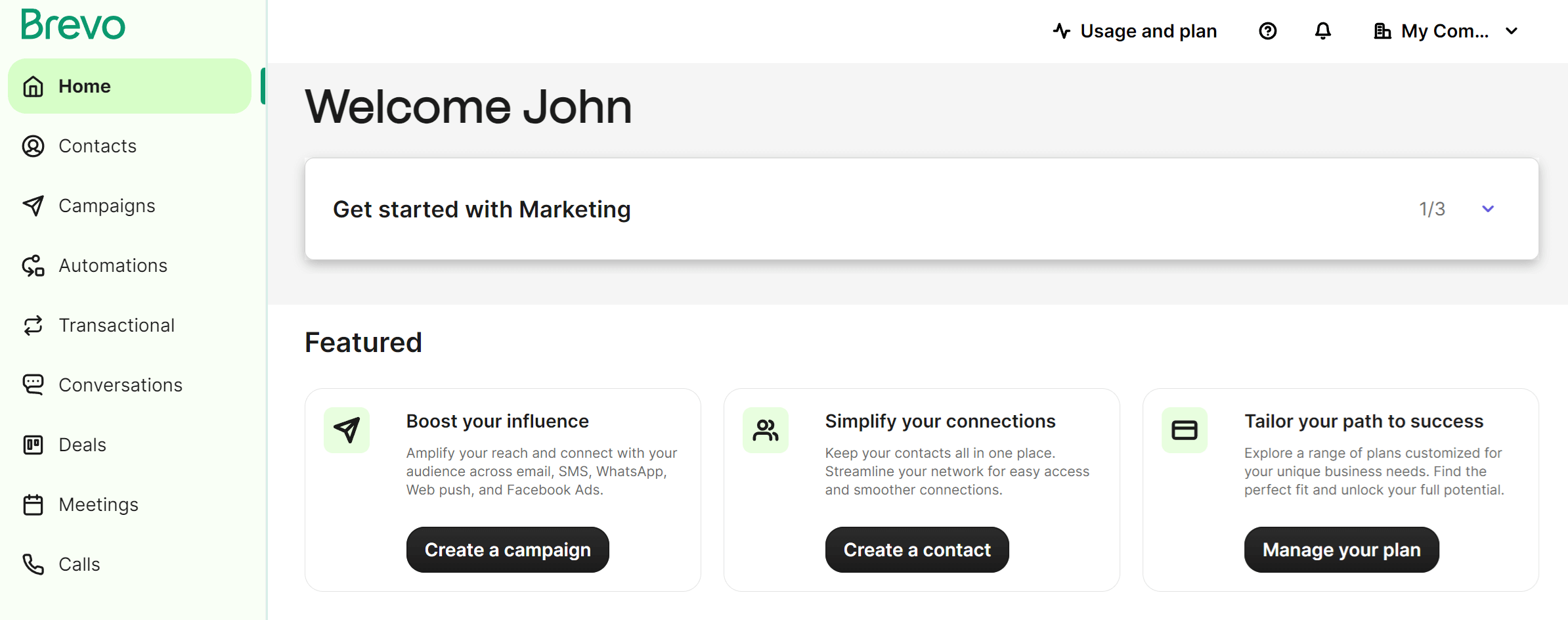
The first thing you notice when you log into Brevo’s platform is that it is extremely straightforward and user-friendly. New users can either take a short tour to familiarize themselves with the software or skip it.
Everything you need is on the left side menu, such as your contacts, campaigns, deals, meetings, and conversations.
One key difference with Mailchimp is that clicking on each tab takes a few seconds to load. As a result, the transitions aren’t as seamless and fast as with Mailchimp.
Mailchimp:
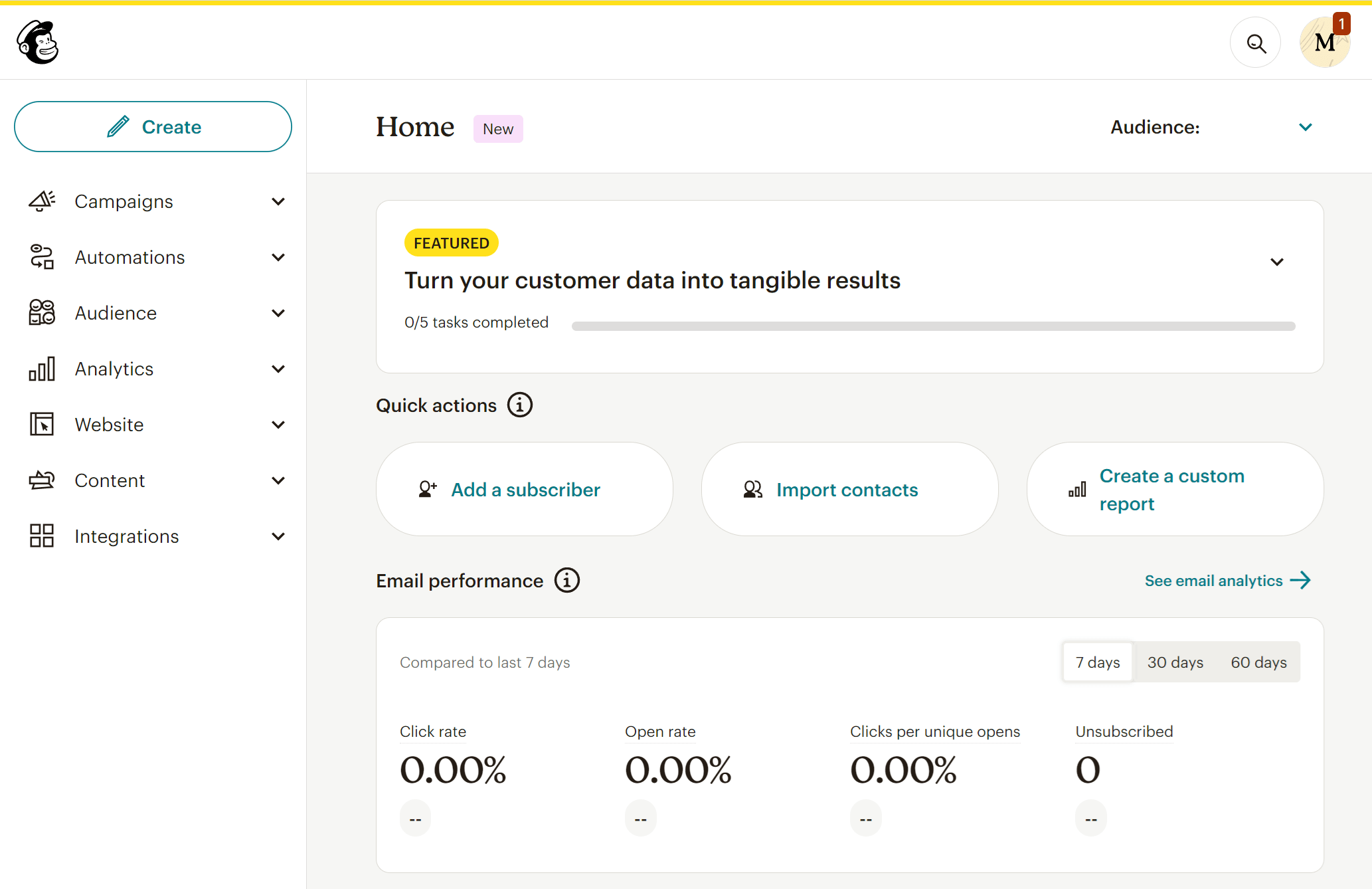
Setting up Mailchimp is a simple process of a few clicks. Users will feel right at home and they’ll be set up in a matter of minutes. Regarding the platform, it’s easy to navigate through each category. The revised interface surely played a role in this.
Specifically, the recent UI updates have brought a “Create” button at the top left corner.
This allows you to start crafting email campaigns, forms, landing pages, automations, and surveys with a simple click of a button (without searching through the dedicated tab). So, overall the design of the platform is considered adequate.
Winner: We couldn’t find any major negative points in either service, but we liked Brevo’s organization a bit better. So, Brevo takes this win.
Email Builder
In this section, we’ll look at the email designer each service offers and whether it has drag-and-drop functionality or any notable advanced features.
Brevo:
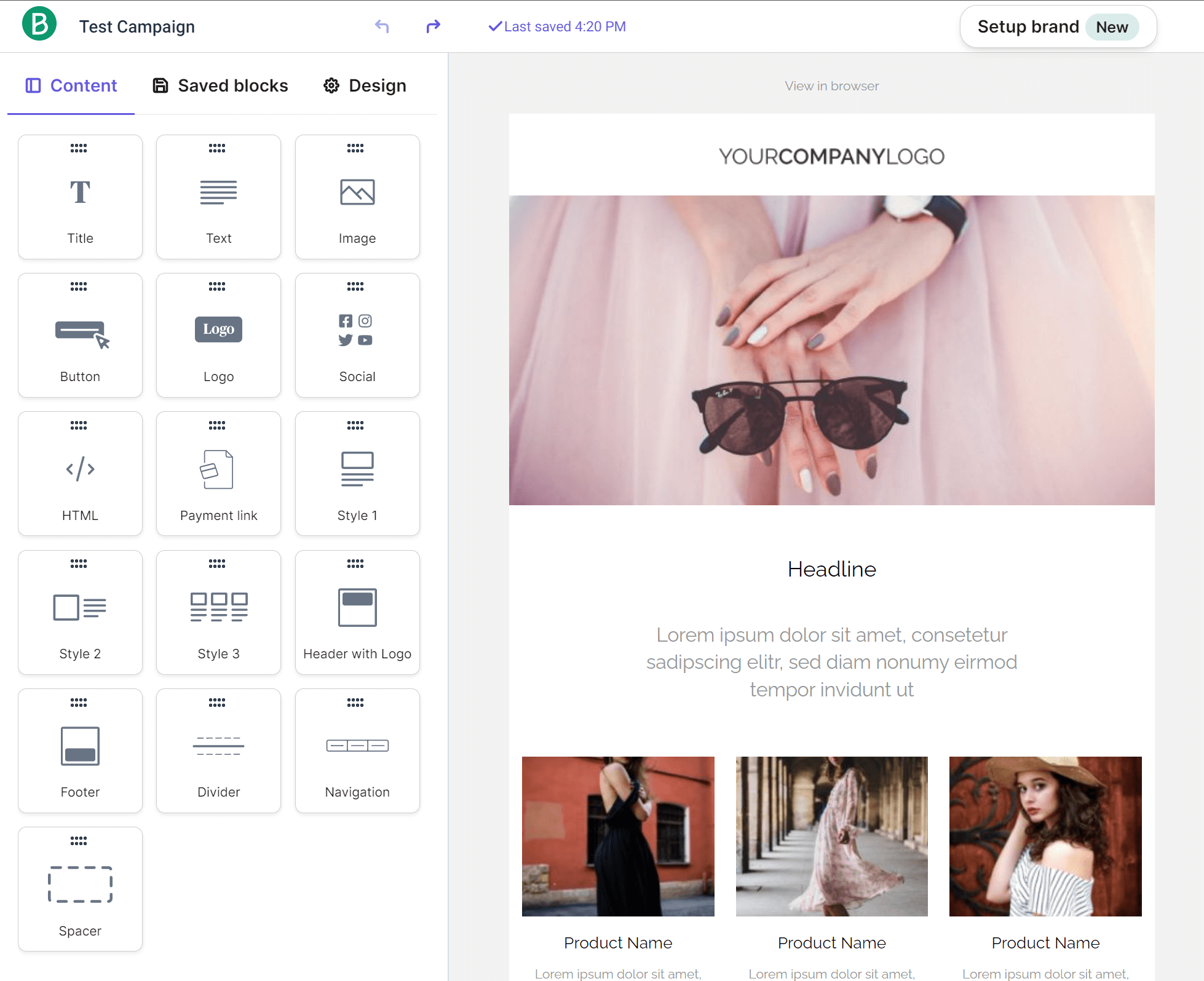
Brevo’s email campaign builder lets you craft new campaigns either starting from scratch or by selecting a layout or email template. The editor prompts you to save your brand assets to have consistent branding. This also helps you save time and effort down the line.
Diving deeper, the drag-and-drop functionality works well, and you can add various content elements from the left-side menu quickly and seamlessly. To customize your design, you simply need to click on each element. You can add links, change fonts, and more via the floating ribbon that appears.
To make sure your campaign is impeccable, Brevo allows you to send a test email to yourself. Finally, users can create A/B tests to establish what works best for their audience. This option is found right after selecting that you want to create an email campaign.
Note: To use Brevo’s eCommerce functionality (i.e., product blocks), you have to use their Shopify, WooCommerce, Shopware 5/6, or PrestaShop plugins.
Mailchimp:
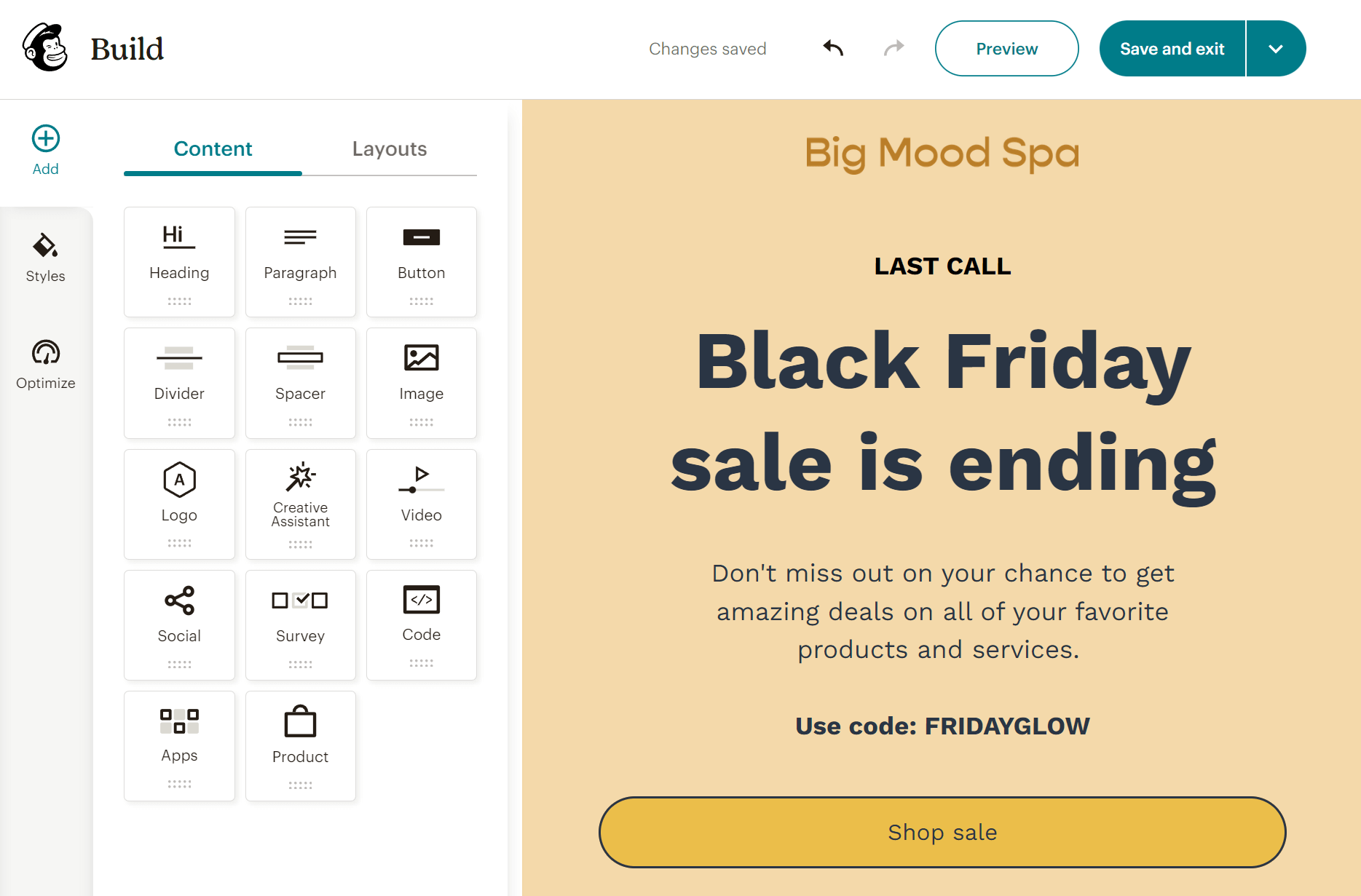
Mailchimp’s email editor offers ample functionality that both beginners and experienced users will appreciate. It offers users the option to choose between two different builders based on their preferences. The new builder will suit most users, though.
Regarding campaign creation and customization, everything is done via the intuitive drag-and-drop builder. By clicking on a content block, you can start editing it. Unlike Brevo, there are a bunch of advanced elements such as surveys and product blocks (for eCommerce). Users can also put their own custom HTML code for unique designs.
Overall, the experience with the editor will be smooth and the company has taken serious steps to make their email builder better than it was.
Winner: Mailchimp is the winner here due to its advanced options that are readily available and its user-friendly interface that makes everything straightforward, even if you’re just starting out.
Templates
Most email marketing platforms offer a selection of pre-made email templates so that users have a starting point for their campaigns. The more templates the email platform offers the better it is.
Brevo:
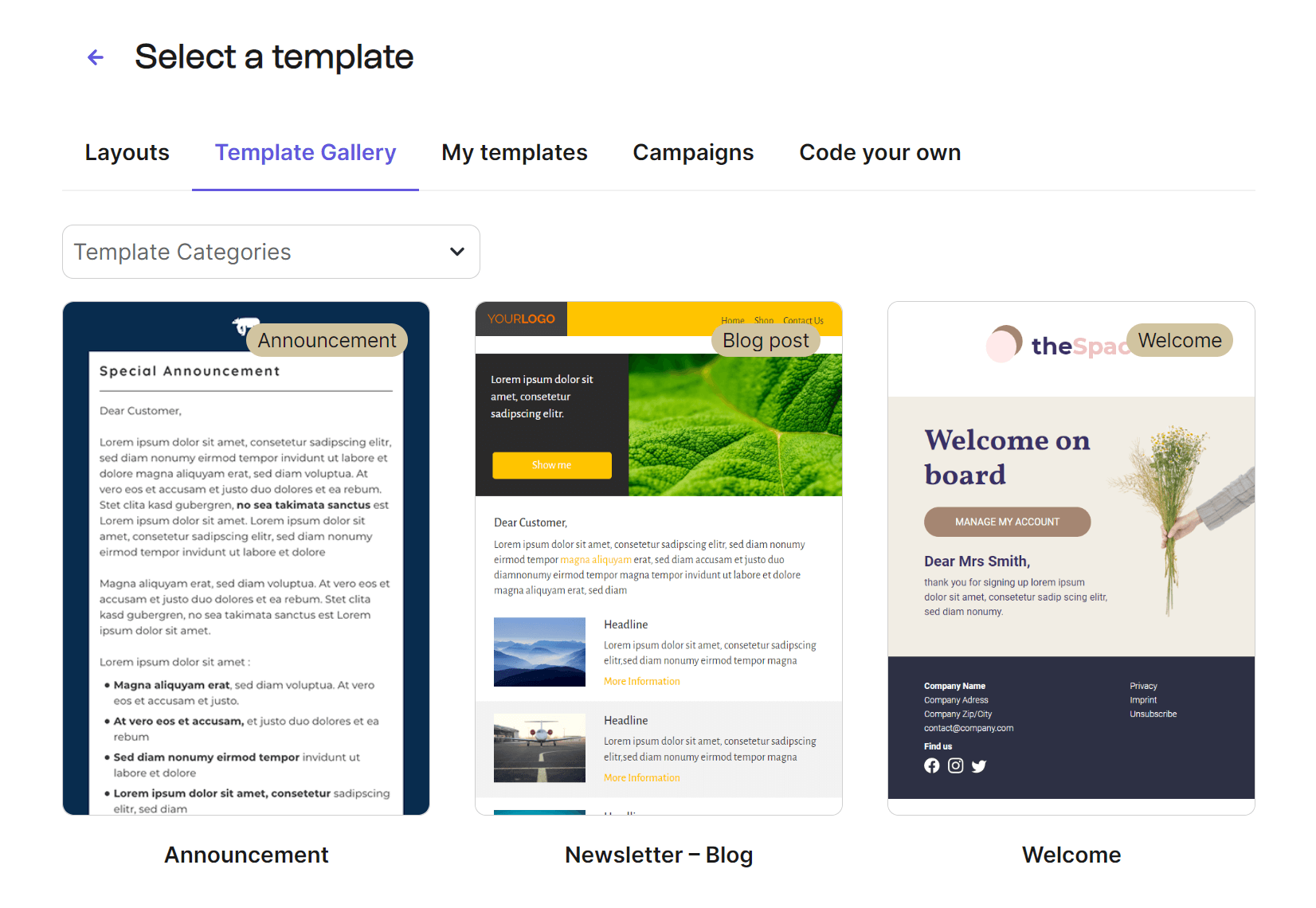
Brevo’s email template library consists of 48 elegant newsletter templates and 4 simple layouts. All of these templates are mobile responsive and they can be a great starting point for various purposes, e.g. welcoming new subscribers, making an announcement, etc. What’s great is that they are categorized for easier navigation.
There is also a separate Templates tab on the menu, where you can code your own templates by pasting their HTML code.
Mailchimp:
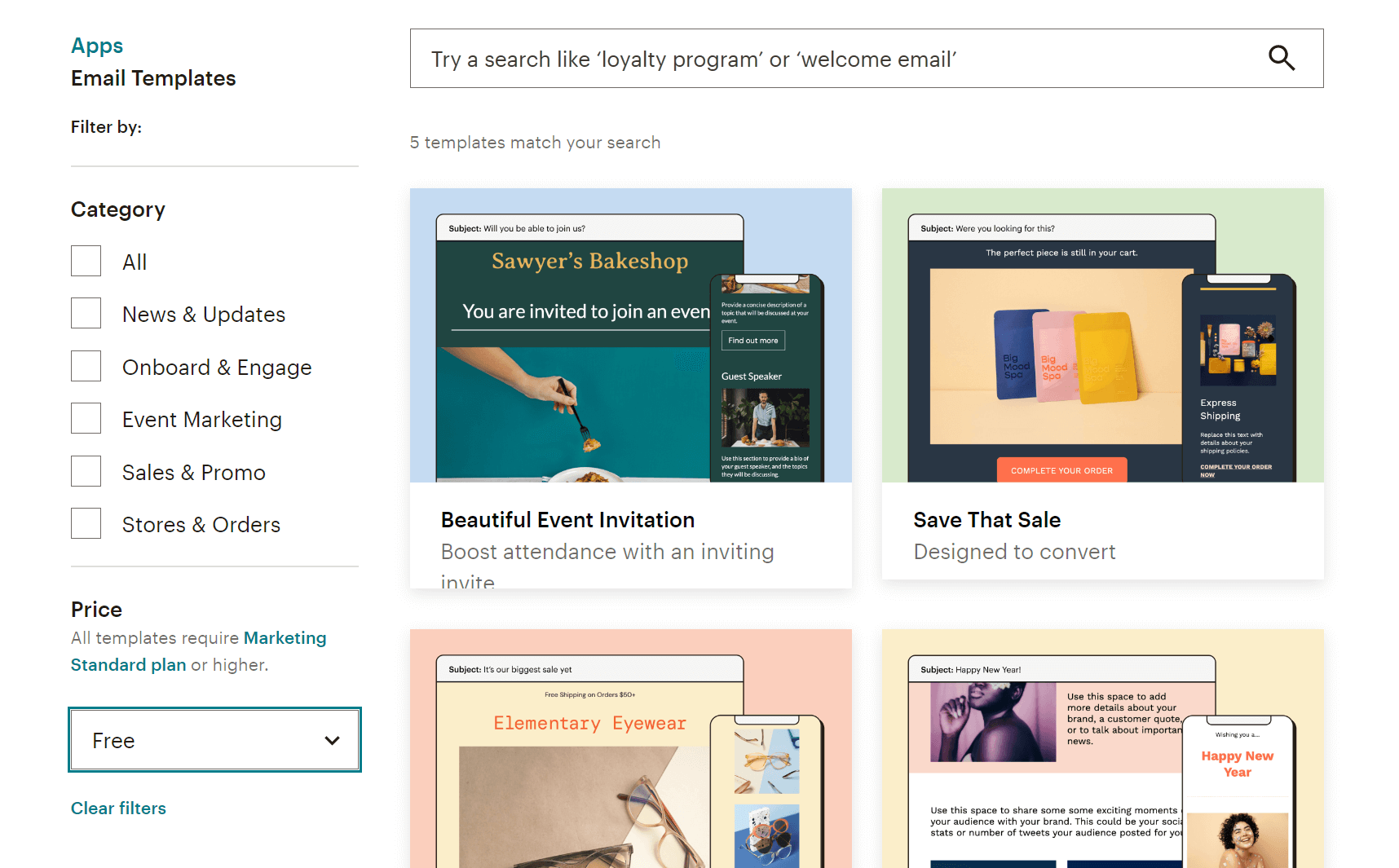
Mailchimp’s templates take things up a notch. Not only are they modern and eye-catching, but they are also fully customizable and mobile-friendly. There are more than 100 paid email templates to choose from, but free plan users are limited to 8 basic templates. Nevertheless, the templates are categorized so users can easily locate their favorite designs. What’s more, you can create custom HTML templates via code, URL or .ZIP file.
Overall, if your marketing campaigns are strongly based on a stunning design, Mailchimp’s templates will be a big help.
Winner: Mailchimp emerges as the winner here because its templates are modern and well-designed while Brevo’s look more dated.
Automation
Email automation is invaluable for every business since it eliminates repetitive tasks and frees up your team’s time to focus on more important tasks. So, let’s see how the two services compare.
Brevo:
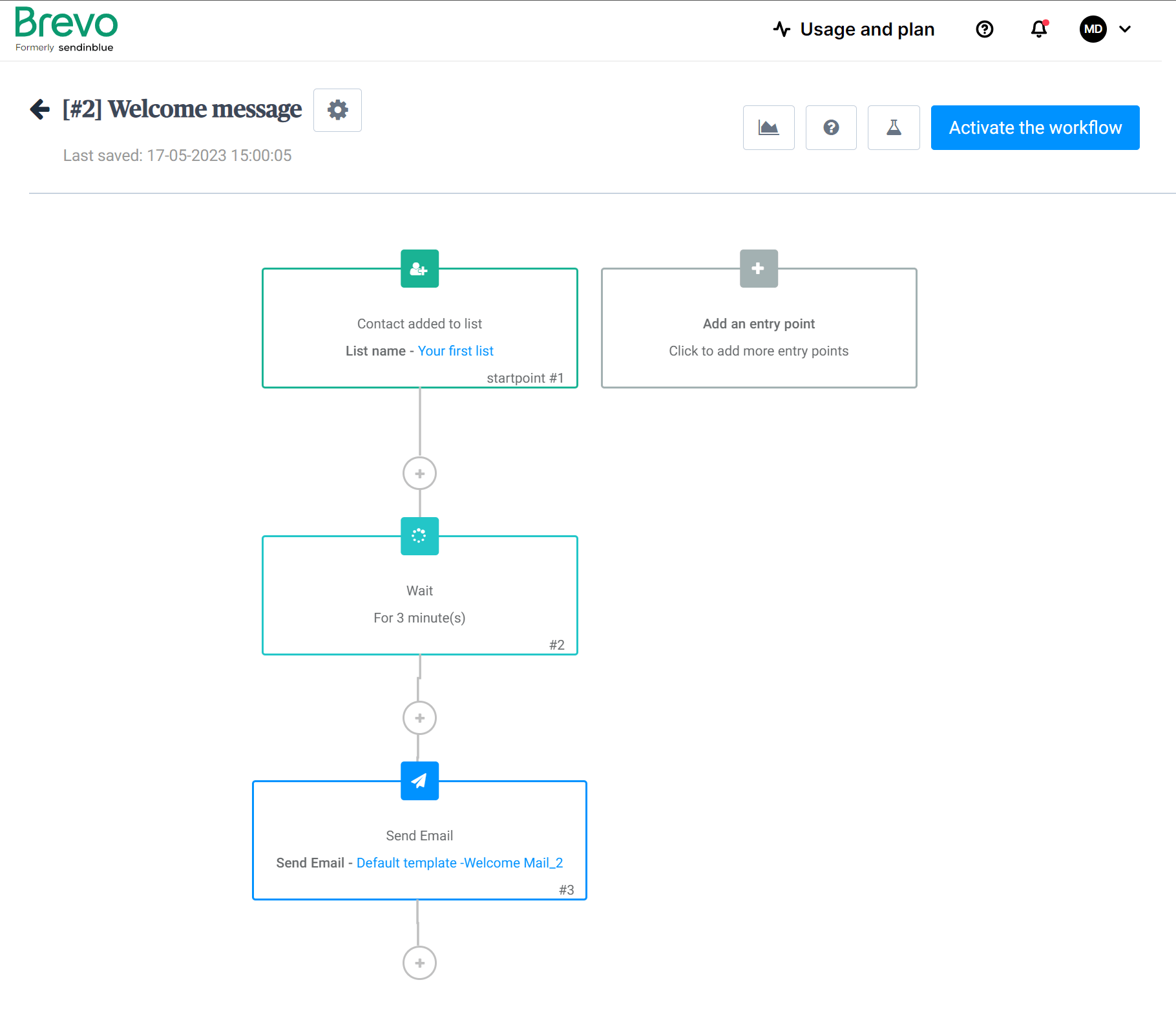
The first thing we noticed is a clean interface. Users can create their custom automation flows or select one of the 8 pre-made templates including a welcome message flow, abandoned cart, product purchase, and transactional activity.
The actions and conditions that users can select are numerous, giving them complete freedom to craft sophisticated automation paths. The customer journey can be personalized effectively based on behavioral data, while you can include SMS and WhatsApp messages in your automations. Brevo’s automation can also assist in contact management, enabling you to remove inactive subscribers, score leads, and more.
Interestingly, free plan users have access to automation (limited to 2,000 contacts).
Mailchimp:
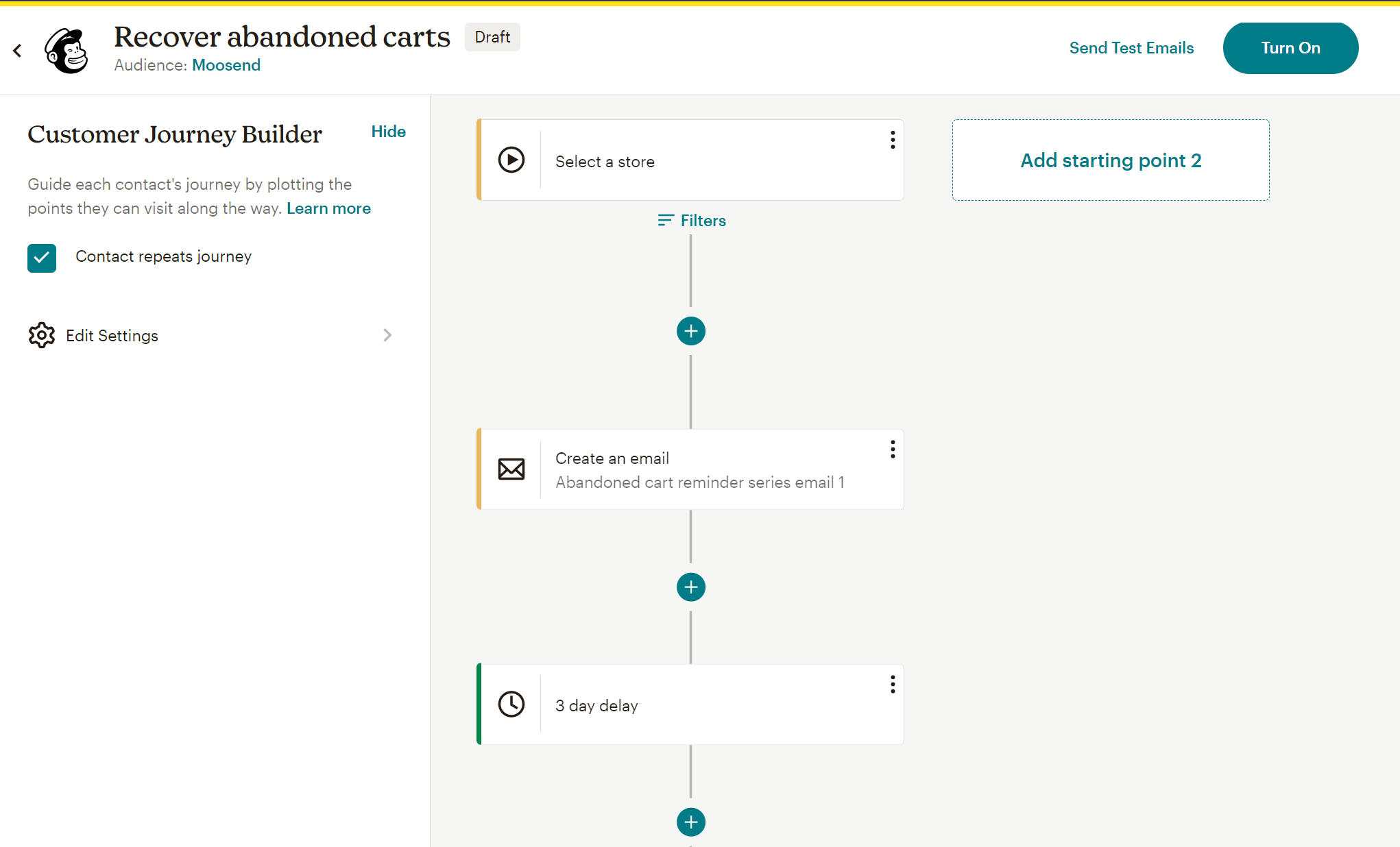
Mailchimp’s visual workflow editor (Customer Journey Builder) is equally powerful and it comes with a wide array of triggers and actions. You also get 100+ pre-built journeys, including welcome sequences, order confirmations, abandoned cart reminders, and more. Note that for multi-step automation, you need the more expensive Standard plan. Free and Essential plan users only get single-step automation.
On another note, with Mailchimp, you won’t be able to combine multiple marketing channels in your automations like Brevo. Finally, pricing-wise, the cost is similar to what you would pay for Brevo.
Winner: We chose Mailchimp as the winner because of the vast library of pre-made automated journeys. While both services have no flaws in their automation functionality, Mailchimp will make marketers’ lives easier with its pre-built templates.
List Management
Now let’s take a look at the list management and segmentation options of each tool.
Brevo:
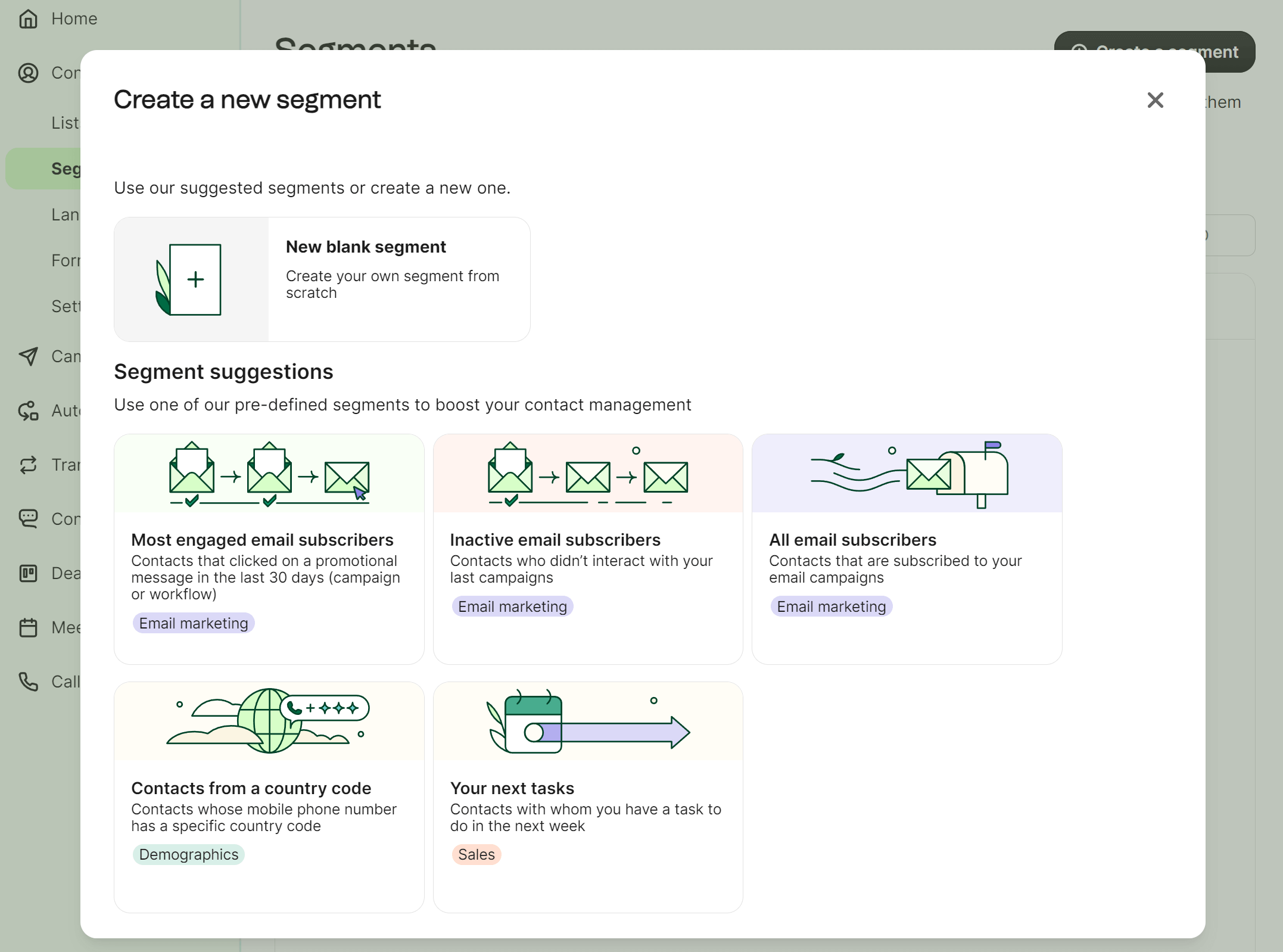
Segmenting your contacts is easy with Brevo. You can create segments by filtering your contacts based on their contact data (name, address, date added, engagement status) or their behavior (email activity and/or SMS). You can also add multiple conditions to make things more advanced.
What’s great about Brevo is that you have unlimited contacts on all plans. So, you don’t need to worry about double paying for the same subscribers.
Finally, the platform offers 5 pre-defined segment options that can come in handy. Overall, the experience is smooth and effortless.
Mailchimp:
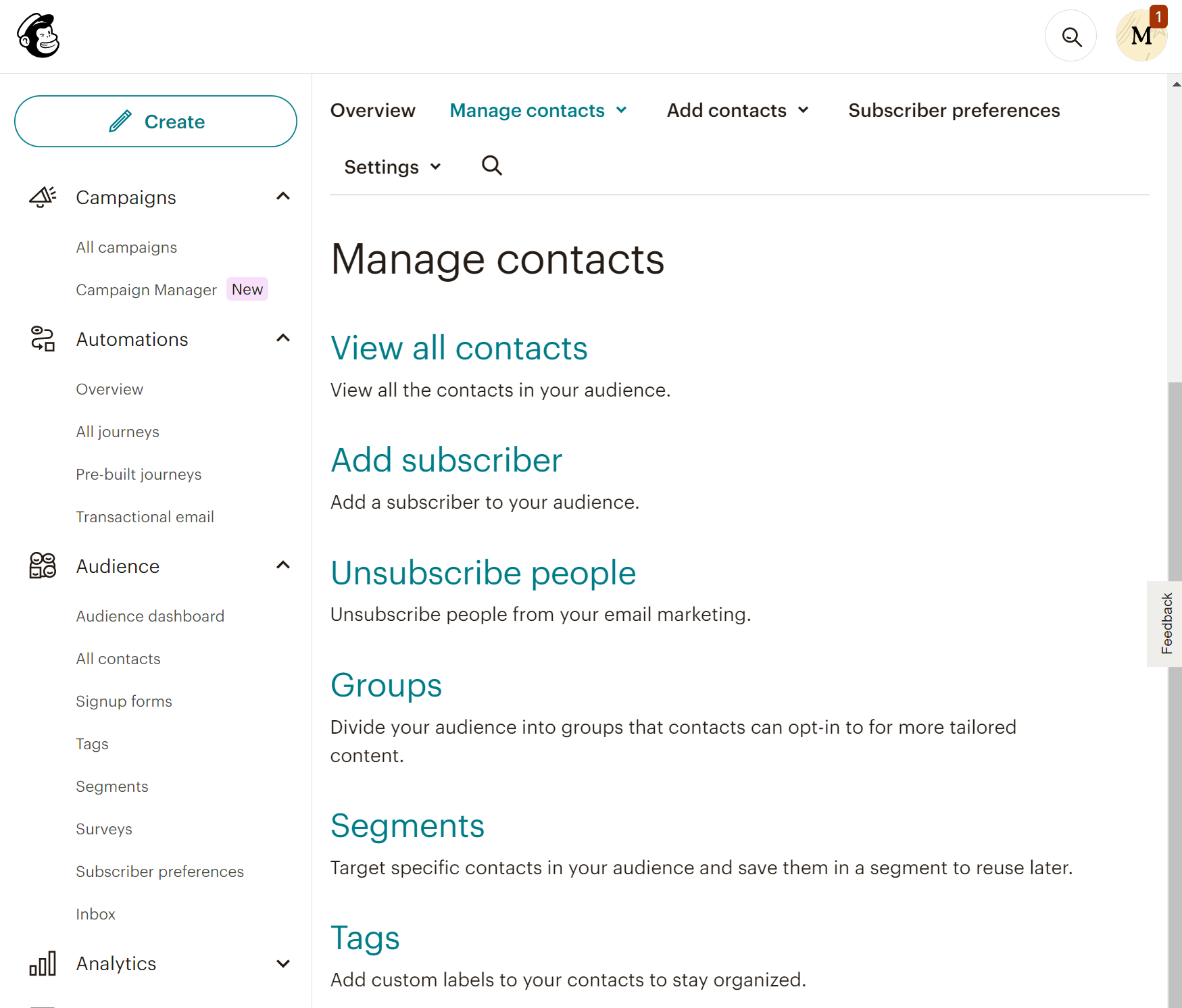
Mailchimp users, on the other hand, will “struggle” with segmentation. Mailchimp’s lists (audiences as it calls them) are siloed, meaning that each one is treated as a separate entity. Thus if you have a subscriber on multiple audiences, you pay for that same subscriber multiple times. What’s more, there is no option to create automations to move subscribers from one list to another.
Supposing you’re an experienced user and you don’t have a problem with this “unique” model, you’ll be able to organize your subscribers using groups, segments, and tags. This taxonomy will undoubtedly confuse most users due to its complexity.
Overall, compared to Brevo, things are more complex.
Winner: Brevo. The simplicity of its segmentation system as well as the plethora of criteria with which you can group your subscribers makes the tool an efficient solution to handle your email list.
Reporting & Analytics
A rich, dedicated reporting and analytics dashboard can provide useful insights for marketers and business owners. Without data, users cannot optimize their email marketing campaigns to yield better results.
Brevo:
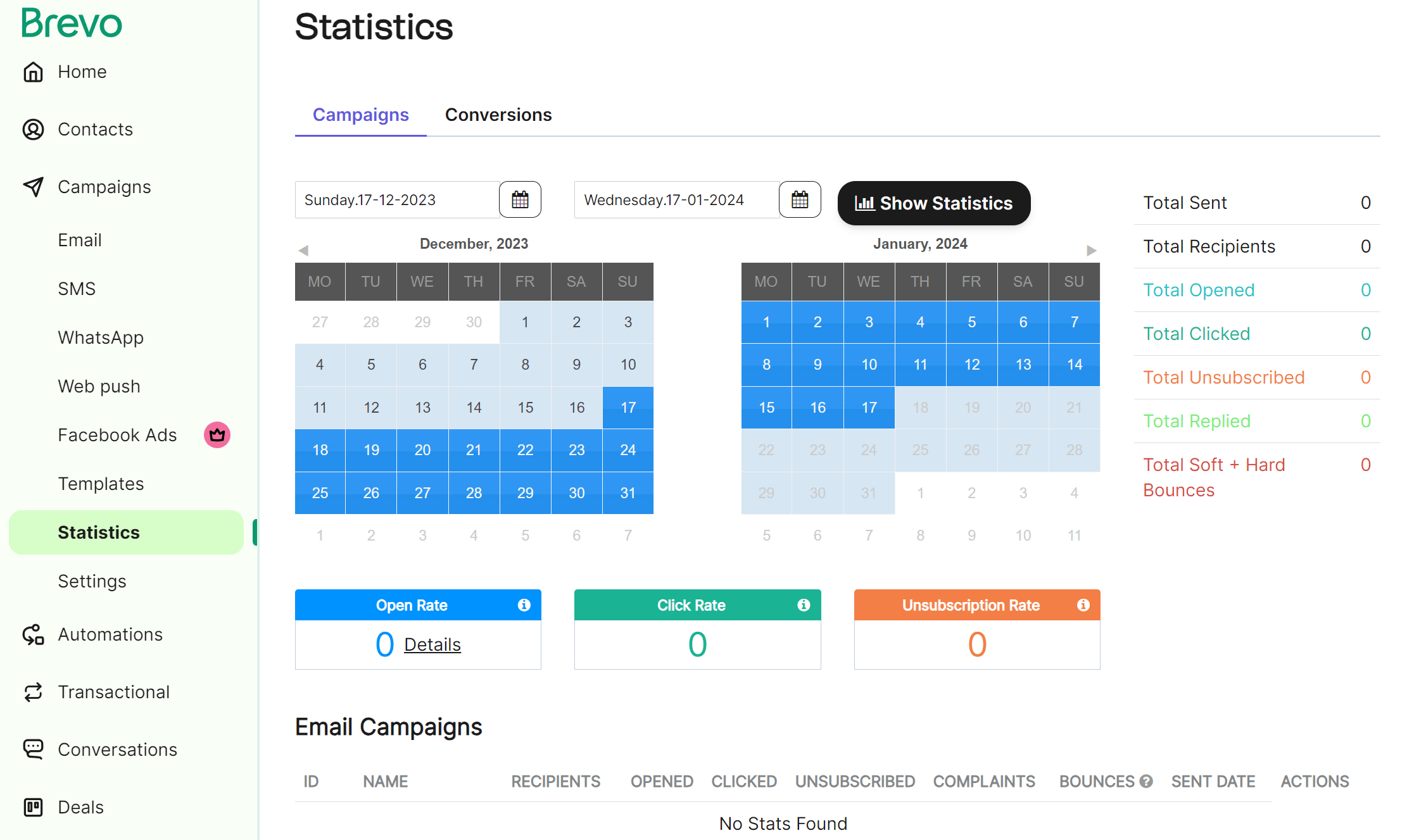
You can see the performance of your campaigns in the “Statistics” tab under the “Campaigns” option. As you can see in the image above, the dashboard looks more “simplistic” than the rest of the platform. On the top right corner, you get a summary of your email metrics (total recipients, total opened, etc.). The platform tracks important metrics like the open and click rate as well as the unsubscription rate. Lower-tier plans only get basic reporting and analytics.
To get advanced reporting tools, you need to upgrade to the Business plan (costs significantly more than the Starter). Advanced analytics include heat maps, geolocation tracking, and in-depth open-and-click rates.
Mailchimp:
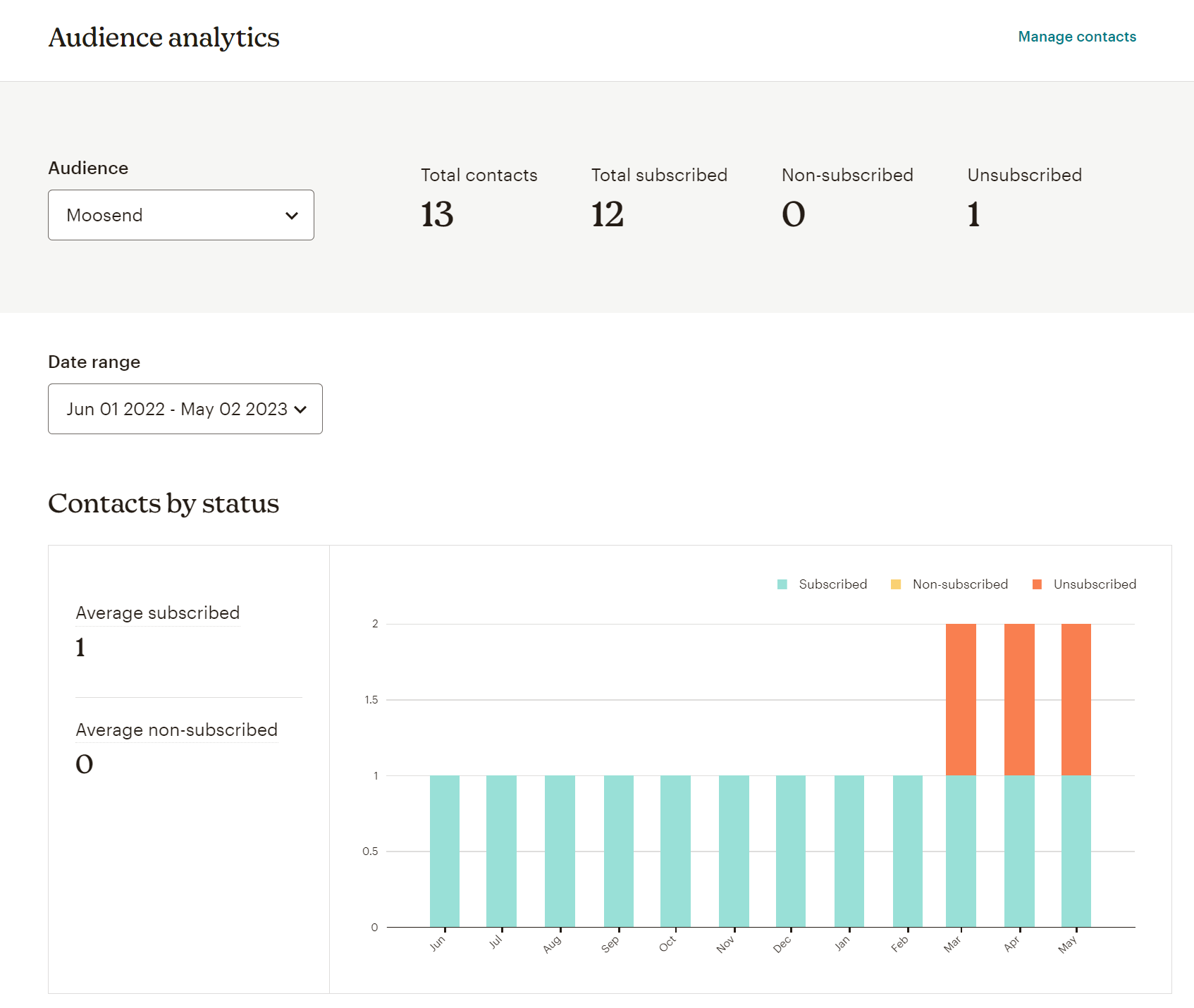
Mailchimp has a plethora of reporting features including essential email performance metrics (opens, clicks, bounces, etc.) and more advanced analytics like geolocation tracking, links clicked, and automation reports.
Unlike Brevo, the platform has social and eCommerce reporting capabilities. This is vital for many businesses and a major difference from Brevo. Finally, the audience analytics dashboard of Mailchimp looks more modern.
Winner: Mailchimp. The platform offers great reporting and analytics functionality that Brevo offers at a greater price. What’s more, with Brevo you don’t get the much-needed eCommerce and ROI tracking.
Forms & Landing Pages
Let’s take a look at the lead generation tools offered by the two competitors.
Brevo:
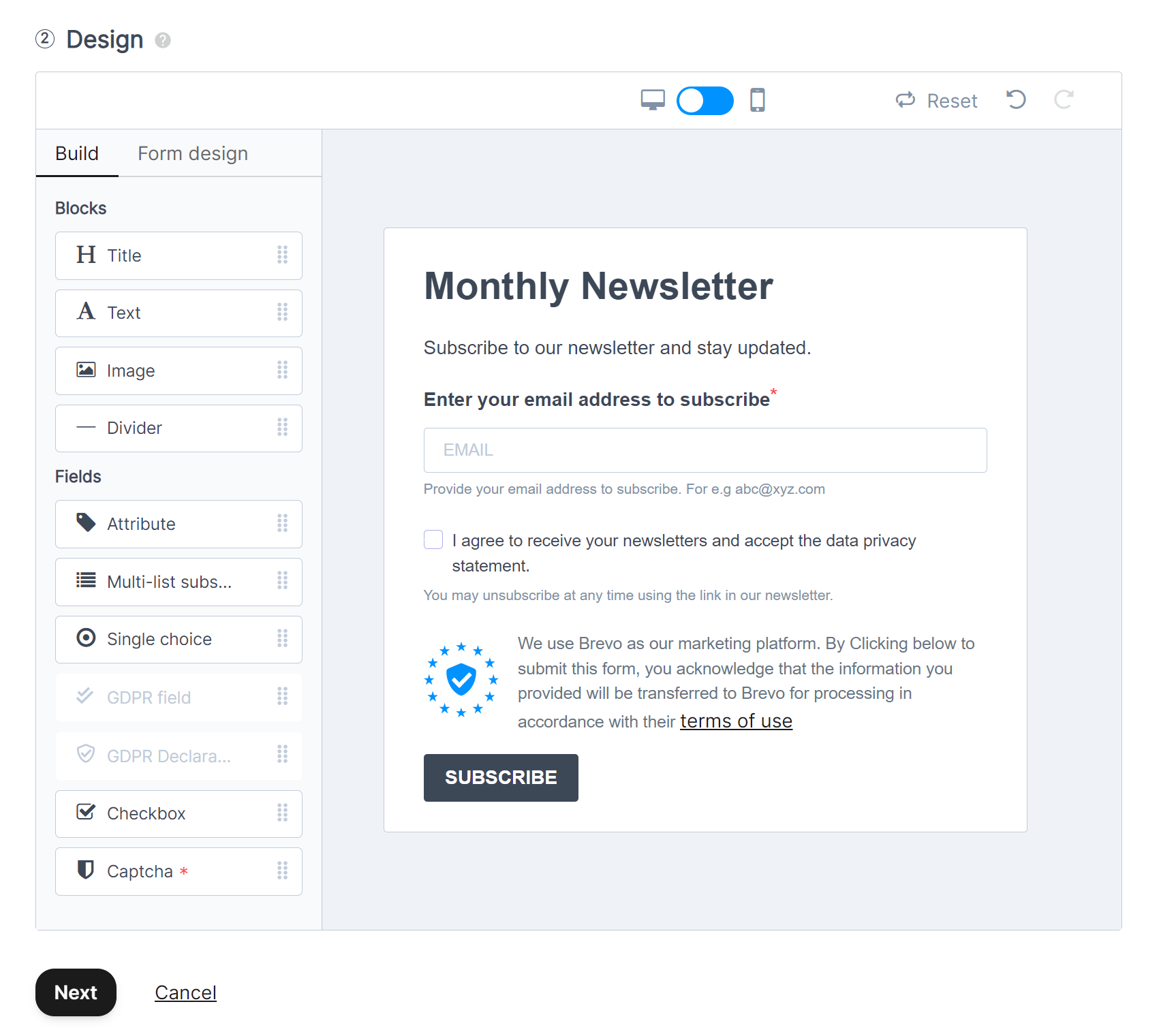
Starting with the signup forms, Brevo makes form creation a piece of cake. The platform simply asks you to provide a name for your form and you’re taken straight into design. Compared with other similar services, Brevo has a step-by-step sequence that you follow without being redirected to a new page. To modify/customize your form, you drag and drop the elements you want. The main downside is that you don’t get additional form templates.
The landing page builder is available for users of the more expensive plans. Users can either start from scratch or utilize a pre-made template (60+ available). The builder is easy to use, while there is also a detailed onboarding process to help beginners.
Mailchimp:
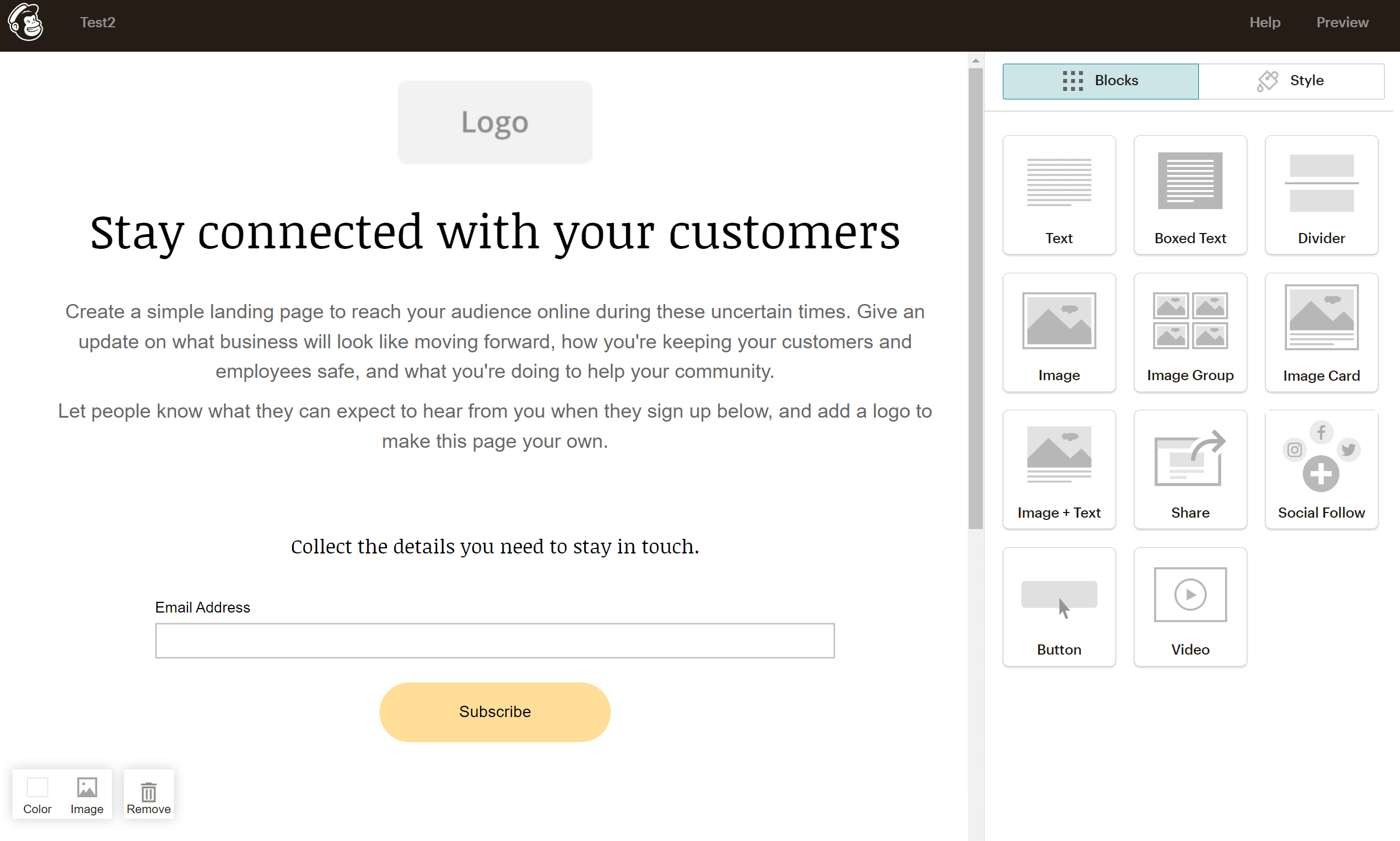
Mailchimp’s form builder is also straightforward. It lets you craft embedded forms, popups, and signup landing pages. The only “negative” point we noticed is that not all templates are responsive.
As for the landing page builder, it has drag-and-drop functionality, thus designing an attractive landing page for your needs is pretty straightforward. Sometimes the builder feels sluggish, which could give users mixed feelings. Additionally, users can add tracking for Facebook Pixel and Google Analytics. Finally, we should mention that you only get 10 landing page templates as a starting point.
Winner: We’re inclined to choose Brevo as the winner because our overall experience with its lead generation tools was better. Furthermore, the form builder was a pleasure to work with, and the variety of landing page templates is preferable.
Brevo vs Mailchimp: Email Deliverability
No matter how good an email marketing software is, it’s essential that your campaigns land in subscribers’ inboxes and not the spam folder. As a result, we need to look at the email deliverability rates of the compared services in order to get a clear idea.
Below you can see the overall deliverability rates of popular services in the last 3 rounds of Emailtooltester’s bi-annual tests.
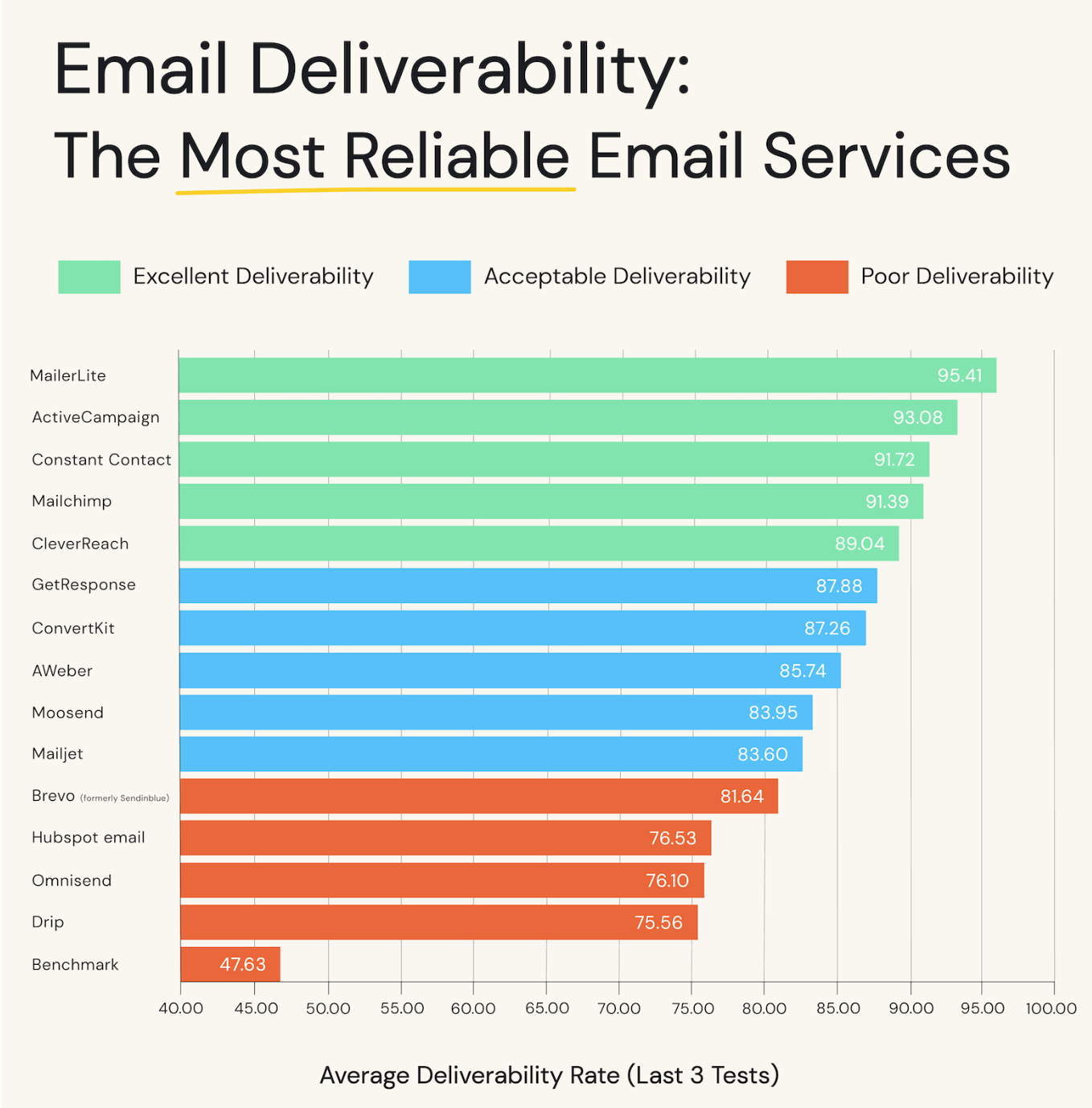
Winner: Mailchimp wins with flying colors as its overall deliverability is excellent. Brevo’s results need some improvement since they fall under the “poor deliverability” category.
Brevo vs Mailchimp: Integrations
Integrations enable businesses to connect all their favorite tools and streamline their efforts.
Brevo:
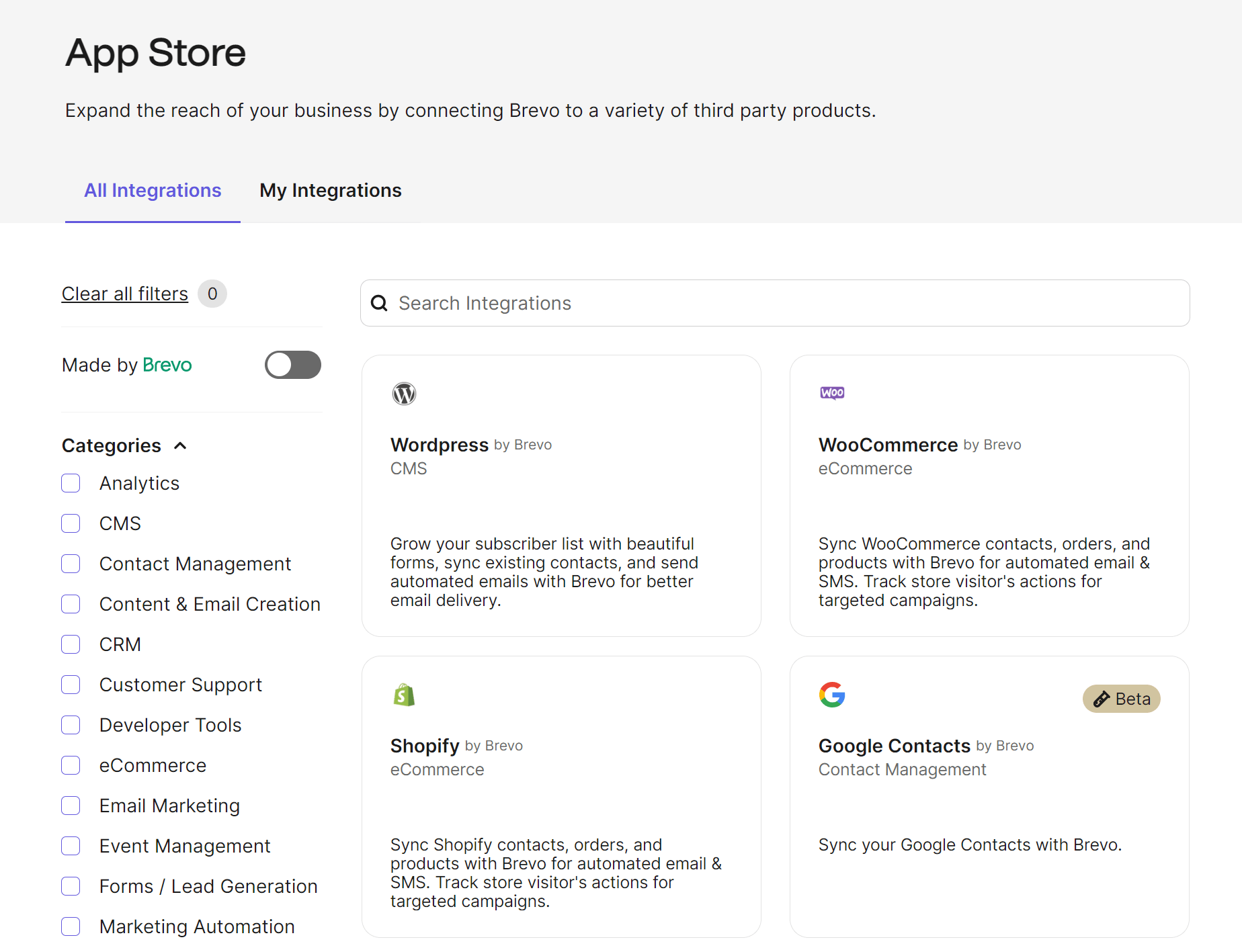
Brevo offers integrations with various third-party tools ranging from eCommerce platforms and sales CRM tools to lead generation tools and analytics solutions. As of today, Brevo has 67 integrations available with the most notable including WordPress, Shopify, Woocommerce, Salesforce, and Google Analytics.
Mailchimp:
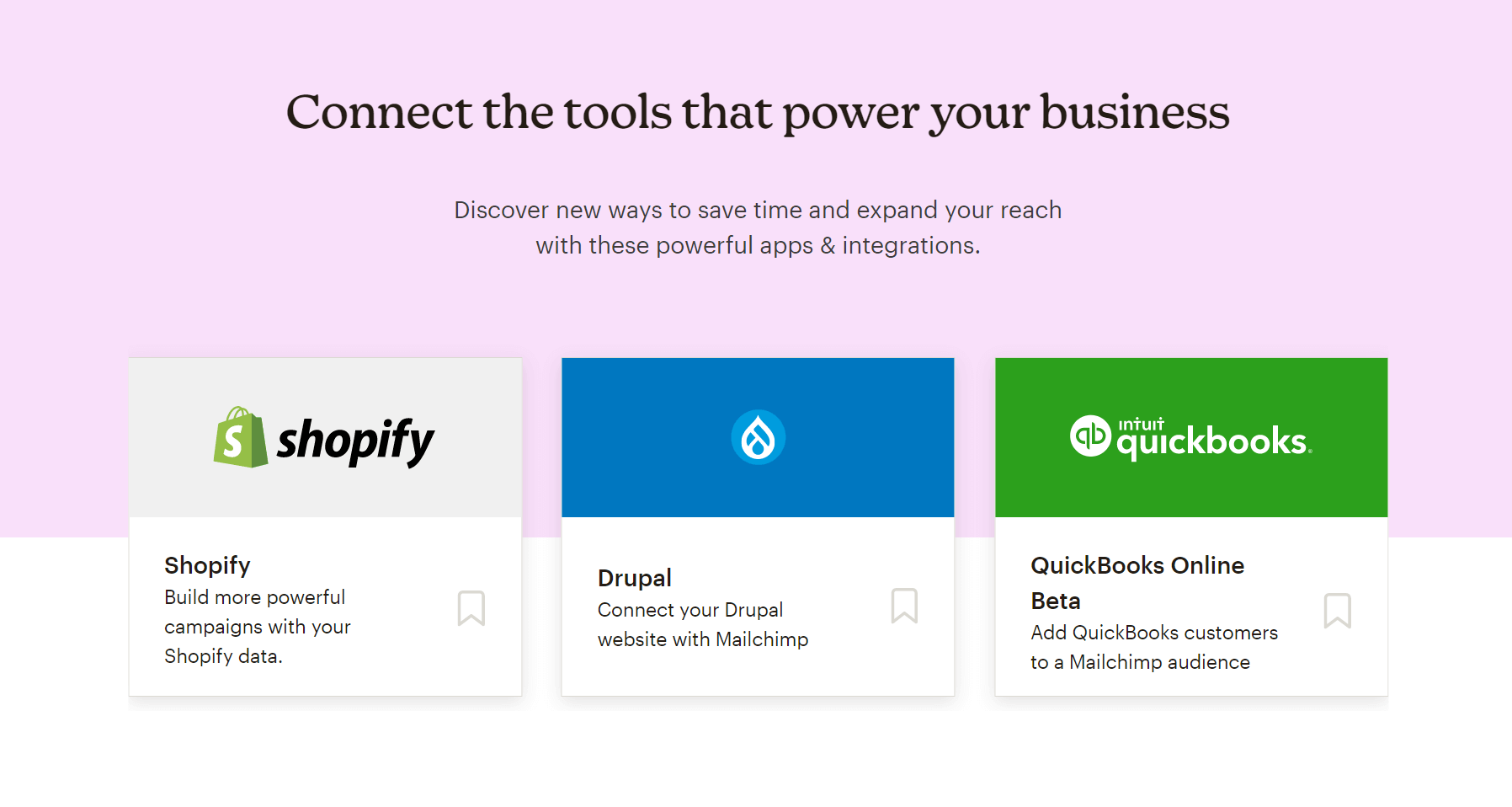
Mailchimp, on the other hand, has a whopping 330 integrations in its Integrations Directory. Tools you can connect with include CRM tools, social media, eCommerce platforms, and more. For more integrations, you can use Zapier.
Winner: Mailchimp takes the win since it offers five times more integrations than Brevo.
Brevo vs Mailchimp: Support
In this section, we’ll compare the support channels that Brevo and Mailchimp offer.
Brevo:
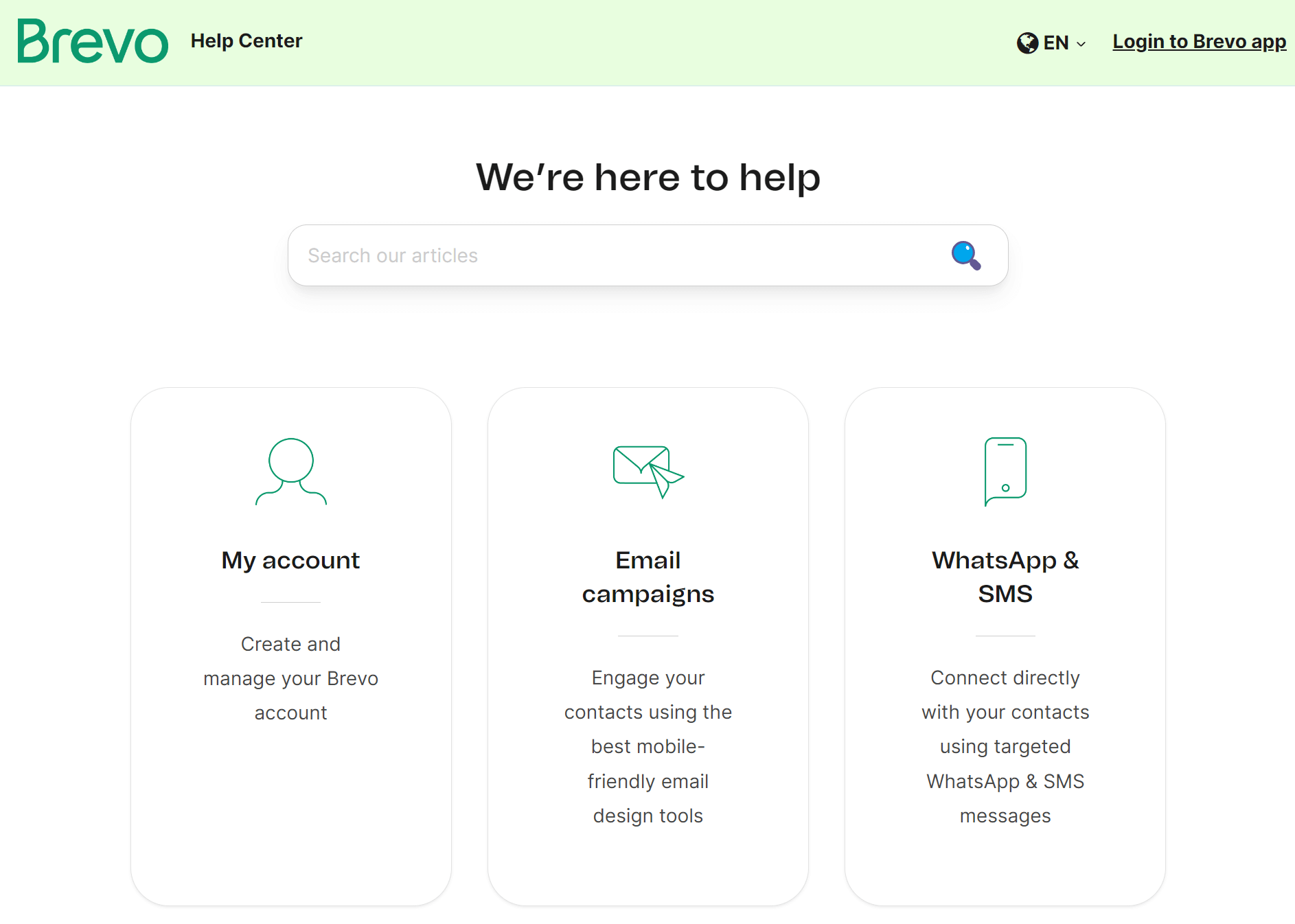
Brevo offers email (Starter plan) and phone support (Business plan). Unfortunately, there is no live chat support, which is the most usual support method.
The platform also provides a great help center with detailed tutorials and articles that offer solutions for most simple problems.
Mailchimp:
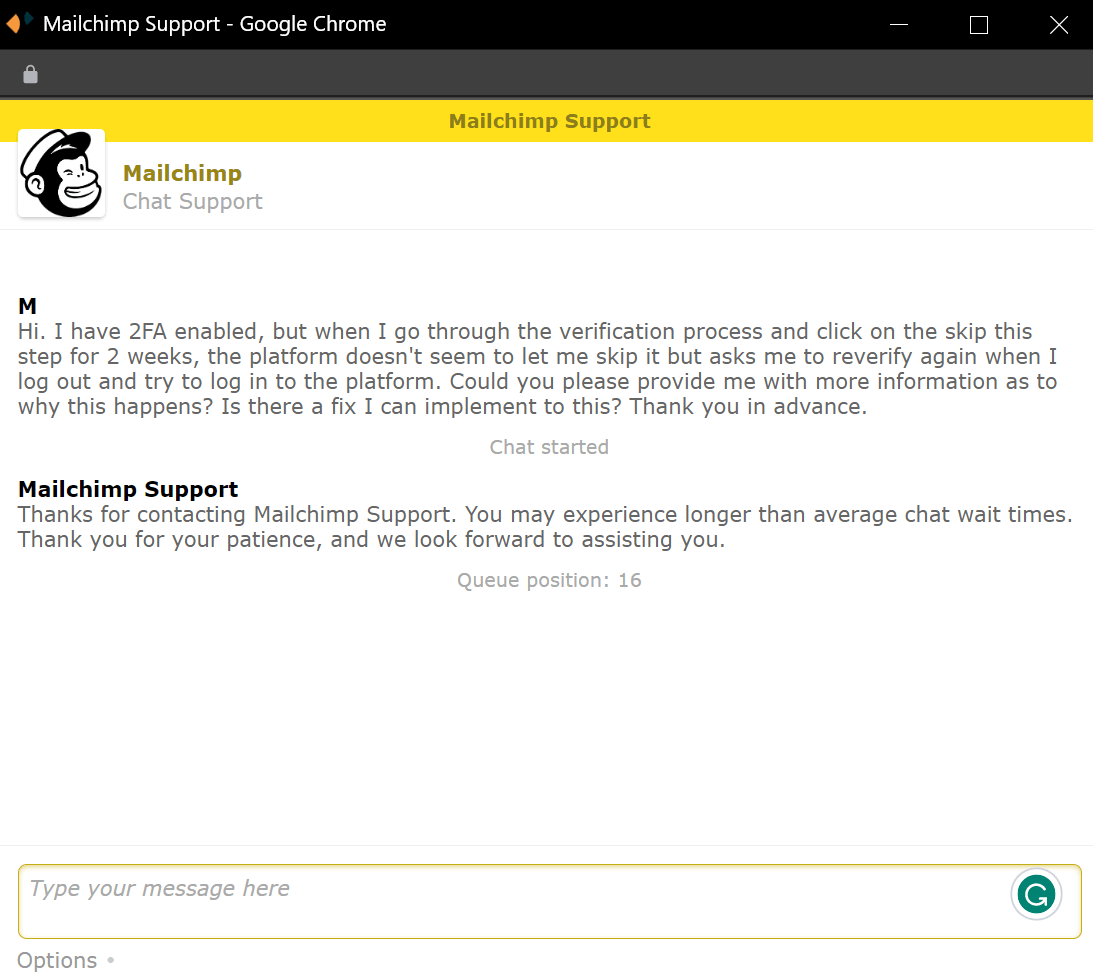
For Mailchimp, things are slightly different. Free plan users have email support only for 30 days. All paid plan users have access to 24/7 live chat support, with Premium plan users also having phone and priority support.
In addition to these, the platform has an in-depth knowledge base and other useful tutorials available.
Winner: Even though users notice that Mailchimp’s live chat support isn’t as fast as they expected, it’s still better than email support. So, Mailchimp takes this win.
Brevo vs Mailchimp: Pricing
Now let’s compare the pricing models of these email marketing services.
Brevo:
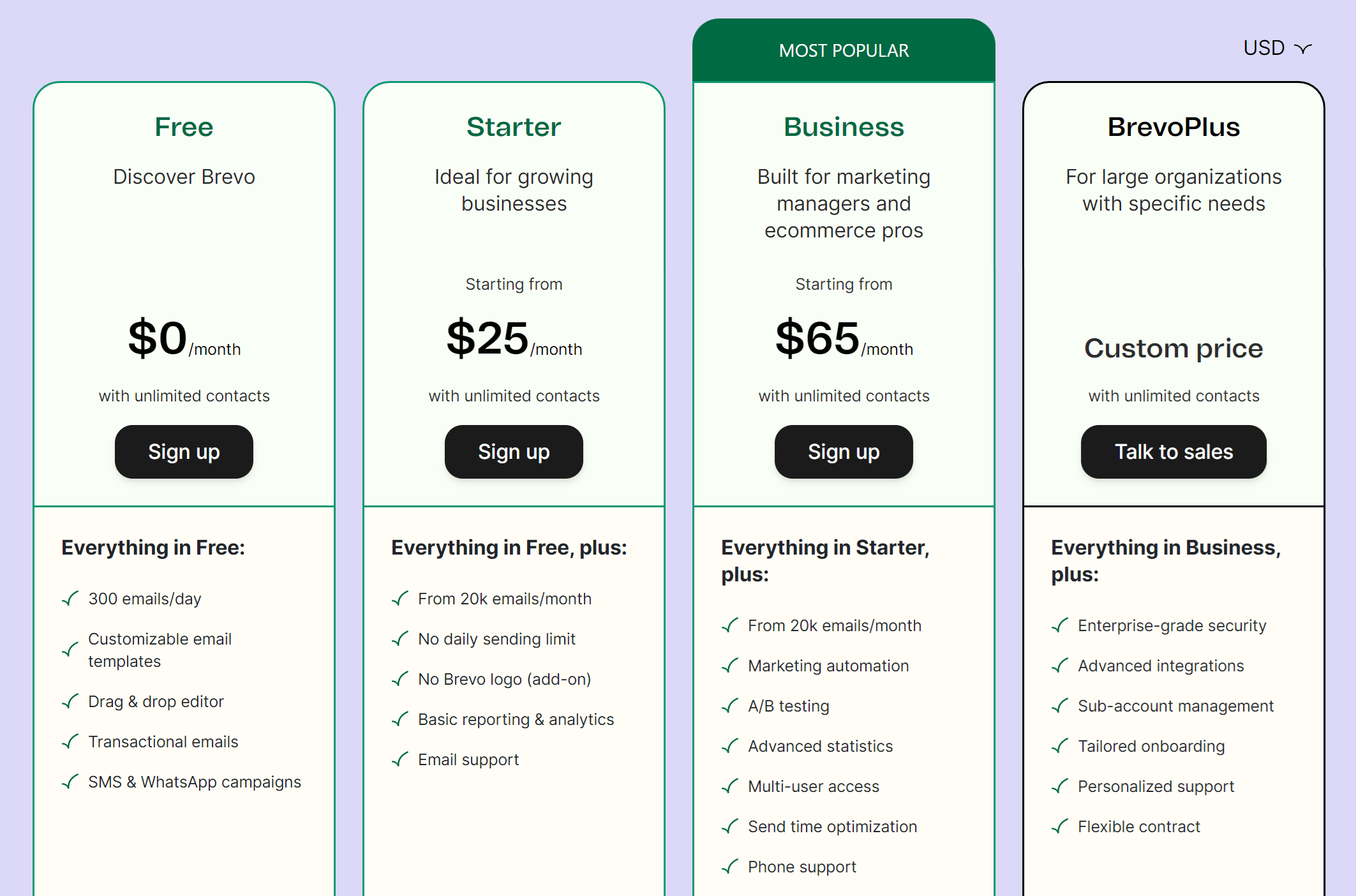
Brevo has 4 different plans including a Free plan that provides just the basics for people dipping their toes into email marketing. All plans have unlimited contacts and the pricing is based on the number of emails that are sent each month. This pricing model is ideal for businesses with large email lists that send few emails per month. There is also the option to purchase email credits which give you a set number of emails to send (no expiration date).
To remove Brevo’s branding, users need to pay an extra $12/month. To unlock SMS and WhatsApp campaigns, you also need to pay extra.
Mailchimp:
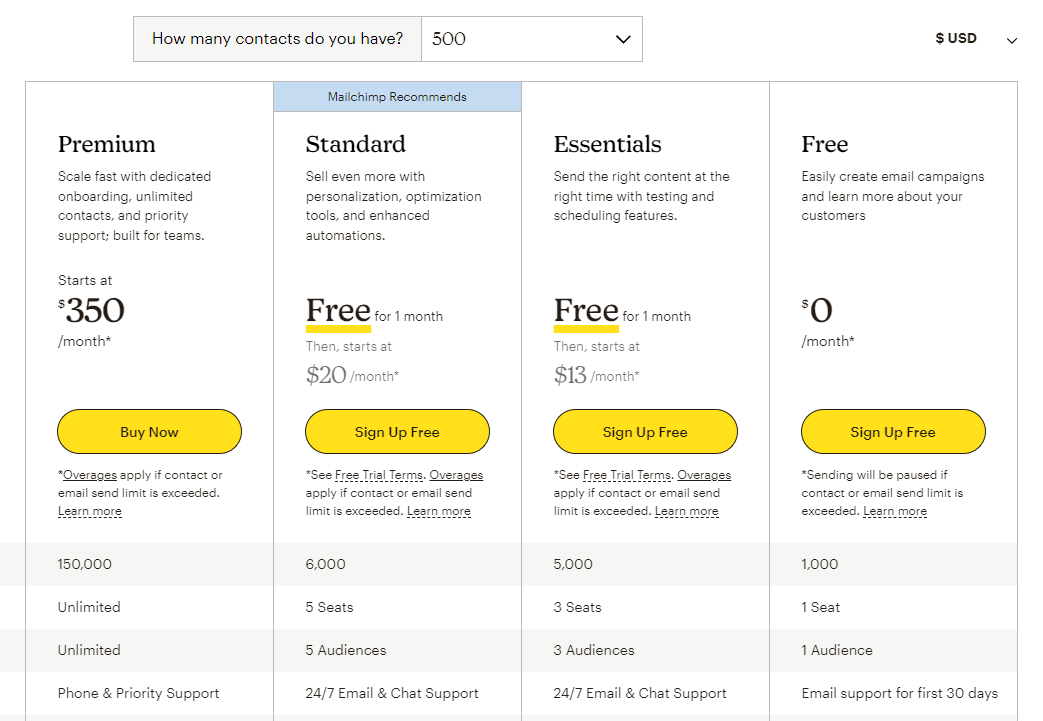
Mailchimp’s pricing also consists of four plans. However, its pricing is contact-based, meaning you pay per the number of subscribers you have. Note that Mailchimp has a certain “uniqueness”. You have to pay for unsubscribed contacts and people who haven’t confirmed opt-in.
Mailchimp’s free plan used to be very popular among users. Things have now changed and it is heavily restricted, allowing only 500 subscribers and 1,000 monthly email sends. As for the paid plans, they start affordable but prices quickly rise the more the subscriber count increases.
Finally, Mailchimp imposes overage fees when users exceed their contact or email send limit. All these make Mailchimp an arguably more expensive solution for email marketing.
Winner: We believe that Brevo has to take this win since its pricing remains affordable even though it offers a ton of features.
Top Brevo And Mailchimp Alternatives
We’ve selected some of the best alternative solutions for you to consider based on the parameters of affordability, scalability, and ease of use.
1. Moosend
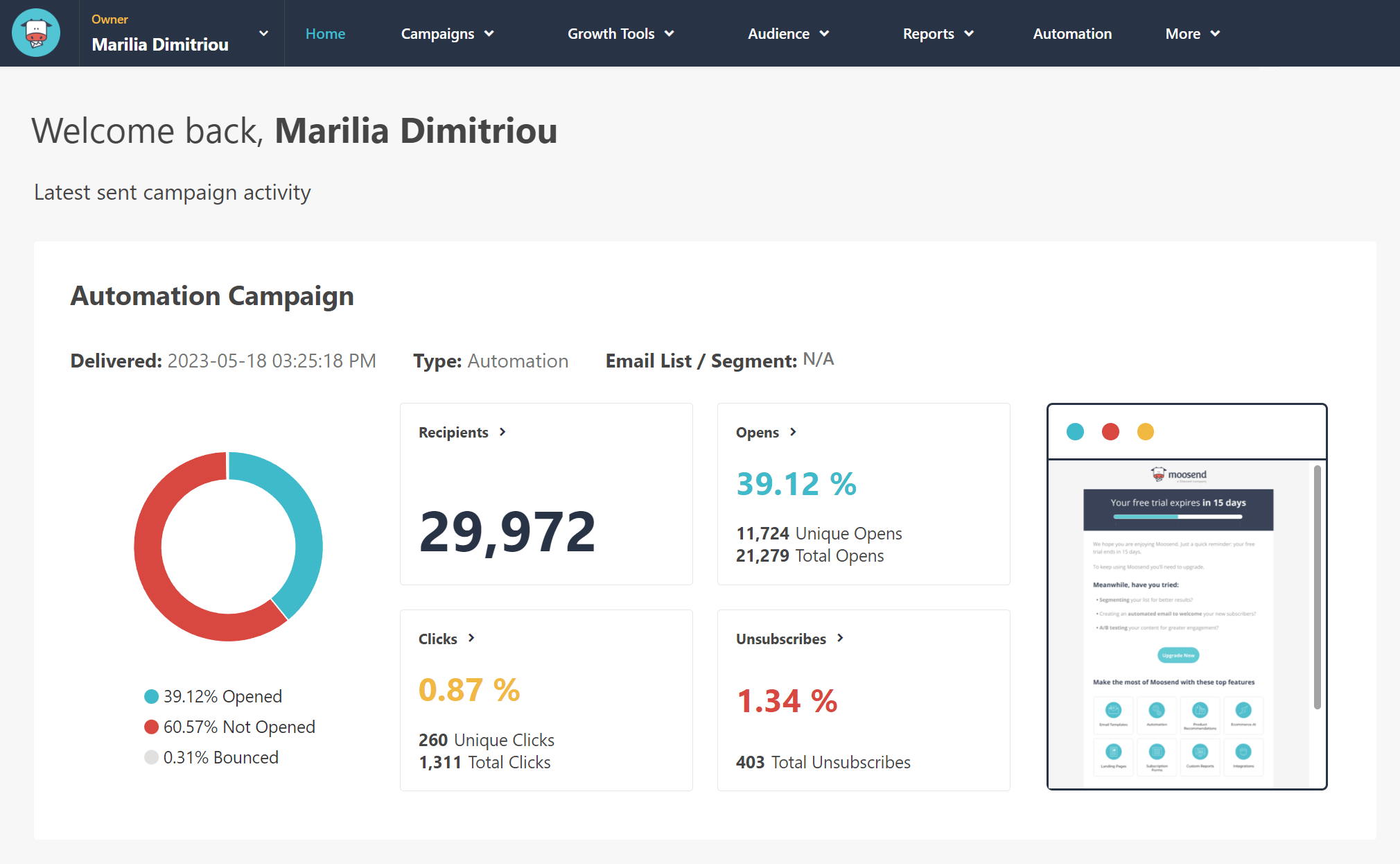
Pricing: Paid plans start at $9/month, 30-day free trial (Sign up here)
Best Feature: Easy-to-implement marketing automation
Moosend is an all-in one email marketing service with powerful automation options, eCommerce capabilities and a modern drag-and-drop editor that makes campaign creation a breeze. What makes Moosend stand out is its affordable pricing that allows businesses to grow without breaking the bank. The platform is equipped with signup forms and landing pages, while it can also handle your transactional emails. Finally, you get a rich reporting and analytics dashboard which helps you identify patterns in your campaigns and optimize your strategy.
2. MailerLite
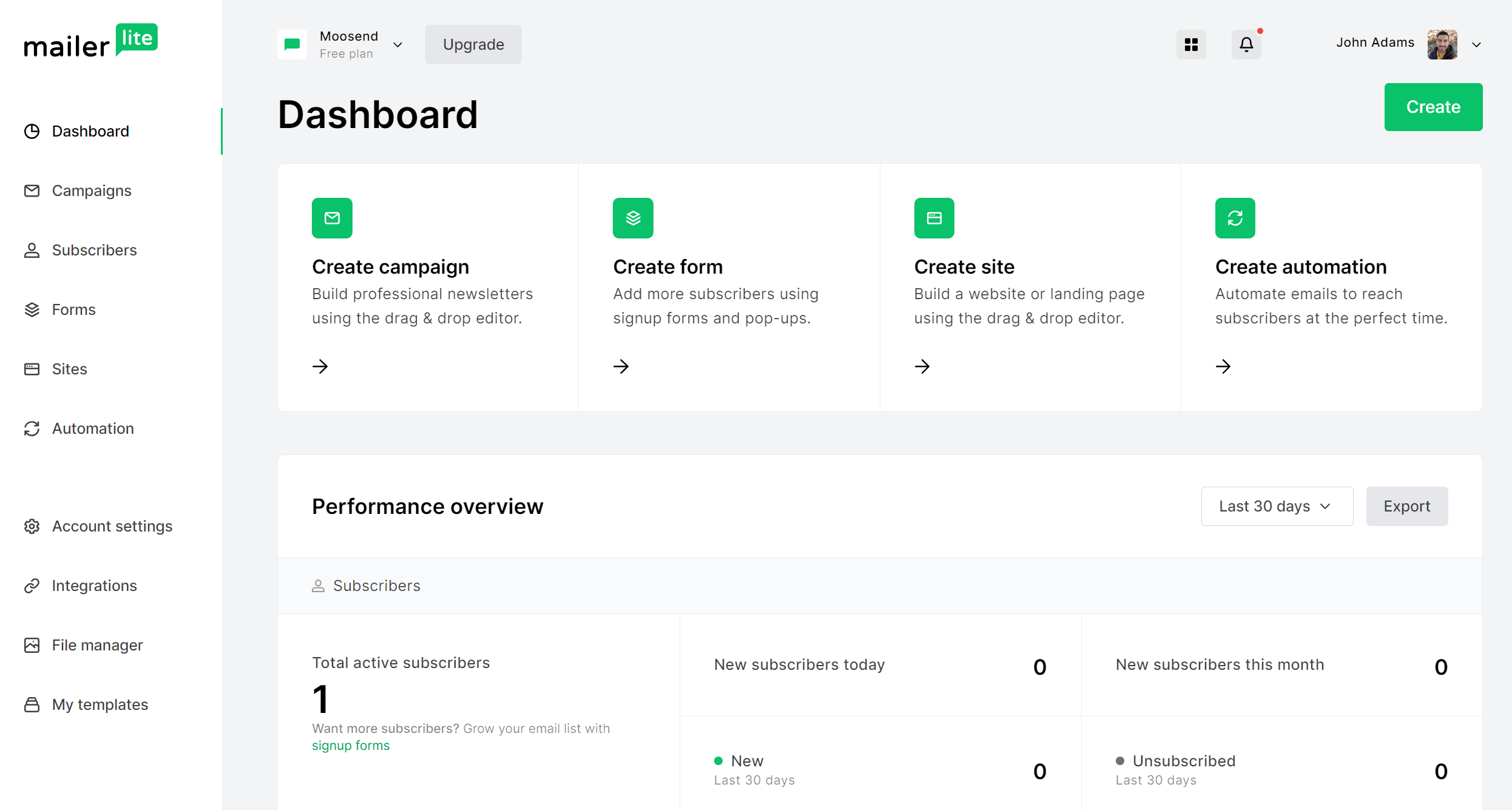
Pricing: Paid plans start at $10/month, free plan
Best Feature: Sell digital products
MailerLite is an affordable email marketing solution with an intuitive email builder and easy-to-use marketing automation. The platform has a clean and straightforward UI that’s ideal for both beginner and experienced marketers. Among the notable features of the platform are the multivariate testing, the creation of websites and blogs as well as the ability to sell digital products. Finally, paid plan users enjoy unlimited monthly email campaigns and 24/7 support.
3. Constant Contact
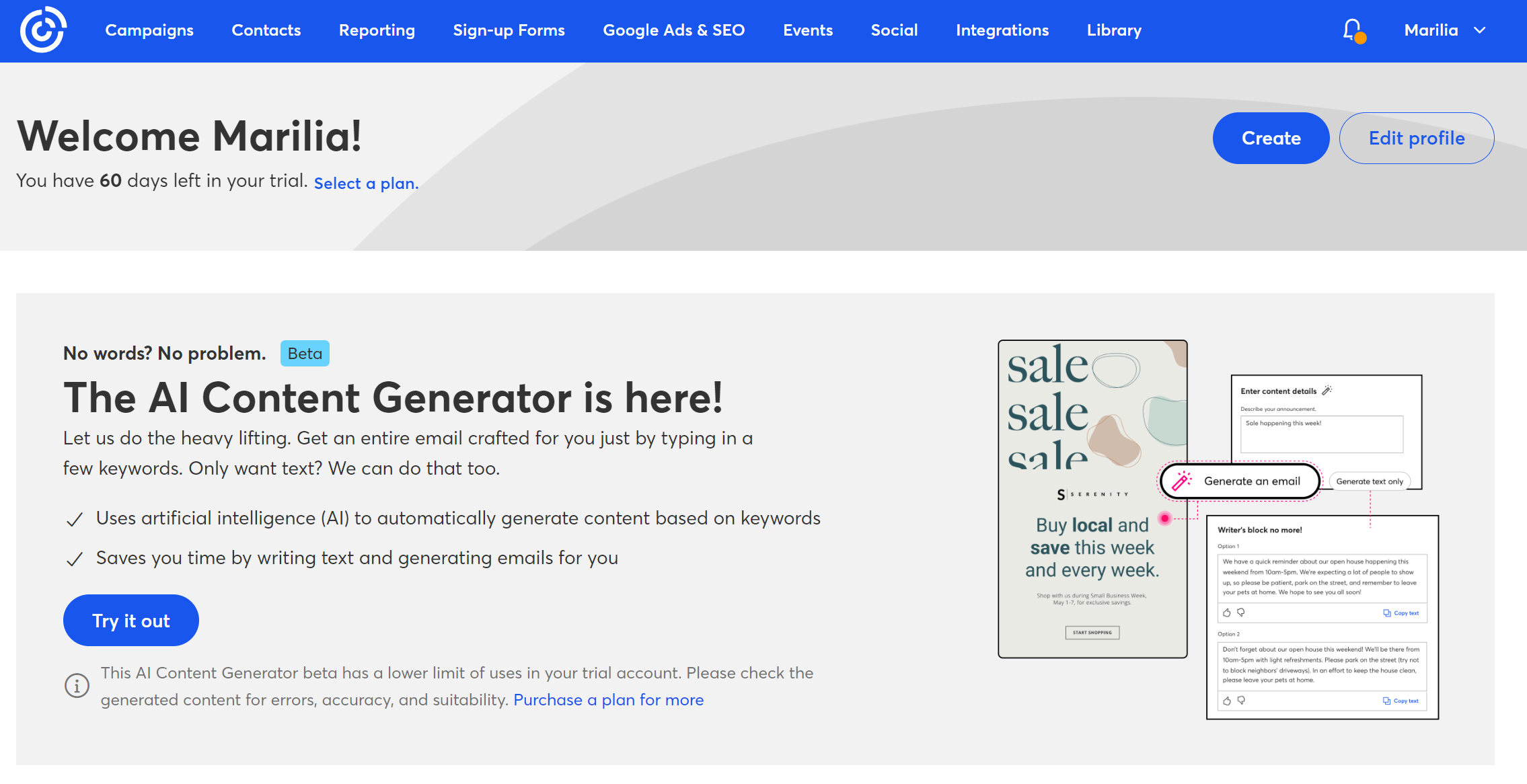
Pricing: Paid plans start at $12/month, 60-day free trial
Best Feature: Event management tools
Constant Contact is another popular choice for email marketing. The software has great email and lead generation capabilities, while you also get SEO tools to optimize your performance. Apart from that, the platform has nice pre-built automation journeys and subject line A/B testing to find the best performing one for your audience. Last but not least, Constant Contact has a marketing CRM and social media marketing functionality. Pricing-wise, it costs around the same as Brevo and Mailchimp.
Brevo vs Mailchimp: Final Thoughts
Both email marketing platforms have a decent offering that can cover the needs of small and larger businesses. However, based on your needs and what you’ve seen in this comparison, you can select the one that makes more sense for you. We hope that we’ve provided you with all the necessary information to make an informed decision.
If you’re still having second thoughts or you want to consider an affordable yet capable service, feel free to create a Moosend account and try the platform’s full functionality.
The post Brevo vs Mailchimp: The Ultimate Comparison [2024] appeared first on Email Marketing Automation Platform for Thriving Businesses.
