So, you poured hours into crafting the perfect email campaign. You selected the most engaging visuals, wrote compelling email copy, and designed irresistible calls to action, all tailored to your audience’s needs. Then, you hit send, eagerly anticipating some great open and conversion rates.
However, your excitement quickly faded when you realized that your carefully crafted message didn’t reach your recipients’ inboxes.
120+ Smart Abandoned Cart Subject Lines Boost Open RatesBut why? The answer is simple: your emails bounced back. Luckily, you aren’t alone. Many other email marketers face this issue. And the sooner you act, the better it’ll be for your email marketing.
In this post, we’ll delve into the reasons behind bounced emails and show you how to minimize your bounce rates. By enhancing your email deliverability, you’ll ensure your future campaigns land precisely where they’re meant to—in the inboxes of your potential customers.
The easiest and most affordable email marketing and newsletter software!
What is a Bounced Email?
An email message that doesn’t reach the recipient’s inbox is considered a bounced email. This occurs when the email server provider detects an email delivery error or failure and returns the message to the sender. 8 Sendlane Alternatives 2024 [Comparison]
Common email bounce reasons include a non-existent email address, a full mailbox, and issues with the recipient’s email server.
Soft Bounce Vs. Hard Bounce
There are two types of email bounce, soft and hard.
10 Mailmodo Alternatives 2024 [Features & Pricing]A soft bounce is like a temporary hiccup in the email delivery process. Typically, email servers try to send your emails several times over 3 to 5 days.
If the email cannot be successfully delivered after multiple resending attempts, SMTP (Simple Mail Transfer Protocol), which dictates all email transmissions on the internet, classifies it as a hard bounce, indicating that your email is permanently undeliverable.
The soft bounce code in your non-delivery report (NDR) will begin with ‘4’ and have three digits, and typically occur due to a recipient’s full inbox or spam and reputation issues. 30 Unique “Thank Business” Messages: Examples & Tips
On the other hand, when a message hard-bounces, you’ll see a three-digit code starting with ‘5’. You can check the code in the following hard bounce example from Gmail:
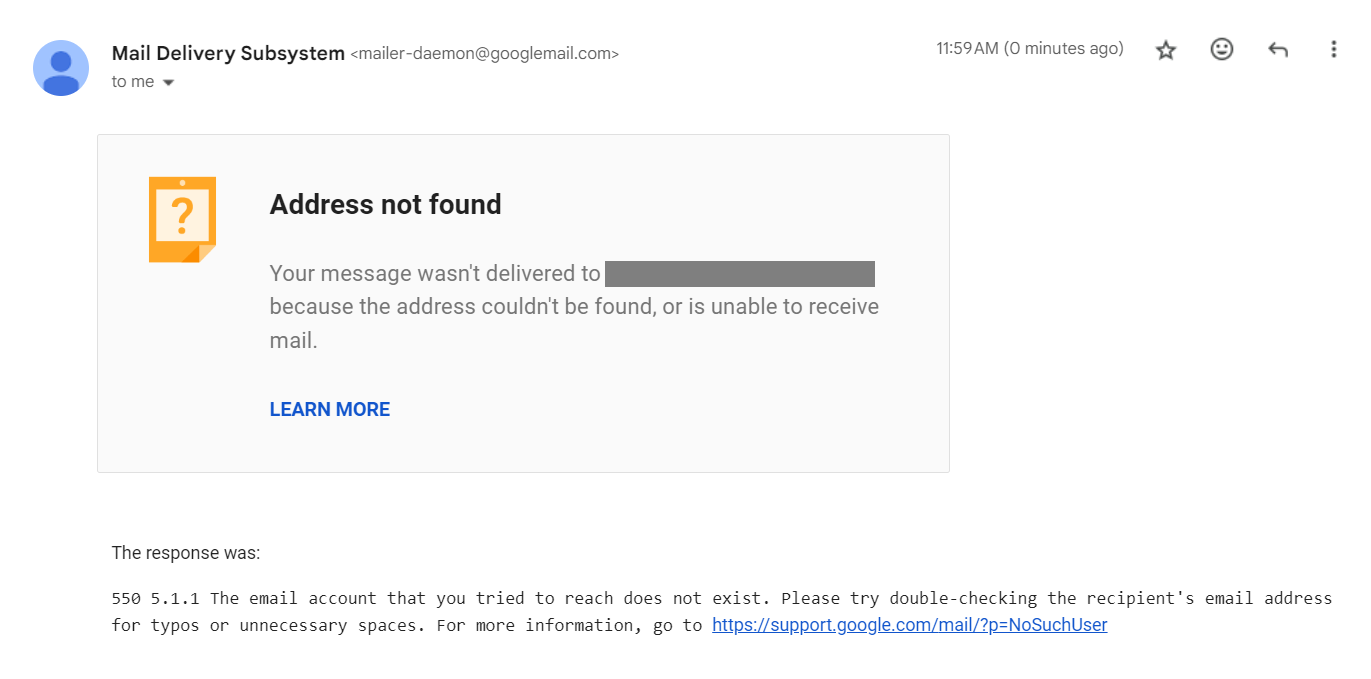
Non-existing domain names and invalid email addresses (due to typos) are usually some of the reasons for hard bounces.
15+ Best Ecommerce Newsletters Follow 2024Moreover, your bounce rates greatly affect your email deliverability, so keeping them low, especially with hard bounces, is crucial for maintaining a strong email reputation.
Blocked vs. bounced emails
Unlike bounces, where recipients’ email servers send you a notification of failure, blocked emails occur when recipients’ servers prevent delivery by various spam filters, blocklists, or other security measures.
If the recipient’s server rejects your email before even attempting delivery, you may not receive any kind of bounce message.
Here’s why this block might happen:
- Your reply-to address is on a block list.
- One of the IP addresses used by your mailbox provider is temporarily blocked.
- One of the domains used by your mailbox provider is temporarily blocklisted.
- The receiving server only accepts emails from pre-approved senders.
Whether your email has bounced back, or been blocked, it harms your sender reputation and can negatively impact your ability to successfully deliver future emails. Best Font Email: Navigating Good, Bad Ugly (Infographic + Video)
While it may seem like a serious and permanent issue, there are certain things you can do to get unlisted, such as contacting the blocklist operator and cleaning your email list.
For more information, check our dedicated email blacklist post on what to do and how to avoid it.
Common Reasons Why Emails Bounce Back
10+ Best Email Marketing Courses [2024]As mentioned, bounced emails can hurt email deliverability, leading servers to see your messages as spam and possibly blocking them automatically.
Emails may bounce for a variety of reasons. We saw some of these reasons above. Here is the full list to keep in mind:
- Invalid recipient email address (due to typos).
- Recipient’s mailbox is full.
- User is on vacation or out of office and has set auto-replies.
- Issues with the recipient’s email server, such as outages.
- Email message size exceeds the server limits.
- The recipient’s mail server is temporarily unavailable.
- Email flagged as spam by user’s server or spam filters.
- The sender’s domain or IP address is blacklisted.
- Authentication failure due to DMARC, SPF or DKIM misconfiguration.
- Email accounts no longer exist or have been suspended.
Now that you know why your campaigns may bounce back, let’s see how to find your bounce rate.
How to Calculate Your Email Bounce Rate
The bounce rate is among the most important email marketing metrics. It stands for the percentage of undelivered emails to your subscribers.
You can calculate it by dividing the number of bounced emails by the number of delivered ones, and then multiplying that number by 100. Email Marketing Travel Agencies: All-In-One Guide [2024]
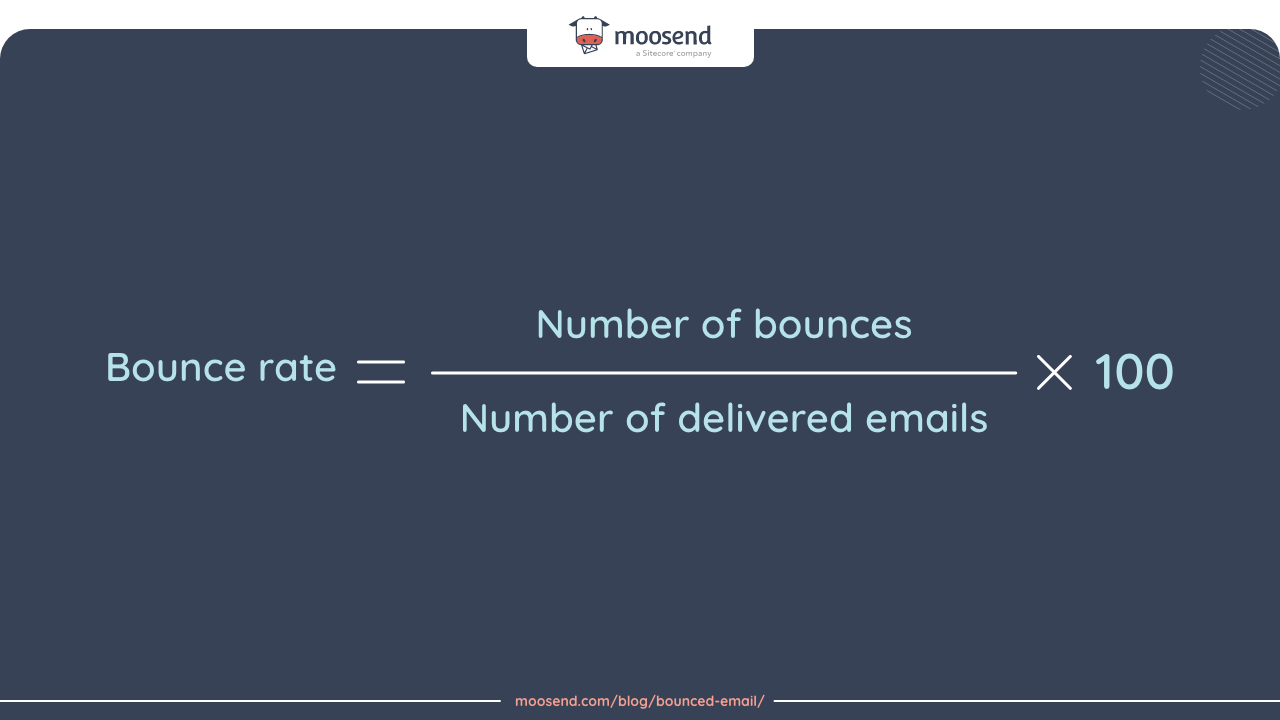
Having some bounces is unavoidable. However, as an email marketer, you want to monitor your rate because it’ll inform you how effective your email campaigns are.
A reliable ESP (Email Service Provider) will provide you with detailed bounce and other email tracking reports. Moosend, for example, will offer bounce reason insights to help you identify the issue:
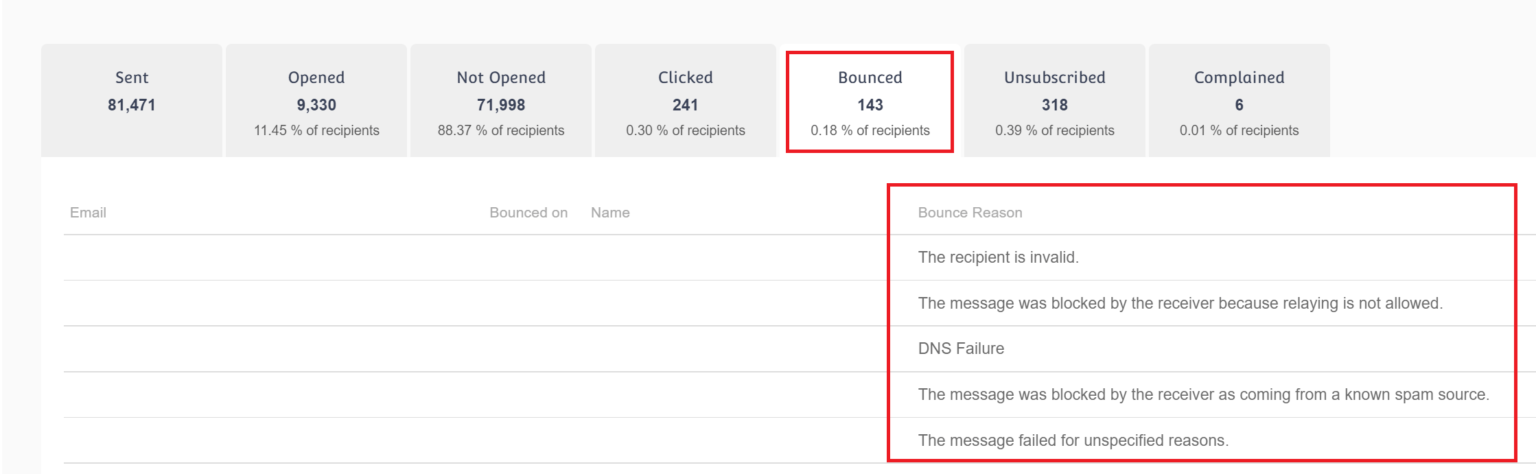
Cool email signatures marketing brandIf you want to have complete control over your performance, consider registering for a Moosend account. With detailed reporting and analytics, you can monitor your metrics and optimize them accordingly.
What is a good email bounce rate?
A bounce rate higher than your industry benchmark could signal issues with your email list quality or segmentation.
On the other hand, a high bounce rate could mean your emails don’t resonate with your audience or aren’t properly optimized for deliverability.
Ideally, your email bounce rates should be below 2%, which generally counts as a good benchmark.
Bear in mind that email service providers might penalize your sender reputation if your bounce rate exceeds 5%. This would have a significant negative effect on your email marketing campaigns. 8 Benchmark Email Alternatives 2024
Even if your email bounce rate is below average, systematically addressing various factors that influence them is important to maintain your good sender reputation and email deliverability.
How to Prevent Emails from Bouncing
You can use various approaches to influence the factors that contribute to higher bounce rates.

1. Keep your email list clean
Regularly clean your email list by removing invalid email addresses and outdated or inactive ones.
Best Email Parser Software 2024 [Features & Pricing]Having technical limitations and time constraints in mind, it may not be practical to remove email addresses manually. A fitting verification tool might be a better option.
Also, consider initiating a campaign targeting disengaged contacts, asking if they still wish to receive your emails.
These actions will help you improve your sender reputation and reduce the risk of bounces, all while requiring minimal time investment.
2. Verify email addresses
Implement a double opt-in process to verify email addresses during signup. It means your potential subscriber will get an authentication email and only be added to your list after clicking the confirmation button. Checking Professionally: 8 Alternatives [2024]
Here’s an example by Instacart:
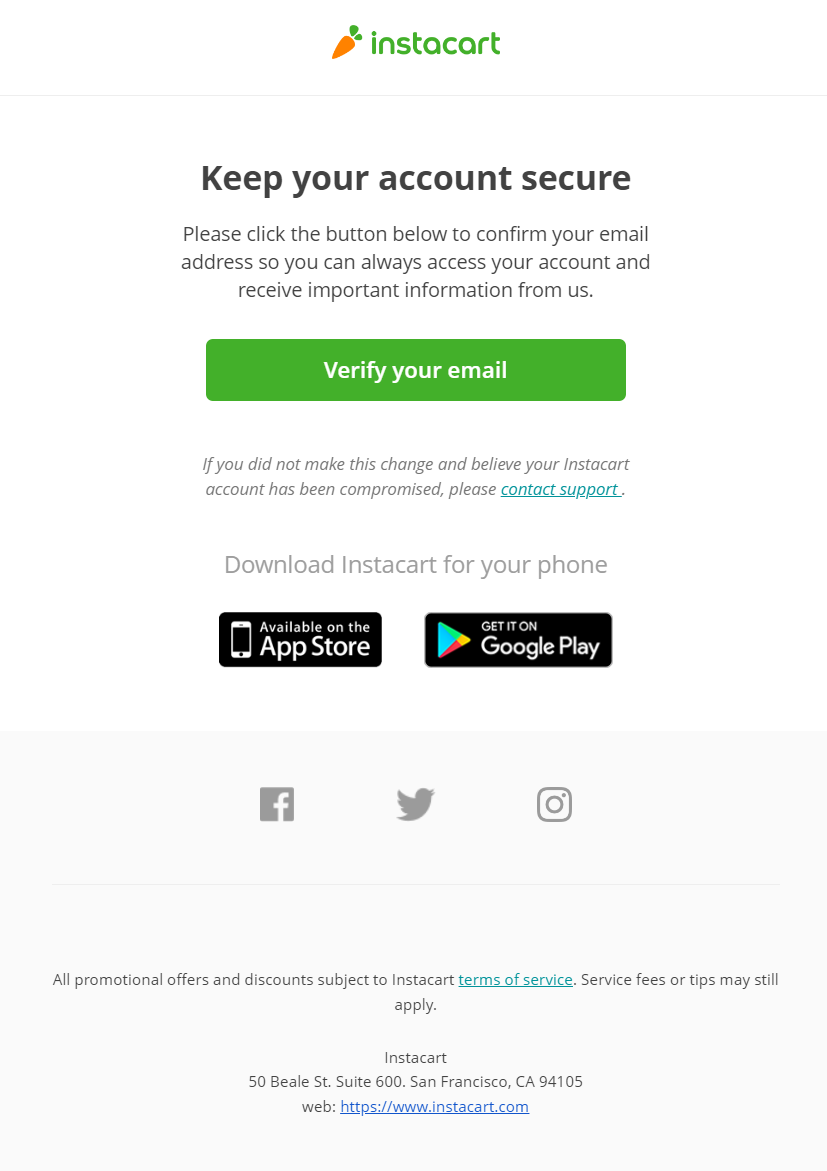
This ensures that you have accurate contact information and reduces the likelihood of bounces.
3. Craft engaging content
More than half of all emails sent worldwide are considered spam. Even though your emails are most likely not, creating compelling and relevant content, from subject lines to CTAs, will ensure they don’t get classified as such.
10 Best Mother’s Day Email Examples & WorkEmail segmentation is also a great way to send personalized content tailored to your subscribers’ needs and expectations.
4. Avoid “spammy” words
Certain words may contribute to your emails being labeled as spammers. Try to avoid them as much as possible. Here are some of them:
- Free
- Buy now
- Cash
- $$$
- Congratulations
- Opportunity
- Special promotion
- Risk-Free
For a more detailed list of spam-related words, check out our in-depth guide.
Also, if you have trouble creating subject lines, you could use a subject line tester like Refine to help you write and optimize them.
5. Manage Email Frequency
If you don’t email your subscribers regularly, they might not recognize you, and your emails could get spam complaints. 9 Best Beehiiv Alternatives Creators [2024]
But if you send too many emails, they might experience subscriber fatigue.
It’s best to set expectations for how often you’ll email your subscribers and stick to a consistent schedule.
Lower Your Email Bounce Rates
You can now stop wasting resources on sending emails that might ultimately bounce.
Klaviyo Review 2024: Pros, Cons & Pricing [Analysis]But, before you go off to calculate your email bounce rates, clean your email list and up your email content game—one last thing: Your ESP choice greatly influences bounce rates.
A reliable platform will provide you with detailed bounce reports and prevent spam issues, which are crucial for successful campaigns.
At Moosend, hard-bounced email addresses go to a suppression list, preventing them from receiving future campaigns and safeguarding your sender’s reputation.
You can take control of your email metrics by register for a free email account and experience its capabilities firsthand. 8 Acumbamail Alternatives 2024 [Comparison Table]
FAQs
Here are some simple answers to common questions about bounced emails.
1. What is an email soft bounce?
An email soft bounce occurs when the recipient’s email server temporarily rejects the email, often due to a full inbox or server issues.
2. What is an email hard bounce?
An email hard bounce happens when the email is permanently rejected by the recipient’s server, typically due to an invalid email address or domain name.
3. How will you know if your email bounced?
Step-by-Step Mother’s Day Email Marketing Guide [+Examples]You will get a non-delivery report from your email server—an email informing you of delivery failure and the reason your email was rejected. NDRs will provide clues about what might be wrong with your email deliverability, enabling you to fix any issues.
3. How do you handle a bounced email?
You can start by reviewing the bounce message for details, updating the recipient’s contact information if necessary, and retrying delivery. For hard bounces, consider removing the email address from your list as it may not exist.
4. Should I delete bounced emails?
Yes, especially hard bounces to maintain a clean and healthy email list. This helps improve deliverability and the sender’s reputation. 8 Emma Marigold Alternatives 2024
5. What is a sender score?
A sender score is a numerical rating assigned to email senders based on specific criteria, such as sending practices, engagement rates, and spam complaints. It helps assess the sender’s reputation and the likelihood of their emails being delivered successfully.
6. What is email reputation?
Best AI Email Assistants: Benefits & Tools [2024]It refers to the perception of an email sender’s trustworthiness and reliability by email service providers (Gmail, Yahoo, etc.). It’s determined by factors such as your sender score, email engagement, spam complaints, and adherence to email marketing best practices.
The post Bounced Email: Definition, Types & How to Prevent [2024] appeared first on Email Marketing Automation Platform for Thriving Businesses.
