Instagram Stories are still where it’s at, with 900 million people tuning in daily. It’s where trends take off and moments are captured, shared, and remembered. To ensure your content leaves a lasting impression, you need to use the optimal Instagram Story size and dimensions.
Let’s check out the best tips and the right Instagram Story sizes to help you make professional and interesting Instagram Stories.


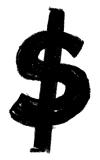
What are Instagram Story dimensions?
Instagram Story dimensions are 1080 pixels by 1920 pixels. This means your image or video should be 1080 pixels wide and 1920 pixels in height. This is also known as an aspect ratio of 9:16.
Below is a template of these Instagram Story dimensions that you can download and use to create your Stories.
→ Click Here to Launch Your Online Business with Shopify
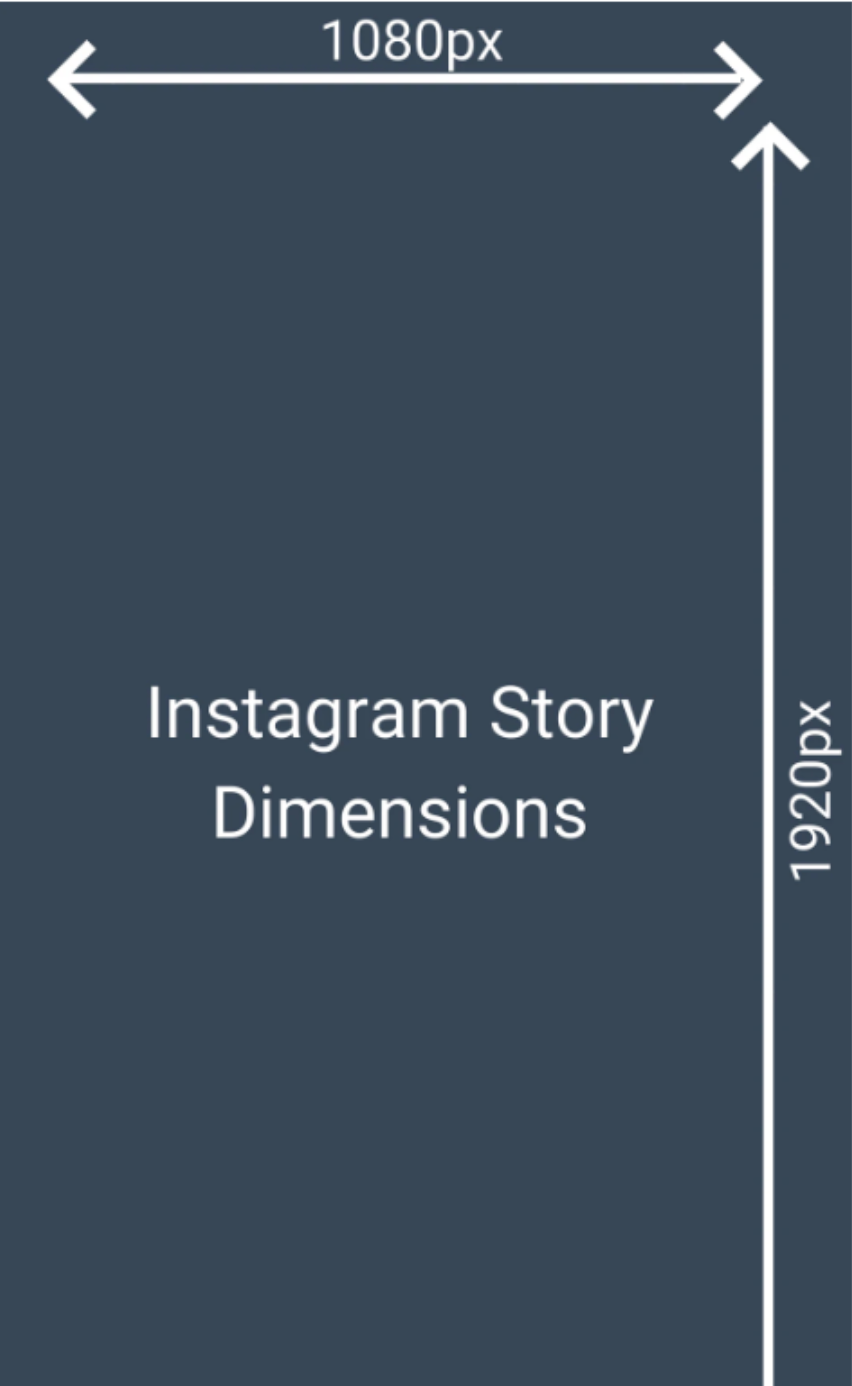
To download the image:
- Mac: Hold down Control and click the image, then click Save Image As to save it to your computer.
- PC: Right-click the image, and then click Save Image As to save it to your computer.
- iPhone/Android: Tap and hold the image until the option to save arises, then tap Save Image.
Note: Instagram accepts JPG and PNG images for Stories, and the files need to be less than 30 megabytes in size. This is more than enough for most creators, unless you’re trying to upload raw images.
Why are Instagram Story dimensions important?
Using proper Instagram Story dimensions keeps your image or video looking its best. If you don’t, Instagram might stretch or squeeze your content to fit. This can make your photos or videos look blurry or cut off important parts.
For example, I recently took this photo of the Cornish Cliffs in England:

But when I shared it as a Story, the photo was zoomed in to match Instagram’s strict Story dimensions, which greatly lowered the picture quality and entirely cut out the beach from the cove, which was a key part of the image.

Bottom line: Always post Instagram Stories with the correct dimensions for proper framing and quality preservation.
How to create an Instagram story
If you want to create Instagram Stories, start by taking a vertical photo or video with your phone or camera. Vertical means you hold your device up and down to make the most of the Instagram screen real estate.
For those who already have a vertical video, tools like iMovie or Adobe Premiere Pro are handy for adjusting it to the right size for Instagram. They help you crop your video to 1080 pixels wide and 1920 pixels tall, so it fits perfectly and looks great.
To add engaging text and eye-catching visuals to your Stories, use Canva. It’s a tool with lots of designs made just for Instagram Stories. You can change these designs to fit what you want to say or show.
Things to keep in mind when posting an Instagram Story
1. Use the 9:16 aspect ratio to upload content faster
The ideal size for Instagram stories is 1080 pixels by 1920 pixels, which gives you really clear and sharp pictures and videos. But there’s a downside: these high-quality visuals are big files, so they take up lots of space on your phone and can be slow to upload.
To help with this, you can use smaller sizes while keeping your Stories looking good on Instagram. This is possible because all of these sizes use the same shape, known as the aspect ratio, which for Instagram stories is 9:16. Here’s how it works:
- 1080 px by 1920 px: The best resolution, but with large file sizes.
- 720 px by 1280 px: Still looks good (HD) and uploads more quickly.
- 450 px by 800 px: Faster uploads, but the quality isn’t as good.
This way, you can pick a size that balances quality with upload speed and storage space.
2. Stay in the IG Story dimensions safe zone
The “safe zone” is a guideline that suggests keeping the top and bottom 250 pixels of your Instagram Story free from interactive elements like stickers or text. This ensures these elements don’t overlap with Instagram’s features like the swipe-up link or your profile icon. The ideal Instagram story dimensions for staying in the safe zone are 1080 pixels wide by 1420 pixels.
In the example below, you’ll notice two blue lines near the left edge of the screen:
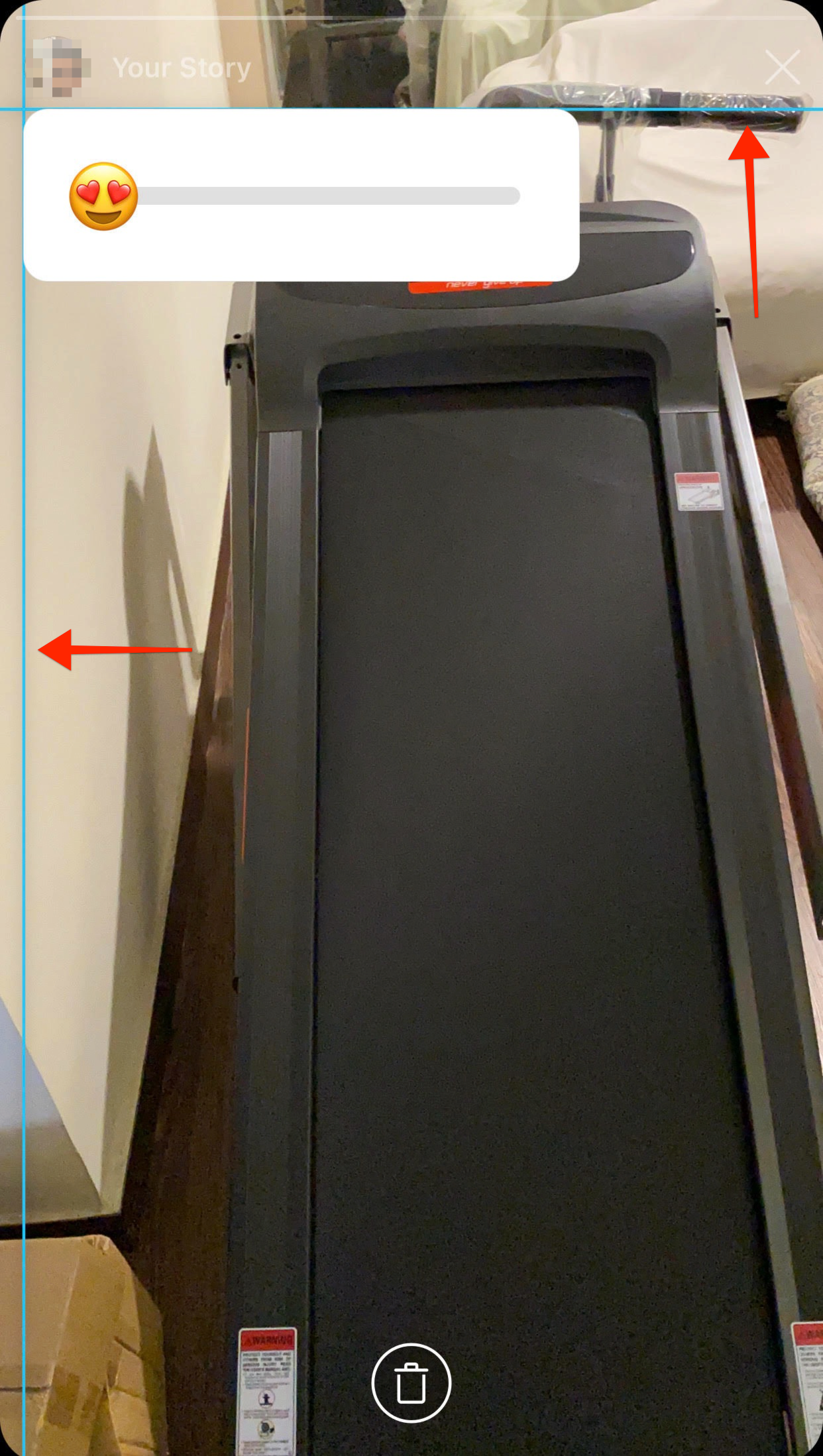
These are meant to indicate the limits of the safe zone where you can place interactive elements without interfering with Instagram’s interface.
3. Use the right resolution for Stories
Resolution measures the pixel density in an image, denoted as pixels per inch (PPI). For Stories, Instagram recommends uploading images of at least 72 pixels per inch. This level of detail makes sure your photos and videos look clear on different devices.
How do you know if your image has the right PPI? Use a photo editing tool or software to check and adjust it. Most of these tools allow you to see and change the PPI of your image.
8 Instagram Story ideas for your business
Now that you know the correct Instagram Story size, let’s explore the different types of content you can create
Here are eight Instagram story ideas from some of the top brands in the world.
1. Create content series: Gary Vaynerchuk
It can be difficult to come up with great content ideas for social media every day.
It also can be difficult to build a strong connection with your audience if you’re inconsistent, or your content lacks a brand theme.
The solution? Content series. You can create a series of Instagram Stories centered around a specific theme or topic, with each story contributing to the overall narrative of the theme.
This is one of the ways MrBeast manages to share so much high-quality content using Instagram Stories every single day.
He has the Feastables, CoolPeeps, Operation Chad, and Basketball series, to name a few.

These recurring content themes make consistently sharing great Instagram Stories far easier. So, create a content series that you can run daily or weekly.
2. Recycle and build on your other content: Condé Nast Traveler
Try recycling the best parts of your other content into awesome Instagram Stories. This is a great way to create quality content quickly. Just take your blog post, video, or images and repurpose them for Instagram.
However, make sure that your Instagram followers derive value from the Story without having to click over to view the content.
Condé Nast Traveler does a great job of this:
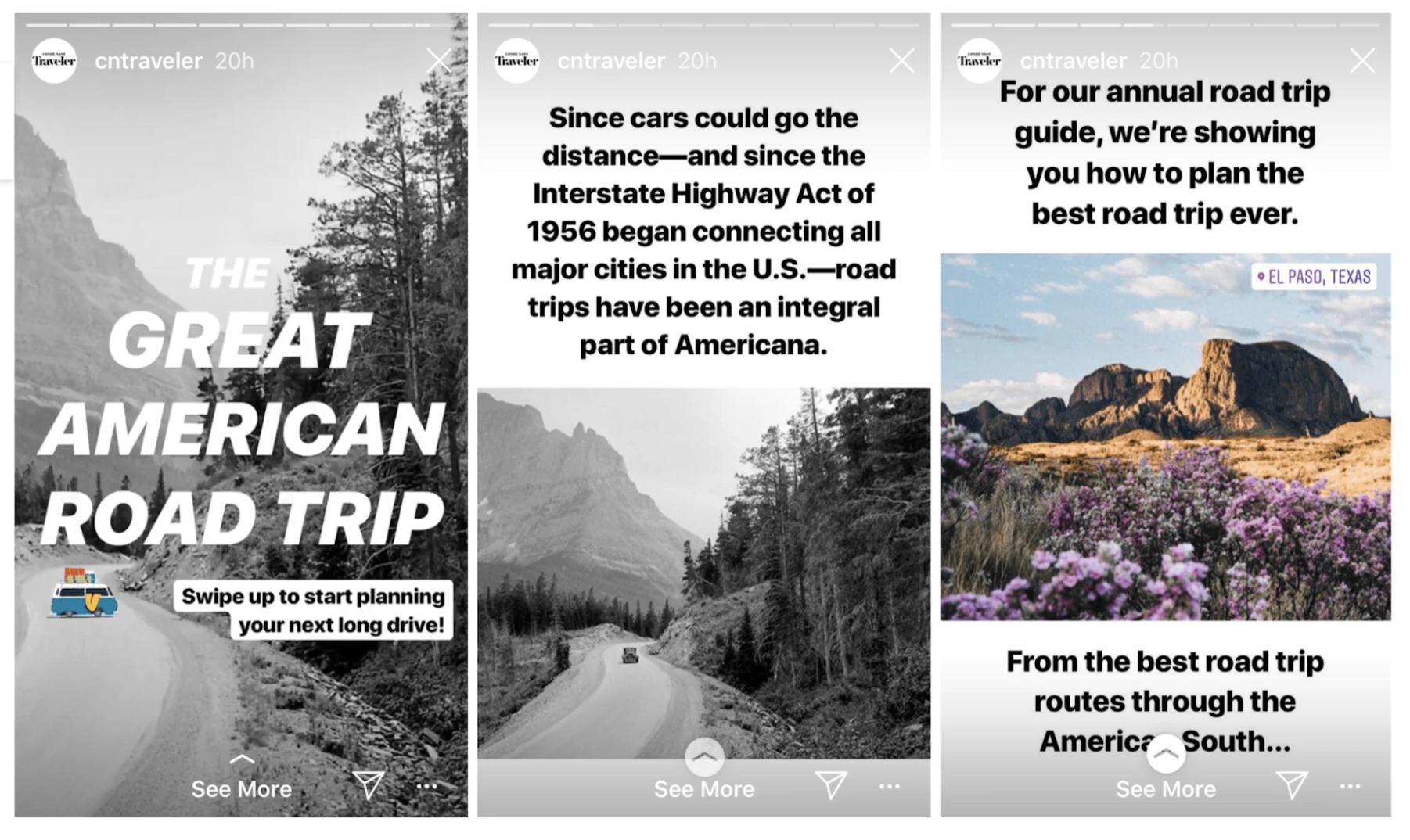
It promoted its annual road trip guide with a careful balance between interesting facts and promotional calls to action.
3. Create a game: HubSpot
Creating an Instagram Story game is a great way to engage your following. And thanks to the Instagram Stories poll stickers, it’s extremely simple to do!
Let’s look at an example from HubSpot:
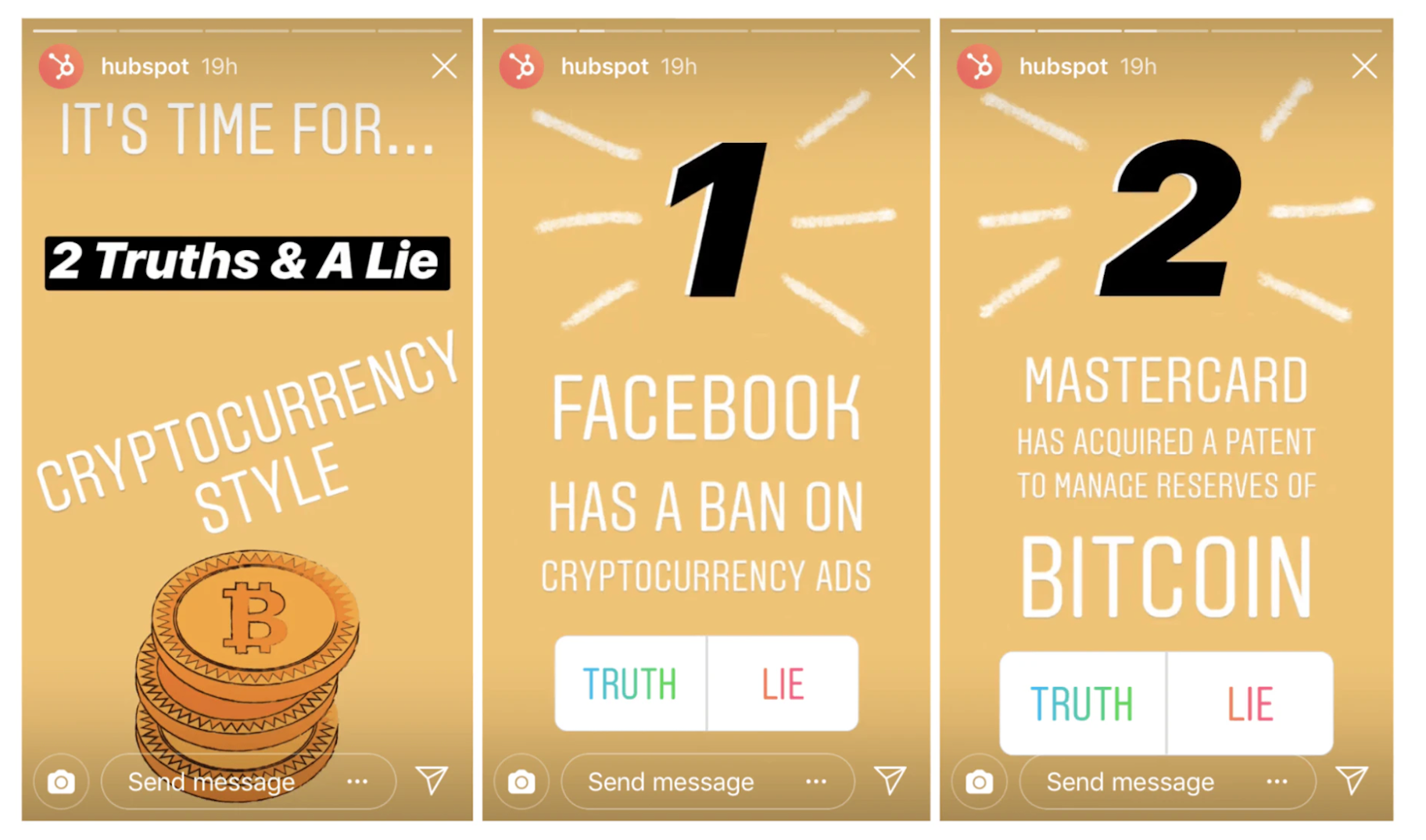
In ita recurring content theme, 2 Truths & A Lie, it poses three statements and asks viewers to guess which is true and which is a lie. It then reveals the answer.
It’s simple and highly effective.
4. Share user-generated content: Mercedes Benz
Your customers are an untapped source of incredible content, and all you have to do is ask them if you can share it.
Many users will be more than happy for you to post their content if you credit them and they get a few new followers.
Mercedes Benz regularly shares Stories featuring customers’ images to promote its cars:
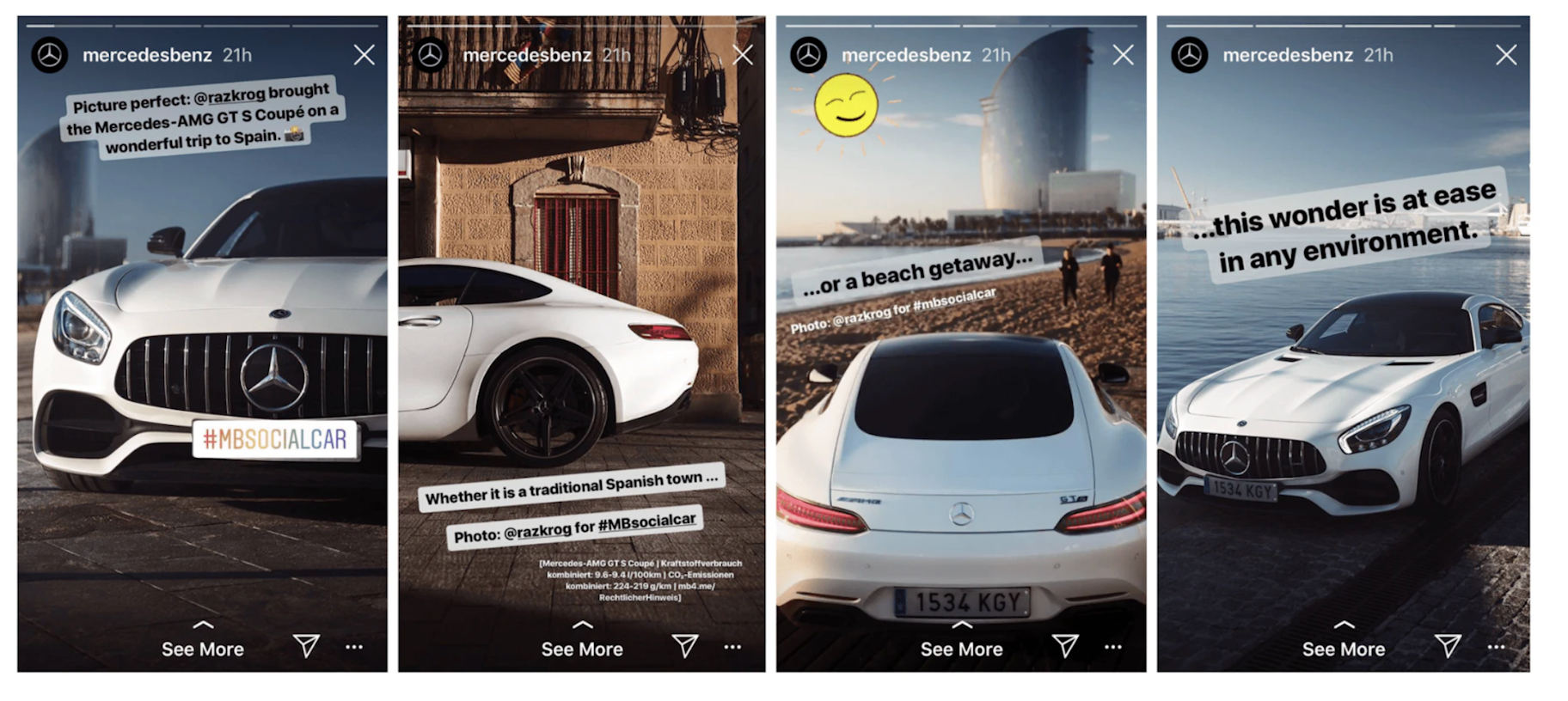
5. Promote a new product: Xiaomi
Have you ever seen the way Apple fans react when a new iPhone is released?
If you’ve grown your audience with openness, authenticity, and integrity, they’ll be thrilled when you announce a new product.
Xiaomi recently shared an Instagram Story promoting its new Xiaomi Watch S3:

But be warned: An audience that feels no genuine connection with a brand will resent such promotions and consider them self-serving and desperate.
This is why branding is so important.
So before you post purely promotional Stories, make sure your audience will be receptive.
6. Do a takeover: Think Grow Prosper
A takeover is a simple collaboration where you and another Instagram user create content to appear in each other’s Stories.
Gary Vaynerchuk is a big fan of takeovers, and Think Grow Prosper recently let Vaynerchuk take over its Instagram Stories:
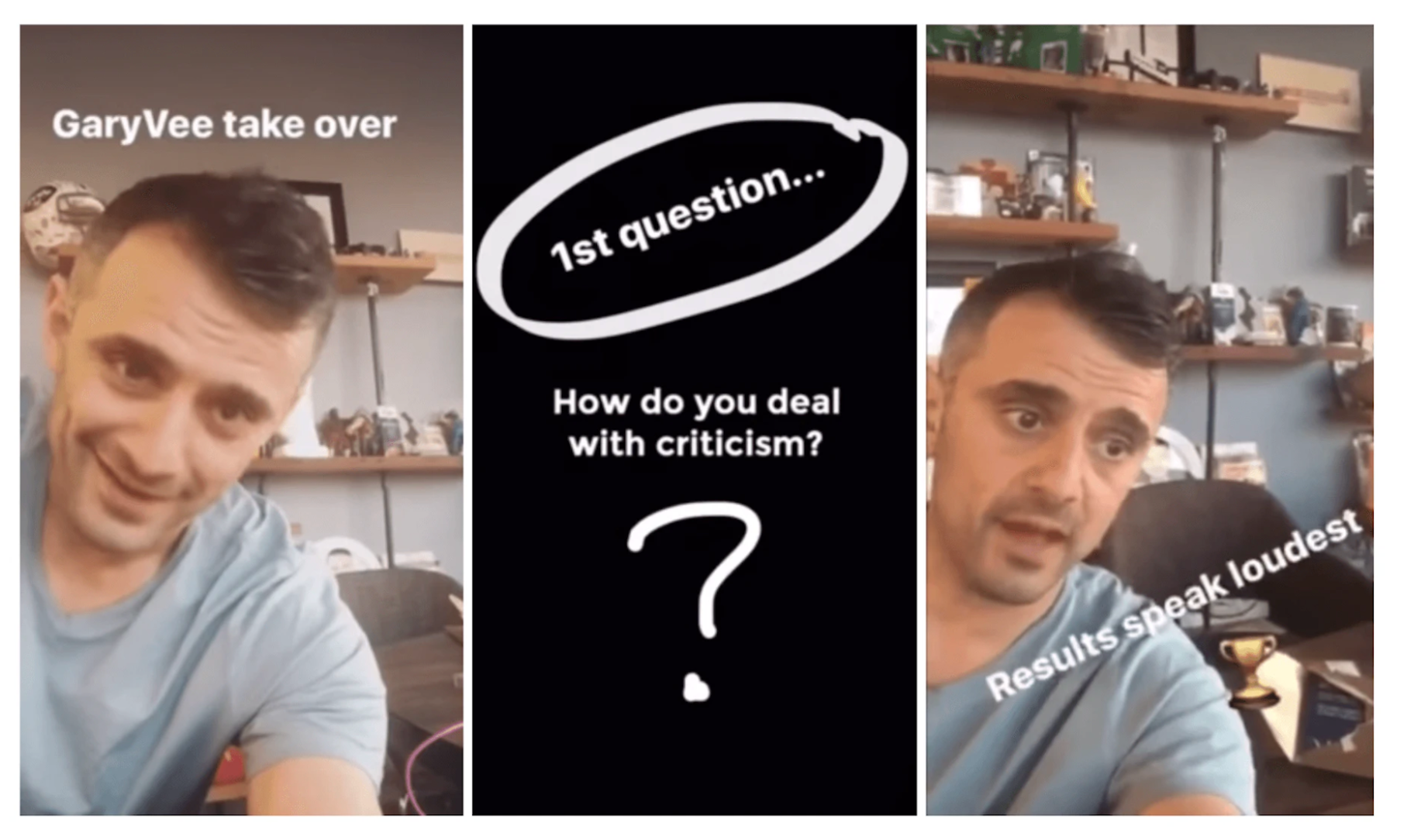
Takeover collaborations are an extremely effective way to quickly grow your following through cross-pollinating your audiences.
7. Showcase testimonials: Nike Football
Testimonials are an effective way to harness the awesome power of social proof.
Social proof refers to the undeniable fact that people are heavily influenced by other people’s opinions and actions.
Marketers understand this very well, and it’s why you’ll often see brand endorsements from influencers and celebrities. These endorsements reassure people that buying your product is a good decision.
Nike Football regularly posts testimonial Instagram Stories, such as the one below featuring professional footballer Fran Kirb:
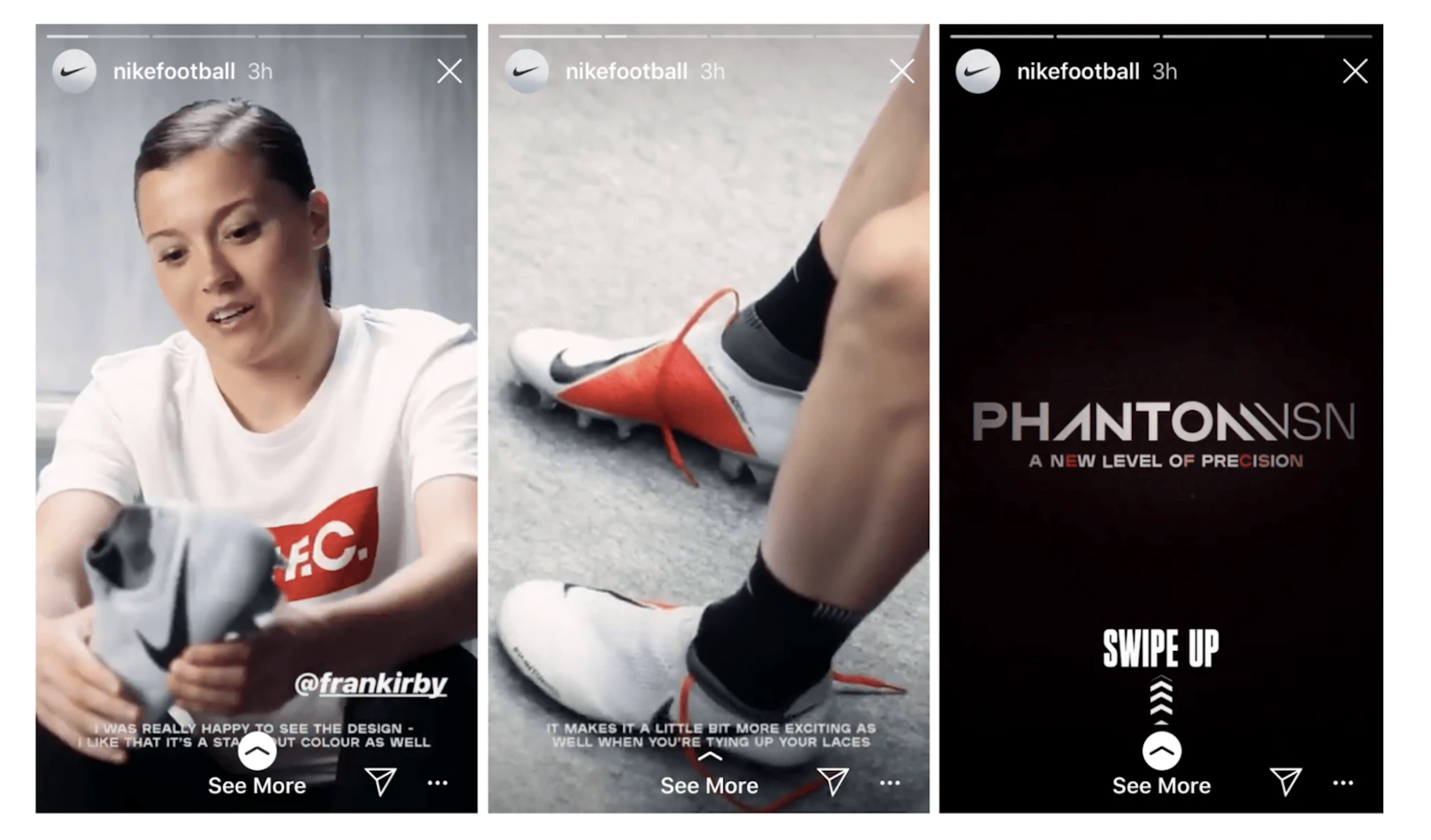
8. Get personal: HubSpot Life
Transparency and authenticity are powerful ways to create personal connections. So try creating Instagram Stories that deliver a dose of these values.
Hubspot gets it. The company uses its Hubspot Life Instagram to share behind-the-scenes glimpses and other details of its culture.

Instagram Story tips and best practices
What you share on your Instagram Stories is as crucial as how you present it. The visuals, narrative, and interactivity of your Stories can significantly impact how people perceive your brand or personal account. With that in mind, here are some tips to help you create compelling Instagram Stories:
Engage with questions
The question sticker is your tool for deeper interaction. After adding a photo or video to your story, tap the sticker icon and choose the “Question” sticker. Type in a prompt—anything you’re curious about or want opinions on. Your followers can reply with their answers, which you can share in subsequent Stories.

Share tutorials and tips
Tutorials or tips are excellent for providing value. Plan out a short series of steps or key points you want to cover. Capture relevant photos or short video clips for each step. As you build your story, use text to explain each step or tip clearly. This format is ideal for cooking recipes, DIY projects, beauty tutorials, or any skill you want to share.
Showcase user-generated content
Sharing content from your followers can boost community feeling. To do this, browse through mentions or tags of your account. When you find a post you’d like to share, tap the paper airplane icon below it and select “Add to story.” You can add comments or stickers before sharing.

Utilize countdowns for events
Add a photo or video to your Story that relates to the upcoming event. Then, tap the sticker icon and select the Countdown sticker. Name your event, set the date and time, and share. Your followers can tap the countdown to get a reminder or share it in their own Stories. Use this IG Story tactic when you want to build anticipation for an upcoming event.
Poll your audience
Instagram Story polls let you gather opinions and engage with your audience. To add a poll to your story, snap a photo or choose one from your gallery, then tap the sticker icon and select the “Poll” sticker. Write a question and customize the poll choices, usually “Yes” or “No,” but feel free to get creative. Once your followers vote, you can see the results in real time.
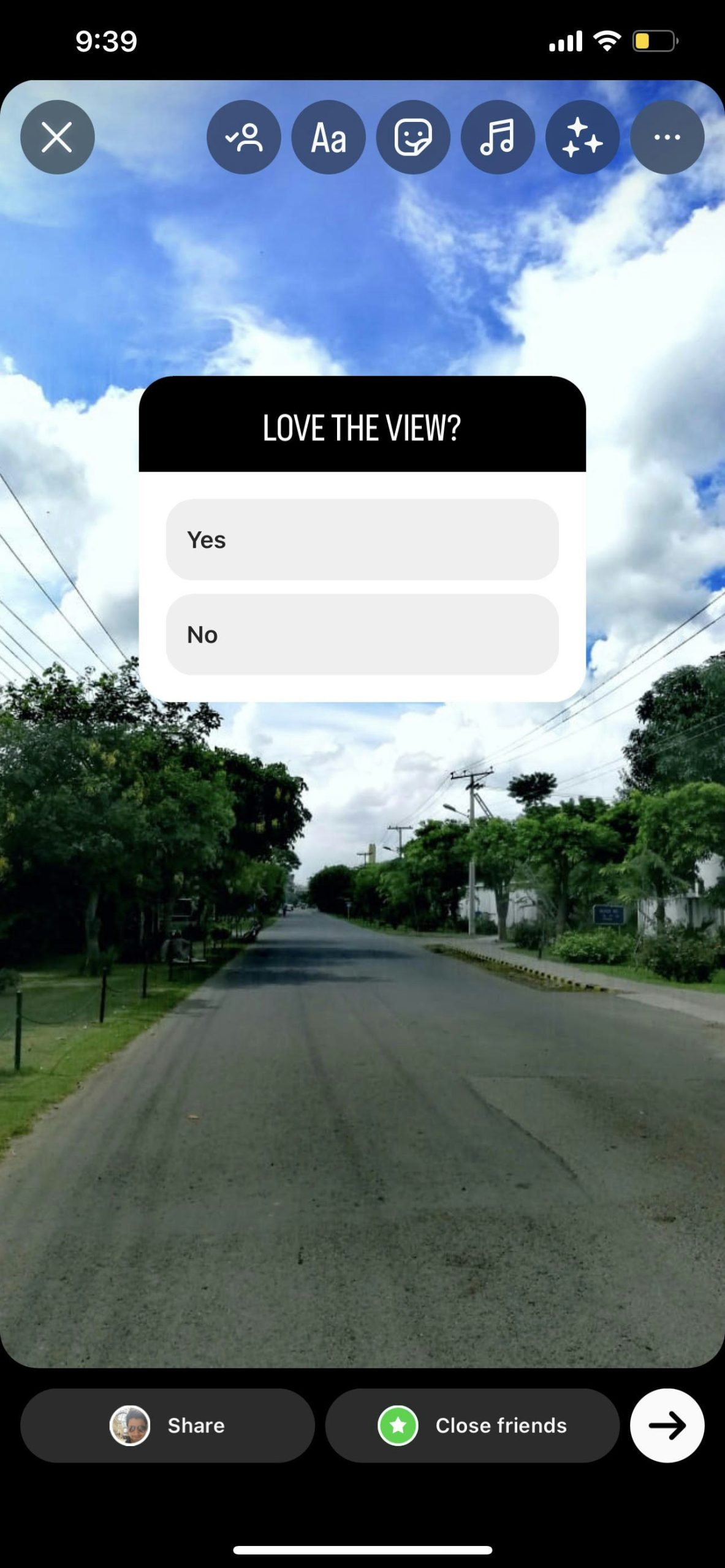
Instagram Story mistakes to avoid
Before you start posting Instagram Stories, take a moment to learn about the common mistakes that can reduce their impact:
Posting long or repetitive Stories
Instagram Stories can be no more than 15 seconds long. Sure, you can post many, but the goal is to keep people watching. Long or repetitive Stories might make people skip yours. Aim for short, engaging Stories that grab attention.
Using irrelevant hashtags
Hashtags help people find your Stories. But using too many or not relevant ones doesn’t look good. Use a few hashtags that make sense for your Story. This can help more people find it.
Overpromoting your brand
While it’s tempting to use every Story to plug your product or service, too much promotion can drive your audience away. Aim to deliver value first—entertain or inform—before sharing any promotional content or calls to action.
Bringing it all together in Your Stories
Instagram Stories are more personal than the Instagram feed.
So showcase your personality, and don’t be afraid to get creative and try new things. Then, you can explore further or drop the idea depending on how your audience responds.
And when you create content to upload using the camera roll, don’t forget to use the correct Instagram Story dimensions.
Which Instagram Story idea are you going to try next? Let us know in the comments below.


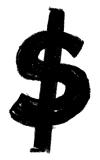
Want to learn more?
- How to Use Instagram Stories Like a Pro to Build Your Audience
- The Ultimate Guide to Instagram Video for Businesses
- How to Do Instagram Influencer Marketing
- 10 Instagram Trends Every Marketer Should Know [Infographic]
