Understanding how to determine if your links pose a security risk is paramount to safeguarding your online presence and data integrity.
Sharing a link is more than just connecting two points; it’s about ensuring that the journey between those points is secure, reliable, and trustworthy for all involved.
Without the proper attention, URLs can harbor hidden dangers, ranging from phishing scams and malware to identity theft and data breaches.
Link evaluation goes beyond just checking URLs; it requires a mix of technical and behavioral insights. To determine a link’s security, one needs vigilance, cybersecurity know-how, and specific tools to unveil hidden threats.
Link security knowledge helps people and businesses stay safe online, promoting collaboration while guarding against cyber risks. Let’s dive deeper into it.
What is Link Security?
Link security refers to the measures and practices in place to ensure the safety and integrity of hyperlinks or URLs encountered or shared on the internet. It is often referred to as URL security, and it is a critical aspect of cybersecurity.
We use links in myriad ways as they are the bridges connecting users to various online resources, such as websites, files, documents, and applications. However, these links can also serve as potential vectors for cyberattacks, data breaches, and other malicious activities. Therefore, link security is all about verifying the trustworthiness, authenticity, and safety of these links to protect individuals, organizations, and their data from potential harm.
Even major online platforms are not exempt from potential threats. Check out this tweet:

@safety tweet
What are the Benefits of Safe Links?
Safe links play a crucial role in maintaining the overall security of individuals and organizations by preventing potential security risks. Here are some of the key benefits of using safe links:
- Protection Against Phishing Attacks: Safe links can detect and block phishing links that attempt to steal sensitive information like login credentials, credit card details, or personal data. By verifying and filtering out suspicious links, users are less likely to fall victim to phishing scams.
- Preventing Malware Infections: Safe links are equipped to check web content for malware, including viruses, Trojans, ransomware, and spyware. This helps prevent users from visiting websites that could infect their devices with malicious software.
- Zero-day Threat Detection: Safe links often incorporate advanced threat detection techniques to identify zero-day vulnerabilities and threats. It means they can detect new and emerging threats that traditional security measures might miss.
- Content Filtering: In addition to detecting malicious links, safe links can also enforce content filtering policies. This helps organizations and individuals control the type of content that can be accessed through links, ensuring compliance with policies and regulations.
- Data Loss Prevention: Safe links can help organizations prevent data leakage by monitoring and controlling the links shared within emails or documents. It ensures that sensitive information is not unintentionally exposed.
- Compliance and Reporting: Many safe link services offer reporting and auditing features. It is crucial for organizations that need to demonstrate compliance with security and data protection standards, as they can track the usage and effectiveness of safe links.
- Improved User Trust: When users are confident that the links they encounter are safe, it builds trust in online interactions. They are more likely to engage with links and content, knowing that they are protected from potential threats.
- Cost Savings: Implementing safe links can lead to cost savings by reducing the risk of cyberattacks, which can be expensive to mitigate. It also lowers the likelihood of data breaches, which can result in significant financial losses.
SMS Link Security
SMS link security refers to the measures taken to ensure the confidentiality, integrity, and authenticity of links or URLs sent via SMS (Short Message Service) messages. It involves safeguarding against potential threats such as URL manipulation, phishing attacks, and data interception. To enhance SMS link security, organizations can employ techniques like URL shortening services that provide real-time link scanning for malicious content, implement end-to-end encryption for sensitive data, educate users about the dangers of clicking on unknown links, and use two-factor authentication to verify the identity of users when accessing links. Additionally, mobile device security, network protection, and regular software updates are crucial components in maintaining the overall security of SMS links.
SMS Secure Link Example
The following is a demonstration of secure SMS.
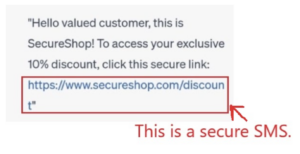
How to Improve SMS Link Safety
Here are some steps to bolster SMS link safety across your company’s communications:
- Implement Two-Factor Authentication (2FA): Ensure that any SMS links your company sends for identity verification, like those during login processes, are encrypted (HTTPS) and come from your legitimate business domain. Educate employees to recognize and trust only the correct format of these links.
- Use Branded Delivery Notifications: If your business sends SMS notifications with links for package tracking or other delivery statuses, make sure they come from a recognizable sender ID associated with your company and use HTTPS for added security. Provide guidelines to your staff about how to handle and respond to inquiries related to these links.
- Secure Password Reset Links: If your business system allows password resets via SMS, ensure these links are encrypted and time-sensitive to prevent unauthorized access. Inform your staff about the importance of verifying these links and not clicking on unsolicited reset messages.
- Verify Service Confirmation Links: For businesses that use services like ride-sharing or food delivery for their employees or clients, ensure any confirmation links within SMS messages are legitimate and come from trusted sources. Regularly review and update the list of approved vendors with your team.
Key Takeaways
Considering SMS link security is key to ensuring maximum ROI of marketing campaigns because:
- Custom, branded SMS links build trust and credibility with recipients, making them more likely to click.
- Failing to use recognizable links in SMS campaigns can lead to suspicion, causing a decline in click-through rates and overall campaign effectiveness.
- Branded SMS links bolster businesses’ online authority, leading to:
- improved SEO,
- higher click-through rates on social media,
- and enhanced brand visibility.
- Branded links are less likely to be flagged as spam as they are associated with recognized company domains.
SEO Link Security
SEO link security, a crucial aspect of search engine optimization, pertains to safeguarding your website’s backlinks and ensuring their quality and legitimacy. By implementing strong security measures, such as monitoring for broken or toxic links, disavowing harmful ones, and establishing secure, relevant connections, website owners can bolster their online presence and protect against potential penalties from search engines, ultimately improving their SEO performance and user trust.
How to Improve SEO Link Safety
Here are a few ways to improve SEO link security practices:
- Regular Link Audits: Conduct routine link audits to identify and eliminate any toxic or spammy backlinks. Tools like Google Search Console and third-party services can assist in this process.
- Disavow Tool Usage: If you discover harmful links that you can’t remove, use Google’s Disavow Tool to inform search engines that you want to disassociate your website from those links.
- Secure Link Building: Focus on high-quality, relevant link-building strategies. Avoid purchasing or exchanging links with low-quality or irrelevant websites, as this can harm your SEO efforts.
- Use of HTTPS: Ensure your website uses HTTPS, as it’s a ranking factor and secures the data transmitted between your site and visitors.
Key Takeaways
Understanding the importance of link branding for SEO can significantly influence your brand’s online visibility. Here’s a breakdown:
- “Branded” links from domains other than your company’s (e.g., Bitly) can diminish brand recognition.
- Links hosted on platforms like Bitly don’t leverage the authority of your primary website, potentially leading to reduced domain ratings (DR).
- Such external platform links can decrease brand recognition in search engine results.
- Utilizing branded links tied to your primary domain enhances SEO by:
- Maintaining consistent brand visibility in search results.
- Bolstering brand recognition and trustworthiness.
- Strengthening your overall online presence and credibility.
Facebook Link Security
For business owners utilizing Facebook for marketing, it’s crucial to prioritize link safety to ensure both your business’s and your audience’s security.
To enhance your company’s and customers’ safety while using the platform, always verify the links you click on and avoid sharing sensitive information through suspicious links or unsolicited messages. Enable two-factor authentication to add an extra layer of security, and regularly review your account’s privacy settings. Additionally, be cautious when granting third-party apps access to your Facebook data, as they can pose potential security risks.
Facebook Secure Link Example
The following is a demonstration of safe and unsafe Facebook links.
Consider that the name of this blogger’s Facebook page is My Blog:
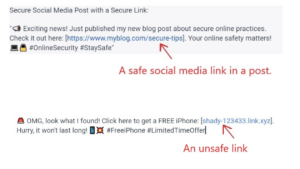
How to Improve Facebook Link Safety
Here’s how you can enhance the security of the links used in your campaigns:
- Sender Verification: Before engaging with any link sent via Facebook Messenger or a Facebook-related email, take a moment to authenticate the sender. Validate their profile or inspect the originating email address to confirm its legitimacy.
- Link Preview: Instead of immediately clicking on a link, hover over it. This action provides a preview of the destination URL, allowing you to confirm it leads to the intended website or resource.
- Refrain from Sharing Sensitive Data: Even in a business context, avoid disseminating sensitive data, like login credentials or financial information, via Facebook messages. Remember, genuine entities, including Facebook, won’t solicit such details through clickable links.
- Adjust Privacy Settings: As you run marketing campaigns, consistently reevaluate and modify your Facebook privacy settings. Control the visibility of your posts, set preferences for incoming friend requests, and manage the data shown on your business profile to align with your brand’s security and privacy standards.
Key Takeaways
Grasping the importance of branded link recognition on Facebook is essential for businesses aiming for greater online impact. Here’s a breakdown:
- Utilizing platforms like Rebrandly lets you anchor links to your company’s primary domain, boosting brand authority and SEO rankings.
- Branded links can lead to increased click-through rates on social media platforms, enhancing brand visibility.
- Links anchored to well-known company domains are less likely to be marked as spam.
- Using less-recognizable branded domains might reduce your social reach.
Instagram Link Security
For business owners utilizing Instagram as part of their marketing strategy, link security is paramount to protecting the brand’s reputation and sensitive company information. It’s crucial to exercise caution when interacting with links in direct messages or bio URLs, as these can sometimes redirect to phishing platforms or introduce malware. Always ensure the legitimacy of the sender and consider enabling Instagram’s two-factor authentication for enhanced account protection. Be wary of third-party applications and services asking for your Instagram credentials, as these could jeopardize your account’s integrity. It’s advisable to periodically update your password and ensure that your associated email account remains fortified, given its role in password recovery processes. Maintaining a vigilant stance on these practices will fortify your business’s presence on Instagram.
How to Improve Instagram Link Safety
Instagram takes the security of its platform seriously and has implemented several features and practices to protect users and their links. Here are some examples of Instagram link security:
- HTTPS Encryption: Instagram leverages HTTPS encryption, ensuring that any links your business shares are encrypted, reducing the vulnerability to unauthorized access or data breaches.
- Anti-Phishing Measures: The platform employs cutting-edge anti-phishing mechanisms, which can be particularly beneficial for businesses to ensure that their followers aren’t redirected to deceptive or malicious sites.
- Report and Block Features: Should you encounter suspicious accounts or harmful links, Instagram empowers businesses to report and block such entities. This collaborative approach helps maintain a secure environment and protect your brand’s reputation.
- Restricted Link Sharing: To safeguard your brand’s image and the broader Instagram community, the platform has set clear guidelines about link sharing. Links directing to unsuitable or prohibited content are quickly identified and removed, ensuring your marketing campaigns remain in a secure and reputable space.
Key Takeaways
- The correlation between brand visibility and the use of branded links is evident, as these links enhance a company’s online presence and reinforce its image.
- Leveraging a company’s primary domain in branded links can significantly boost engagement and conversions, as users are more likely to trust and click on familiar links.
- Using recognizable branded links reduces the risk of flagged content, promoting a seamless user experience and safeguarding a brand’s reputation on the platform.
LinkedIn Link Security
Ensuring the security of links within LinkedIn is vital for businesses, especially those that leverage the platform for marketing and networking. LinkedIn has incorporated multiple security measures, including link scanning and filtering, to identify and restrict malicious or unwanted links. This not only safeguards businesses from threats like phishing and malware but also boosts the trustworthiness of links shared in marketing campaigns. Businesses should be discerning about the links they share and ensure they originate from credible sources to maintain a secure and reputable presence on LinkedIn.
How to Improve LinkedIn Link Safety
For businesses using LinkedIn as a marketing tool, adopting the following link security measures is essential:
- Session Management: LinkedIn’s proactive session management ensures that if your business account remains inactive for a certain duration, it automatically logs out, minimizing potential unauthorized accesses.
- Password Security: LinkedIn advises businesses to adhere to stringent password guidelines, incorporating a blend of letters (both uppercase and lowercase), numerals, and symbols. It’s also recommended for companies to periodically update their passwords.
- Login Alerts: LinkedIn provides businesses with timely alerts if there’s unfamiliar or new device access, enabling them to act promptly if there’s a potential security breach.
- Account Recovery: Should businesses lose access to their LinkedIn account, LinkedIn offers multiple recovery solutions, from mobile verification to other authentication methods.
Key Takeaways
- Branded links on LinkedIn can enhance a business’s professional image and authority, but it’s crucial to choose the right domain for branding.
- While domains like those offered by Bitly are an option, aligning your branded links with your company’s primary domain, as services like Rebrandly offer, can substantially boost your brand’s authority.
- Such alignment not only optimizes SEO performance but also elevates click-through rates on LinkedIn posts, bolstering brand recognition.
- Furthermore, links associated with well-known company domains are at a reduced risk of being marked as spam, solidifying your business’s trusted and respected status on LinkedIn.
TikTok Link Security
TikTok recognizes the importance of ensuring a secure environment for businesses leveraging its platform for marketing purposes. Given the vast reach of TikTok, it’s paramount that links shared are authentic, trustworthy, and free from security threats. The platform has in place rigorous checks and balances, ensuring that links associated with marketing campaigns, brand promotions, or any other content uphold the safety and reputation of the business involved. While every digital platform has its challenges, TikTok continually refines its security measures to offer businesses a reliable and secure marketing avenue.
How to Improve TikTok Link Safety
Businesses marketing on TikTok can benefit from several dedicated link security measures, such as:
- URL Filtering: To prevent the spread of deceptive or harmful content, TikTok scrutinizes and filters URLs. This ensures businesses and their audience are not inadvertently led to phishing sites or scams.
- In-App Browser: Any links clicked within TikTok open in a specially designed in-app browser. This design choice is a strategic security measure, providing an added layer of protection to businesses and their audience.
- Monitoring URL Shorteners: Shortened URLs, while aesthetically pleasing, can sometimes hide the actual destination. TikTok meticulously monitors these, ensuring the underlying links align with the platform’s safety standards.
- User-Driven Reporting: TikTok empowers its community—including businesses—to flag and report dubious links. These reports undergo a review by TikTok’s security personnel, facilitating swift action against potential threats.
Key Takeaways
- The integrity of links on TikTok is crucial, especially for businesses aiming to foster trust with their audience.
- Businesses should always be meticulous and ensure that the links they share are genuine and safe for their audience.
- While TikTok offers robust in-built security mechanisms, businesses must also be proactive in recognizing and steering clear of potential security pitfalls.
- Continual awareness about the evolving digital threat landscape, combined with TikTok’s security features, paves the way for a secure and impactful marketing journey on the platform.
Email Link Security
In an era where email marketing plays a pivotal role in business outreach, the significance of email link security is paramount. Businesses face the dual challenge of ensuring their emails evade the spam folder and that the links within them are perceived as trustworthy by recipients. One of the core strategies to navigate this challenge effectively is the utilization of branded links.
How to Ensure Email Link Safety
- Branded vs. Non-branded Links: Branded links, compared to generic shortened URLs, bolster the credibility of emails. By embedding the brand name within the link itself, recipients can instantly recognize and trust the source. On the contrary, generic short links, like those often generated by Bitly, can seem ambiguous and potentially malicious to vigilant recipients and sophisticated spam filters alike.
- Deliverability Concerns: Platforms like Gmail use robust algorithms to detect potential spam. Links that are non-branded or generic can get flagged, which detrimentally affects the deliverability rate of emails. When an email is relegated to the spam or junk folder, open rates plummet. Using branded links can substantially mitigate this risk.
- Character Constraints: Emails, particularly their subject lines, face character restrictions. While this necessitates the use of shortened links, branding these links ensures they remain succinct without sacrificing trustworthiness.
- SEO Perspective: Services like Bitly might offer branded link solutions, but there’s an inherent challenge: they are hosted on Bitly’s platform. This means that these links, despite being branded, are associated with a fresh domain, separate from the company’s primary website. Such domains don’t inherit the SEO advantages of established company websites, leading to lost opportunities in search engine visibility.
Key Takeaways
- Branded links significantly enhance the credibility of emails, reducing the likelihood of them being flagged as spam and improving open rates.
- Email links should ideally be tied to the company’s primary domain to reap the full benefits of established SEO practices and domain authority.
- While services like Bitly offer branded link solutions, they come with inherent limitations, primarily the lack of SEO advantages that a company’s main domain can provide.
- Ensuring link safety through branding and strategic domain choices is crucial for businesses aiming for successful email marketing campaigns and optimal brand visibility.
What’s Your Company’s Level of Link Security?
When you’re striving for a more credible and authoritative digital presence, ensuring your links aren’t inadvertently working against you becomes critical. The image below shows the difference between unbranded short links (before) and branded short links created with Rebrandly (after).

Use Rebrandly for Branded Links
Branded links, especially those tied to your own domain, immediately set you apart from non-branded ones. Tools like Bitly may offer link branding, but they host the domains on their platform, stripping you of the inherent authority your company’s website provides. Rebrandly stands out by allowing you to anchor links directly to your domain, leveraging its established authority and boosting your SEO.
Avoid Spam Traps in Emails
It’s crucial to avoid links that can appear “spammy,” especially in emails. Gmail and other email providers’ algorithms tend to flag or filter out emails with non-branded or unfamiliar short links. With the character limit in mind, using a short yet branded link tied to your domain, as offered by Rebrandly, helps maintain trust and maximizes open rates.
Check Link Credibility with Review Platforms
Always perform a Google review check before sharing or affiliating with a link from another service or site. Consistent positive feedback signifies the link’s trustworthiness, whereas negative reviews should raise caution flags.
Analyze Domain’s Background
Analyze the history and ownership of domains you engage with. Remember, older domains typically spell trustworthiness. However, ambiguous ownership details might suggest potential pitfalls.
Optimize Your Inbound Links
If you’re concerned about the nature of links pointing to your site, consider utilizing a comprehensive backlink analysis tool. It aids in understanding the quality and origin of these links, ensuring they align with your brand’s integrity.
FAQs
Here are some frequently asked questions related to link security:
How do I know if a link is unsafe?
To determine if a link is unsafe, start by hovering over it to preview the actual URL, ensuring it matches the expected source. Use reliable antivirus or anti-malware software to scan links. Be cautious of unsolicited or suspicious links, especially in emails or messages from unknown sources. Verify the link’s source and authenticity. For web links, look for “https” and a padlock symbol in the address bar for secure websites. Exercise caution with shortened URLs, as they can obscure the destination.
What are unsafe links?
Unsafe links are hyperlinks that lead to malicious or harmful websites or content. Clicking on such links can result in malware infections, phishing scams, data breaches, or other security threats. It’s crucial to avoid or thoroughly verify such links to protect your online security.
What are suspicious links?
Suspicious links are hyperlinks that raise doubts about their authenticity or safety. They may come from unknown sources, contain unusual characters, or have unclear intentions. Clicking on these links can potentially lead to security risks, so it’s wise to exercise caution and investigate further before clicking.
What is a safe link URL?
A safe link URL is one that leads to a trusted, legitimate, and secure website or online resource. It typically starts with “https” to indicate a secure connection and is from a known and reputable source. Safe link URLs are less likely to pose security or privacy risks when clicked.
