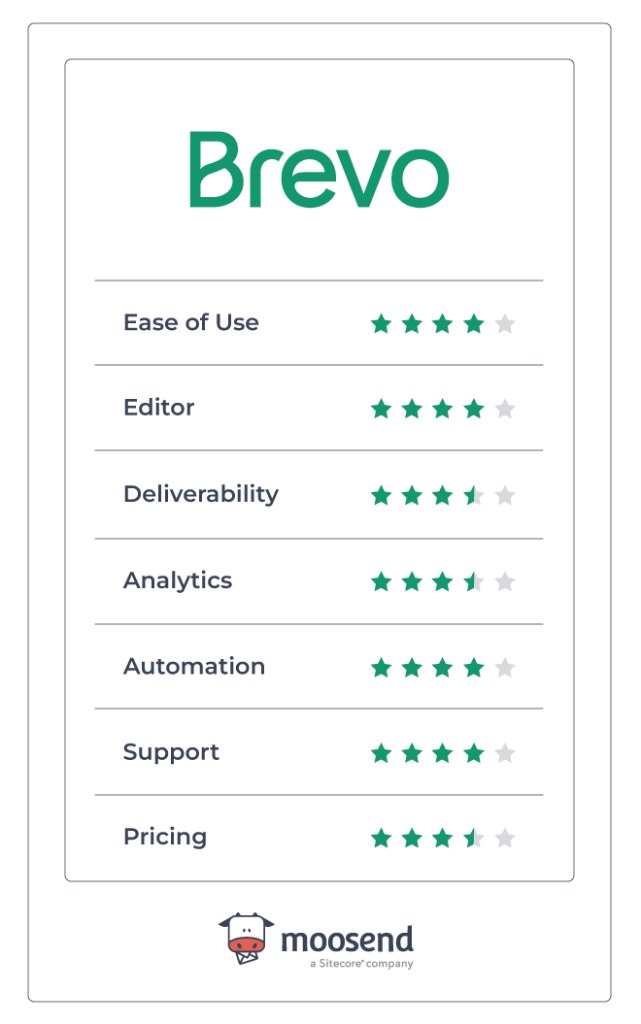o Review 2023 (Formerly Sendinblue: Pros, cons & pricing)
In May 2023, Sendinblue underwent a rebranding initiative, which resulted in BREVO as the platform’s brand name.
The company claims that the visual change happened after they began thinking about ways to help businesses grow by offering more tools and abilities.
We will be conducting a Brevo review today to see the features of this email marketing service.
Let’s now find out about its strengths and weakness, the pricing structure and some of the most common questions.
Disclaimer This information is accurate as at May 2023.
Overview & Ratings of Brevo (Formerly Sendinblue).
Let’s take a look at Brevo before we get into the details.
Brevo is a platform that offers advanced features, making it one of our top email marketing services. It’s also ranked alongside services such as Moosend Mailchimp and HubSpot.
It is distinguished by the features that users can use, such as the SMS Marketing capabilities and the Conversations App.
Brevo appears to be the perfect tool for modern businesses to engage and reach their customers. We found some downsides to the tool as we tested it.
Let’s look at what the company did well, and where it can improve.
Brevo Pros & Cons: Summary
Here is a brief summary of Brevo’s pros and cons, to give you a sense of what we are going to explore.
|
Pros |
Cons |
|
Ease Of Use |
Affordability |
|
Email Editor |
Landing Pages |
|
Email Templates |
Reporting & Analytic |
|
Sign up Forms |
Email Deliverability |
|
Email Automations |
Integrations |
|
Segmentation & Personalization |
Customer Service |
|
SMS marketing |
Let’s now take a closer look at each of them.
Brevo Pros: Analyzed
We have tested the features and listed them in the sections below. Take a look.
Ease of Use
In our Brevo review we began with the most crucial element: the user-friendliness of the tool. It had a simple user interface (UI) that reduced friction.
Brevo, as you can see, has already begun its visual rebranding. The colors and logos have been changed to reflect this change.
The new welcome message is friendly and helpful. New users can either take the tour or skip it to learn more about Brevo.
On the left-hand side of the dashboard you will find all necessary information, including your contacts, recent campaigns and conversations.
We also noticed that the transitions between elements aren’t seamless like on other platforms, such as Mailchimp.
The interface is easy to use and clean. The experience will be improved and more user-friendly if the loading time is reduced.
Email Editor
Let’s now look at the campaign builder. This is one of the most crucial parts of this Brevo/Sendinblue evaluation. We were asked to select a template or layout when we selected the Create a Campaign option.
The Simple Layout is a plain text campaign that allows you to quickly create a message for your Email Marketing Strategy.
We chose one of the templates that was already created for this test. The editor suggested that we save our brand assets so as to have consistent branding. This will save time and simplify the process.
The drag-and drop editor is fast and seamless when creating campaigns. You can add different elements using the menu on the left.
You can customize each element by clicking on it. You can, for example, add text to your email design, then change fonts, sizes, colors, and add links through the floating ribbon.
You can send yourself a test email after you’re finished to ensure that everything works.
Brevo’s drag and drop email builder is a great tool. It allows you to quickly create emails by adding your logo, colors and social media icons.
You can also create A/B testing campaigns to determine the best email variations for better conversions.
Email Template Library
This section of the Brevo review will show you some of Brevo’s ready-made email designs.
There are 47 templates available, of which 4 are simple layouts. These designs are responsive and beautiful to help you create your emails.
You can also use the Template Categories menu to navigate more easily. This includes sales, thank-you, welcome and reengagement emails.
The templates are great for those who haven’t yet mastered email marketing, but also for marketers who need a quick and easy email design.
We also found a separate Templates menu tab, where you could create your own design and save it for future use.
The overall creation and organization system allows users to create what they want within a few moments, which is an important plus.
Sign up Forms
We found Brevo’s Form Builder under the Contact Management tab. This immediately gives the tool extra points. Brevo’s software has a friendly interface, which is essential for modern software.
Brevo asked us to include a name in the form and activate GDPR fields. (This is important for protecting customer data).
The tool then opened the actual builder. We liked how easy the process was. Brevo’s step-by-step process is different from other tools which redirect you to another page.
It can save a lot time for users as they can quickly see the menu, and then return to their previous task with just one click.
In summary, form creation is very easy and refreshing. Drag and drop elements on the left side menu to customize them.
We noticed that there is no obvious save button. When you click “Next”, your design will be automatically saved.
Brevo does not have any additional templates compared to other forms builders. We found the process to be very straightforward, and that the template you already have will help you create something unique.
Brevo’s form is impressive because everything is in one spot, including the double-opt-in and the messages of success/failure.
Email Automation Tools
Now, let’s look at Brevo email automation features.
The interface appears clean at first glance. You can create your own workflows for automation or choose from 8 pre-built ones. These include abandoned carts, product purchases, welcome messages, and transactions (password resets etc.). ).
We chose the template for the welcome message. The editor asked for our email list, the waiting time and which email we wanted. The editor then generated an automation workflow using the data that we entered:
We could then customize the sequence further by selecting another entry point, and adding additional steps to make it more complex.
Our audience could also choose different paths based on their behavior and other factors to further personalize the journey.
Brevo’s automated work flows were a positive experience. The editor was fast and simple . It allowed us to test and see statistics and examples before activating our creation.
Brevo’s Marketing Automation also allows you to set up and send sequences for SMS, emails, and WhatsApp, which is very impressive. You can also use this feature to manage contacts, update details, score leads, remove inactive subscribers and more.
Note:We received a message that the platform had difficulty creating the database when we tried to use the email automation feature. This error appeared a couple of times when we clicked “Create Your First Automation,” but after a short time, the platform allowed us to use the feature.
Segmentation & Personalization
Brevo’s segmentation, and personalization features are two of the most important features.
To test the segments, we created a new list of email addresses and imported contacts through an Excel spreadsheet. Before you group contacts together, make sure you have all the attributes that you wish to segment.
You can use these attributes in the segments to filter your list and create more targeted groups.
It was quick and simple to choose the desired option from the menu.
Brevo allows us to customize by adding different attributes (names, locations, etc.). After selecting our text, we can add values and attributes through the customization ribbon.
You can also insert dynamic content into your email campaigns to improve engagement and conversion.
You can also easily customize your subject line or preview text when adding them by clicking the icon to the right.
SMS marketing
SMS Marketing was a must in our Brevo review. This feature is not available from many email providers, so you should use it to increase engagement.
Our first SMS campaign was created in just a few moments, because the process is simple and quick.
You only need to add the sender of the SMS, click the Compliance button (if sending SMS to US recipients) and then add your message.
Sending a test message is another way to see how your campaign will look. You must be careful though because the cost to send a test SMS is taken from your SMS credits.
You can now schedule your message. If your audience lives in the US, Canada or elsewhere, you will be asked to fill out a form for a toll free number.
Lastly, the SMTP Server can be used to send transactional SMS in conjunction with email marketing campaigns.
Brevo is a simple and effective sms tool that will meet your marketing needs.
Brevo Cons: Analyzed
After analyzing Brevo’s strengths, let’s see what it can improve.
Affordability
Brevo’s price structure is different from that of other email marketing platforms. The paid plans do not charge you for contacts but rather based on how many emails you send.
We liked the pricing, but the plans offered and the extra features that you have to purchase to fully utilize Brevo’s abilities didn’t impress us.
If you choose the Starter Plan, you will need to purchase an Add-on in order to remove the Brevo Logo.
In addition, landing pages, which are not available on other platforms, are only included in the Business subscription. You only get one. Brevo offers the option of purchasing five additional landing pages for $24/month extra. Additional charges apply for dedicated IPs.
Small businesses on a budget may find the subscription plan to be expensive. It’s also good to know your credits do not rollover, so you will lose them if they aren’t used.
While this is a email marketing tool it has a very low limit on sending only 300 emails per day. This is not ideal for businesses that are growing.
Landing pages
Brevo’s Landing Page Builder, as mentioned above, is only available on the Business Plan, and you will have to pay extra if you want to create additional pages. Brevo’s new landing page editor has different settings.
The tool allows you to create a landing-page from scratch, or select one of the 60+ pre-made templates.
The landing page creator is simple to use, but it can sometimes be clunky, and third-party integrations are limited.
Some users may find the onboarding process a bit tedious, especially if they are already familiar with the creation of landing pages and simply want to jump right into the editor.
Reporting & Analytic
We then moved on to Brevo’s real-time analytics and reporting. However, users of lower-tier plans only receive a basic version.
The dashboard is a bit too basic and simple compared to other parts of the platform.
You’ll find a summary of email metrics in the upper right corner. This feels dated. You can track your soft and hard bounces, as well as clicks and opens.
You can upgrade from the Starter plan to the Business Plan to get advanced reporting tools such as heat maps and geolocation tracking.
Brevo’s Analytics will allow you to track all the information you need in order to improve and monitor your email campaign. Other digital marketing tools, such as Moosend and Mailchimp, offer the same features at a lower price.
Email Delivery
Email Deliverability is a key component of any good email marketing tool.
According to a test, Brevo’s email deliverability scores have fluctuated:
It is a decent film, but it could be better.
Integrations
Clicking the Add More Apps button (+) in the left menu allowed us to find Brevo integrations. You’ll see a variety of plugins, from ecommerce platforms to sales CRM tools and developer tools.
We only added integrations to the con due to the limited amount you can find. Brevo currently has 63 plugins available. Among them are:
- Shopify
- Woocommerce
- WordPress
- Google Analytics
- Salesforce
- Facebook Messenger (add-on)
Brevo’s integration list will grow as the brand is redesigned to provide users with more powerful tools that enhance customer experience.
Customer Service
Brevo does not offer live chat support. Email is only available with the Starter Plan, and you will need to upgrade to Business if you require phone support.
user feedback indicates that Brevo’s customer support could be improved. The Help Center provides tutorials and articles to help solve simple issues.
is not a direct support channel. This has left many users dissatisfied. It can lead to problems with the relationship between customer and user, or even drive them away if poor customer service affects campaign performance.
Brevo (Formerly Sendinblue), Pricing
Brevo, the email marketing software, offers unlimited contacts in all plans. You can select from the following plans: Conversations, Transactional Email, Marketing Platform and Sales.
You can choose from the following paid plans:
Platform for Marketing
Forever-Free Plan:
Brevo’s free plan allows for 300 emails per day.
- Customizable email templates
- Drag & drop editor
- Email and SMS for transactional purposes
- Facebook Ads and WhatsApp campaigns
It’s a good plan for people who want to try out the tool.
Starter:
Starter plan starts at $25 per month and includes 20,000 marketing emails each month, everything included in the Free plan plus:
- No daily sending limit
- No Brevo logo (add-on)
- Basic Reporting & Analytics
- Email support
Brevo recommends that marketing managers, eCommerce professionals, and online stores use this plan.
Business:
Starting at $65 per monthly, the Business plan gives you access to 20K emails, everything in Starter plus:
- Email Marketing Automation
- A/B Testing
- Advanced Statistics
- Access for multiple users
- Send Time Optimization
- Phone Support
This plan is ideal for anyone who wants to send SMS and email campaigns, get detailed reports and create landing pages.
Brevo Plus:
This is the Enterprise pricing plan. You’ll also get
- Security for Enterprises
- Advanced Integrations
- Sub-account Management
- Customized onboarding
- Support tailored to your needs
- Flexible contract
Other Packages
Brevo also offers three other packages.
- Conversations is a chat widget with a free plan, and a subscription that starts at $15/month. It includes Facebook Ad management, Chatbot, etc.
- Sales Platform: for tracking your sales processes. Brevo’s Contact Management System (CRM) is included.
- Transactional emails: to the SMTP Server. You get 300 emails free per day. You will need to pay $25/mo if you have 40k emails, $15/mo if you have 20K.
Brevo Alternatives
You’ll know if Brevo is right for you after reading this review. You can choose the best Brevo alternatives if the cons are greater than the pros.
Below we have collected three competitors that offer the Brevo/Sendinblue functionality and features.
Moosend
The Moosend platform is a comprehensive email marketing and marketing-automation tool that gives you access to templates, email automations, landing pages and detailed analytics. You can even use the lowest tier plan.
Email marketing is a cost-effective and scalable service that can be used for eCommerce.
Mailchimp
Mailchimp offers a powerful email automation tool, as well as a simple builder. Find out more in our Mailchimp Review.
The main problem with this tool is its steep price.
Constant Contact
You can also use ConstantContact to start your email marketing. This is an excellent option for small business owners, as it offers a wide range of integrations that streamline your tasks.
For more information, you can read our Constant contact review or visit the pricing page.
Conclusion
Brevo is a powerful tool that offers email automation, simplicity of use and other services such as WhatsApp and SMS.
The email builders were easy to use and enjoyable.
The user experience can be improved by improving certain features such as basic reports, adjusting the features in each plan and taking measures to ensure a stable score of deliverability and quicker customer support.
is not offering a generous plan for free, which will be disappointing to those who are just getting started. If you’re looking for something cheaper, you can check out Brevo’s rivals.
We expect to see many improvements and innovations from the team now that Sendinblue is Brevo. This detailed review should help you make a decision.
Frequently Answered Questions (FAQs)
Find answers to some of the most common questions about Brevo.
1. What is the best way to market online business with Brevo?
Brevo’s platform offers all the features needed to run an online store. This includes email automation, personalization and transactional SMS and emails, push notifications and unlimited contacts.
2. What are the best Brevo Alternatives?
There are many powerful competitors. Mailchimp is one of the most popular Brevo alternatives.
3. Is Brevo free to use?
Yes. You can use Brevo’s free plan. It is limited to 300 emails per day.
4. What is the quality of Sendinblue (currently Brevo CRM)?
Brevo’s marketing CRM is an excellent addition to any marketing stack. You can also use it whenever you like, which is great for online businesses who don’t want to spend money on a dedicated CRM tool.
5. Is Brevo a very integrated platform?
Brevo offers 63 integrations including Sendinblue WordPress plugins, Google Analytics integration, eCommerce platforms and more.
6. Brevo is best for whom?
This email marketing solution is perfect for small online stores, digital agencies, and non-profits. There are also Enterprise and Business plans for more complex requirements.
The post Review of Brevo (Formerly Sendinblue 2023: Pros and Cons first appeared on Email Automation Platform for Thriving Business.