HubSpot has established itself as a household name for inbound marketing. Nevertheless, the marketing suite can get very pricey, very fast, which is less than ideal for growing businesses on a budget.
If you want an email marketing solution and CRM system that offers you the same or better functionality but at a lower cost, today, we’ll explore the best HubSpot alternatives you can choose.
From creating your email marketing messages to managing your audience without breaking the bank, here are the best solutions.
Save $$$ of your marketing budget by switching to Moosend today!
Best HubSpot Alternatives: Compared
Before we show you the top HubSpot competitors in the market, let’s look at the following table to give you an idea of your best options for 1,000 subscribers.
| Price/Month | Free Plan/Trial | Unique Feature | Ratings | |
| HubSpot | $20/month | Yes (very limited) | Full growth/stack platform | |
| Moosend | $16/month | Yes (30-day free trial) | Advanced audience segmentation | |
| Pipedrive | $21.90/month | Yes (14-day trial) | Activities overview | |
| ActiveCampaign | $39/month | Yes (14-day trial) | In-built CRM | |
| Freshsales | $18/month | Yes | Visual sales pipeline | |
| Salesforce Account Engagement | $1,300/month* | Yes (14-day trial) | Salesforce CRM integration | |
| Adobe Marketo Engage | Request quote | No (demo) | Campaign and journey automation | |
| Zoho CRM | $20/month | Yes | AI-powered assistant | |
| Klaviyo | $30/month | Yes (limited) | SMS marketing options |
*Note: Salesforce Account Management’s pricing is for 10K contacts.
While HubSpot is an all-in-one solution that offers an advanced CRM environment to keep your contacts organized, it has a few cons that need to be addressed.
Firstly, the email service requires CSS knowledge regarding template customization compared to its competitors. What’s more, A/B Testing is only available on the Pro Package, which has a quite high price tag if you just want the tool for simple use.
In the following sections, we’ll see some of the best competitors to HubSpot to help you solve the above-mentioned problems.
Best Alternatives To HubSpot By Use Case
- Moosend — The overall best alternative. Affordable all-in-one email marketing and automation solution with user-friendly interface and easy-to-master functionality.
- Pipedrive — Best for small-to-medium-sized business wanting a sales-focused CRM.
- ActiveCampaign — Best all-in-one solution with great marketing automation capabilities and excellent email deliverability rates.
- Freshsales — Best for visual sales pipelines, workflows and custom reports. Ideal for sales teams but also appealing to marketing teams.
- Salesforce Account Engagement — Best for sales automation. It has advanced sales reports and forecasting, and a customizable interface.
- Adobe Marketo Engage — Best solution for enterprises. Marketo Engage prioritizes custom solutions and it is a powerful tool at the hands of an experienced user.
- Zoho CRM — Best affordable solution with no set-up fees and a pay-for-what-you-need pricing model. Great choice for both small businesses and enterprises.
- Klaviyo — Best for eCommerce businesses. It has easy to implement automation and comprehensive insights to understand your customers’ behavior and preferences.
1. Moosend

Pricing: Paid plans start at $16/month, 30-day Free trial (Sign up here)
Best for: SMBs, eCommerce, SaaS, Enterprises
Unique feature: Advanced audience segmentation
Moosend’s all-in-one email marketing automation platform is perfect for building and managing your audience through newsletter signup forms, landing pages, and customer segmentation.
Regarding its email marketing tools, Moosend equips you with a user-friendly drag-and-drop editor to craft newsletters that convert. What makes it a great HubSpot alternative, though, is that you can fully customize the pre-made email templates without any CSS knowledge like HubSpot’s.
Moreover, the marketing automation tools will let you automate your email marketing process through the visual workflow builder. You can set up welcome, abandoned cart, re-engagement, and more sequences in minutes. Also, marketing automation is available on the Pro Plan, starting at $16/month. This is great for SMBs, considering that HubSpot’s automation features are available in the Professional package starting at $890/month.
Moving on to reporting and analytics, this alternative lets you track important email marketing metrics in detail. Compared to HubSpot’s reporting, Moosend’s custom reports let you create a personalized environment with the metrics that suit you best to minimize distractions.
Regarding pricing, paid plans start at $16/month for 1,000 contacts, giving you access to all major features without limitations.
Moosend Features
- User-friendly drag-and-drop email builder
- Fully-customizable email templates (no CSS knowledge required)
- Audience management features
- Visual automated workflow editor
- Personalization feature for more targeted content
- Integrations with eCommerce tools, CRM, etc.
Moosend Pricing
This all-in-one solution offers two paid options, the Pro and Enterprise Plan (custom). The former starts at $16/month for 1,000 subscribers, giving you access to all the available features, like the email editor, forms, landing page builder, SMTP server, real-time reporting, and audience management tools. For 10K-25K contacts, the Pro plan starts at $160/month.
If you want to try the tool, you can register for a free account and try out the email editor, forms, and landing pages.
HubSpot Vs Moosend
Moosend offers a more affordable solution than HubSpot, which is less restrictive in terms of automation and email sending. The user interface is beginner-friendly, while there is a minimal learning curve to master the product.
On the other hand, HubSpot’s free CRM can be a valuable tool for small businesses but it also comes with plenty of limitations.
| HubSpot | Moosend | |
| Best Feature | Full growth/stack platform | Advanced audience segmentation |
| Best for Industry | Enterprises, SMBs | SMBs, eCommerce, SaaS, Enterprises |
| Cons | Steep price tag, limited features on Starter plan | Limited form customization, not as many integrations |
| Price | Starts at $20/month (1,000 contacts – 5,000 emails) | Starts at $16/month (1,000 subscribers – unlimited emails) |
| Free Plan/Trial | Yes (1,000 contacts – 2,000 emails) | Yes (1,000 subscribers – unlimited emails) |
| Customer Service | Knowledge Base, Community, Academy, Email & Live chat (Phone only on Professional & Enterprise) | Knowledge Base, Video Tutorials, 24/7 Email & Live Chat (Phone on Enterprise plans) |
2. Pipedrive
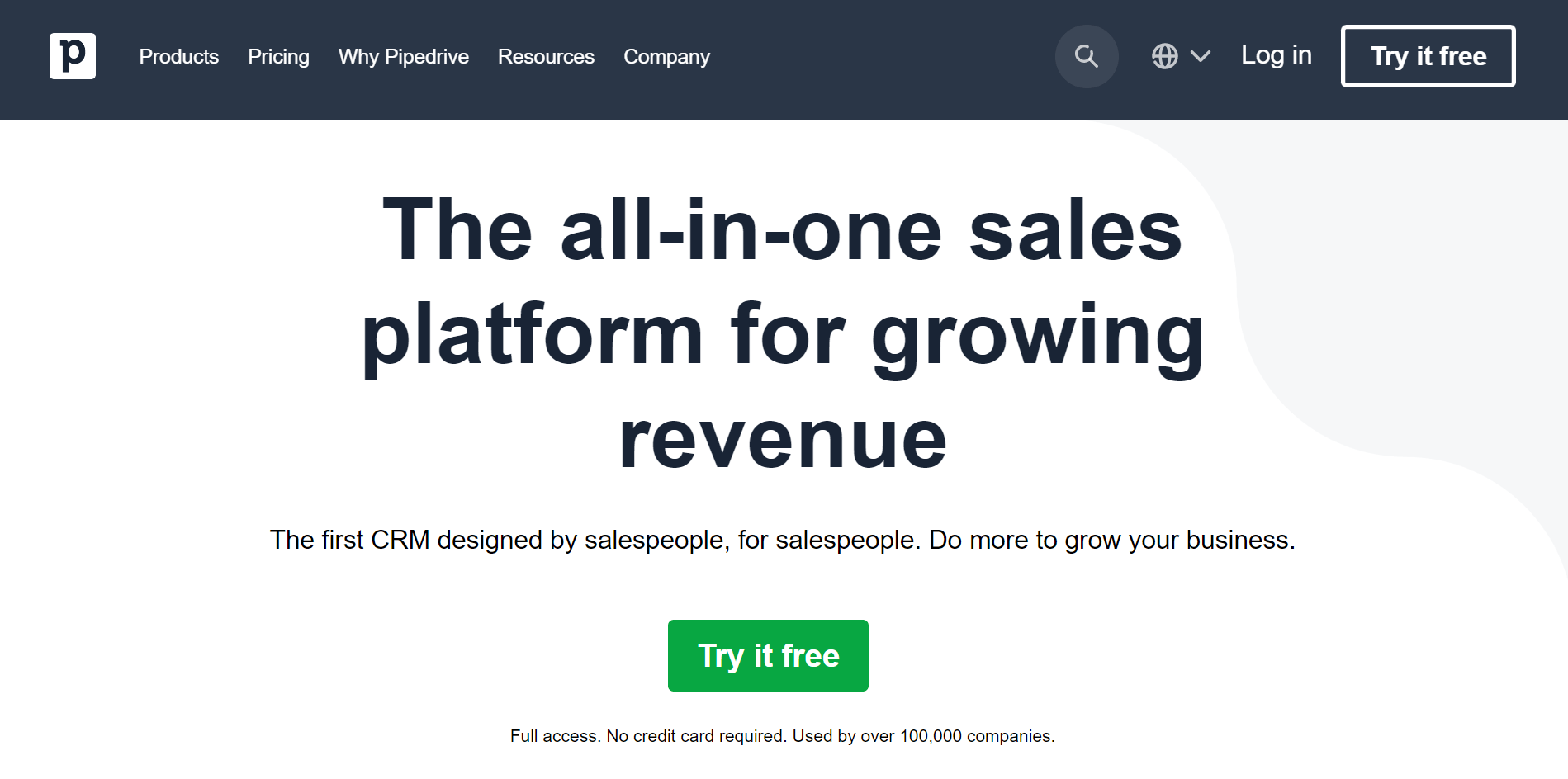
Pricing: Paid plans start at $21.90/month, 14-day Free trial
Best for: Experienced marketers, SaaS, Agencies
Unique feature: Activities overview
Pipedrive is a worthy HubSpot sales CRM competitor, sporting an array of features to increase your lead generation and turn prospects into business customers. The user-friendly interface is easy to navigate, allowing you to monitor your sales and leads without distracting you.
Regarding pipeline management, Pipedrive offers the same customization options as HubSpot, allowing you to add your deals, drag them between columns when a change occurs, and add custom elements. If you want to keep in touch with your leads, Pipedrive has numerous integrations with email marketing tools like Moosend. Please note that the platform itself does not offer email marketing functionality.
Reporting-wise, this competitor lets you track your performance through the Insights Dashboard. Customs reports are also available, but you won’t need to pay $500 to access them like in HubSpot’s case.
Overall, the two platforms offer similar features and functionality. Nevertheless, Pipedrive is more geared toward sales, while HubSpot favors marketing. The main difference, though, is the price. Pipedrive’s Professional plan starts at about $60 per month, while HubSpot’s starts at $890, which is significantly higher and not ideal for smaller businesses.
Pipedrive Top Sales CRM Features
- Visual pipeline of sales stages
- Activities overview
- Custom data columns and filters
- Customizable email templates
- Scheduler and unified calendar
- Communication tracking
Pipedrive Pricing
The platform may not offer a free plan, but it does have a 14-day free trial to try it out. After the trial period, you have to get one of the five subscription plans, starting with the Essential plan at $21.90 (billed monthly), the Advanced at $37.90, the Professional at $59.90, the Power at $74.90 and the Enterprise at $119 per month.
HubSpot Vs Pipedrive
Pipedrive’s pricing plans are more reasonably priced (starting at $19.90/month for one user) and they go up incrementally along with your growth. You get many customization options and dashboard features, while the tool has also great reporting capabilities.
However, despite the many similarities between the two tools, HubSpot delivers an all-in-one solution with email marketing, forms and landing pages included (even in the free plan). If your business can make do with HubSpot’s free solution, then Pipedrive might be an overkill for you.
| HubSpot | Pipedrive | |
| Best Feature | Full growth/stack platform | Activities overview |
| Best for Industry | Enterprises, SMBs | SMBs |
| Cons | Steep price tag, limited features on Starter plan | No email marketing capabilities, not as many integrations |
| Price | Starts at $20/month | Starts at $21.90/month |
| Free Plan/Trial | Yes | Yes (14-day trial) |
| Customer Service | Knowledge Base, Community, Academy, Email & Live chat (Phone only on Professional & Enterprise) | Help Center, 24/7 Live chat (Phone on Power & Enterprise) |
3. ActiveCampaign
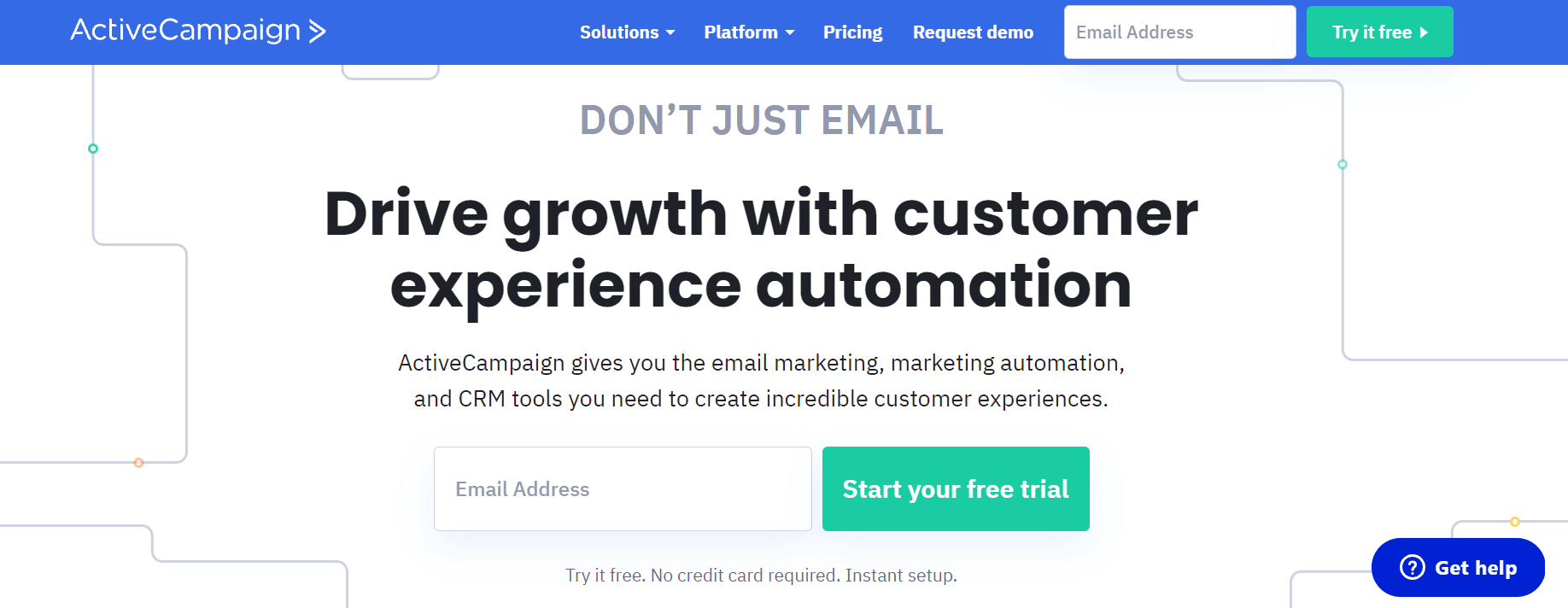
Pricing: Paid plans start at $39/month, 14-day Free trial
Best for: Experienced marketers, SaaS, Agencies
Unique feature: In-built CRM platform
Next on our list is ActiveCampaign, a HubSpot alternative known for its powerful marketing automation functionality. Like HubSpot, this platform offers tools to boost your marketing, sales, and customer relationship management efforts with less expensive pricing plans.
More specifically, this marketing automation software will provide you with an advanced workflow editor to set up your follow-up campaigns and smart sequences. Nevertheless, if you want something simple with a short learning curve, the platform may not be for you, unlike other ActiveCampaign competitors.
Apart from its email marketing and automation features, the platform has an in-built lead management system with sales automations to simplify your sales process. You can use it to watch your lead’s history and create a lead scoring system to determine their value. On top of that, you can update contact details easily and even use the Calendar Feed feature to sync tasks with Google Calendar, Microsoft Outlook, or any other calendar with a subscription option.
The reporting and analytics that ActiveCampaign offers are more insightful than HubSpot’s, allowing you to create automation and eCommerce reports for your online business. Lastly, this alternative to HubSpot comes with an extensive list of integrations to streamline your business, including apps like Shopify, Salesforce, and WordPress.
ActiveCampaign Best Advanced Features
- Advanced email automation features
- Sales drip campaigns
- Pop-ups
- Autoresponders
- Gmail and Outlook sync through extensions
- Campaign and automation reporting
Pricing
You can try Activecampaign’s features by signing up for the 14-day trial. After the free period, you need to get a paid subscription plan starting with the Lite version at $39 for 1,000 subscribers and reaching up to $174 for 10K.
HubSpot Vs ActiveCampaign
ActiveCampaign offers top-notch automation options, a variety of sales and marketing features as well as a built-in CMS. Moreover, the drag-and-drop functionality in the workflow builder is something that HubSpot lacks.
HubSpot, on the other hand, is a tad more customizable, allowing you to update the dashboard and integrate custom reporting widgets.
| HubSpot | ActiveCampaign | |
| Best Feature | Full growth/stack platform | In-built CRM |
| Best for Industry | Enterprises, SMBs | Small businesses, SMBs, Enterprises |
| Cons | Steep price tag, limited features on Starter plan | Limited dashboard customization options |
| Price | Starts at $20/month (1,000 contacts – 5,000 emails) | Starts at $39/month (1,000 contacts) |
| Free Plan/Trial | Yes (1,000 contacts – 2,000 emails) | Yes (14-day free trial) |
| Customer Service | Knowledge Base, Community, Academy, Email & Live chat (Phone only on Professional & Enterprise) | Community, Forum, University, Email & Live chat |
4. Freshsales
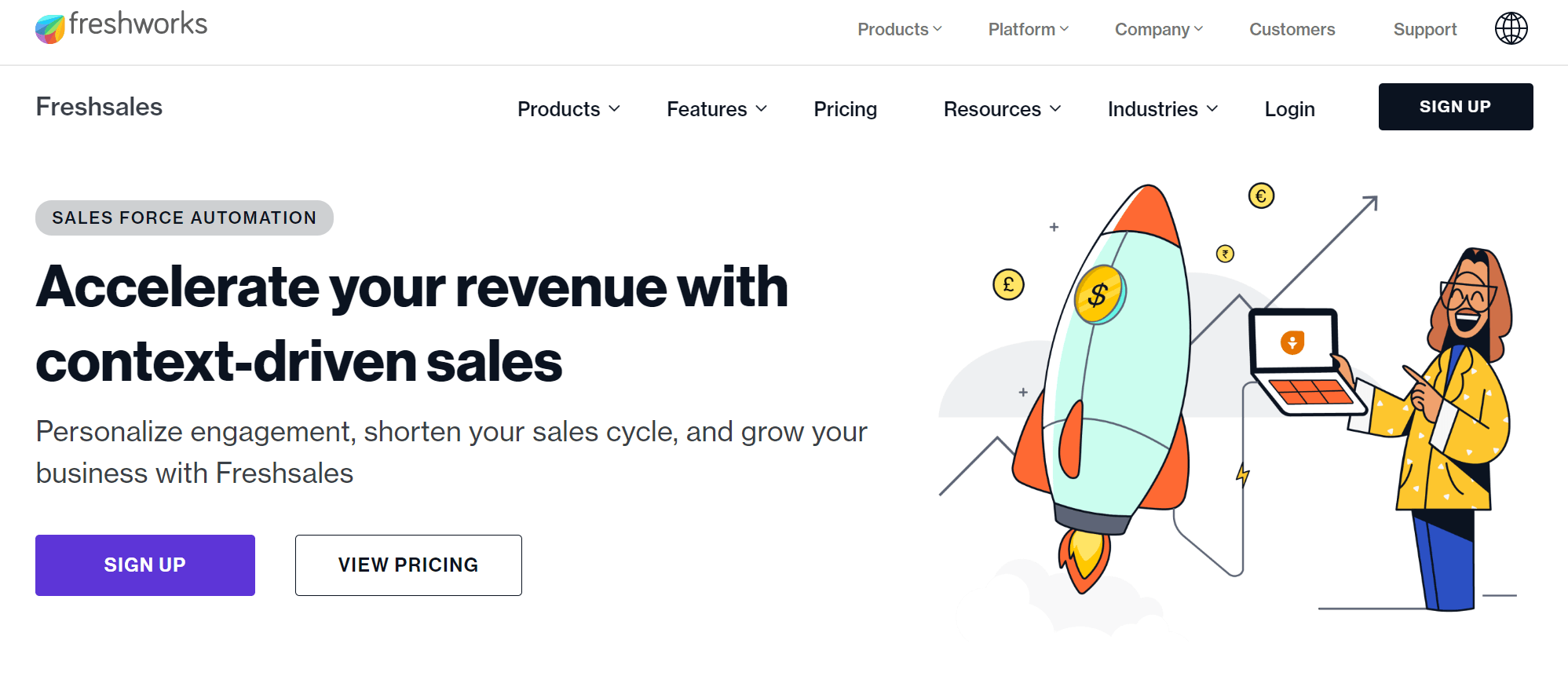
Pricing: Paid plans start at $18/month, Free plan
Best for: Startups, Small businesses, Sales teams
Unique feature: Visual sales pipeline
Freshsales is a sales CRM software that offers sales and marketing teams a series of tools to power up their lead generation efforts. Users can benefit from this HubSpot competitor in terms of features and affordability.
To increase your lead generation, you can use AI-powered chatbots and web forms to capture your website visitors’ contact information. When you collect your leads, Freshworks will allow you to monitor your deal status through visual sales pipelines.
Moreover, you can use the AI predictive contact scoring feature to receive a score based on specific customer data. This will help you identify hidden opportunities and then use specific sales sequences to nurture your leads into customers.
In addition to that, Freshsales comes with time-based workflows, an essential feature to streamline daily tasks and save valuable time. Last but not least, this contact management system offers you the ability to cross-sell and upsell to your customers through automated sales campaigns that will target them at the right time.
Overall, Freshsales is a great HubSpot CRM alternative offering a user-friendly UI, an array of customizations, robust features, and more reasonable pricing.
Freshsales Top CRM Features
- Sales funnel insights
- Visual sales pipeline
- Mobile app for easier access
- Automated sales campaigns
- Dedicated customer support team
Pricing
Freshsales offers a free CRM plan that sales teams can use to engage their leads. For the visual pipelines, lead scoring, sales sequences, and increased bot sessions, you need one of the paid options, starting at $18, $47, and $83 per month.
HubSpot Vs Freshsales
Freshsales has a much simpler pricing structure than HubSpot. The tool has a nice drag and drop deal pipeline view, while the interface is easy to read overall.
HubSpot has more detailed reports than Freshsales and its CRM allowing up to 1M non-marketing contacts is pretty generous.
| HubSpot | Freshsales | |
| Best Feature | Full growth/stack platform | Visual sales pipeline |
| Best for Industry | Enterprises, SMBs | Startups, Small businesses, Sales teams |
| Cons | Steep price tag, limited features on Starter plan | No reports available on free plan |
| Price | Starts at $20/month (1,000 contacts – 5,000 emails) | Stars at $18/month (1,000 contacts – 5,000 emails) |
| Free Plan/Trial | Yes (1,000 contacts – 2,000 emails) | Yes (1,000 contacts) |
| Customer Service | Knowledge Base, Community, Academy, Email & Live chat (Phone only on Professional & Enterprise) | 24/5 Email, Phone & Chat support |
5. Salesforce Account Engagement (Pardot)
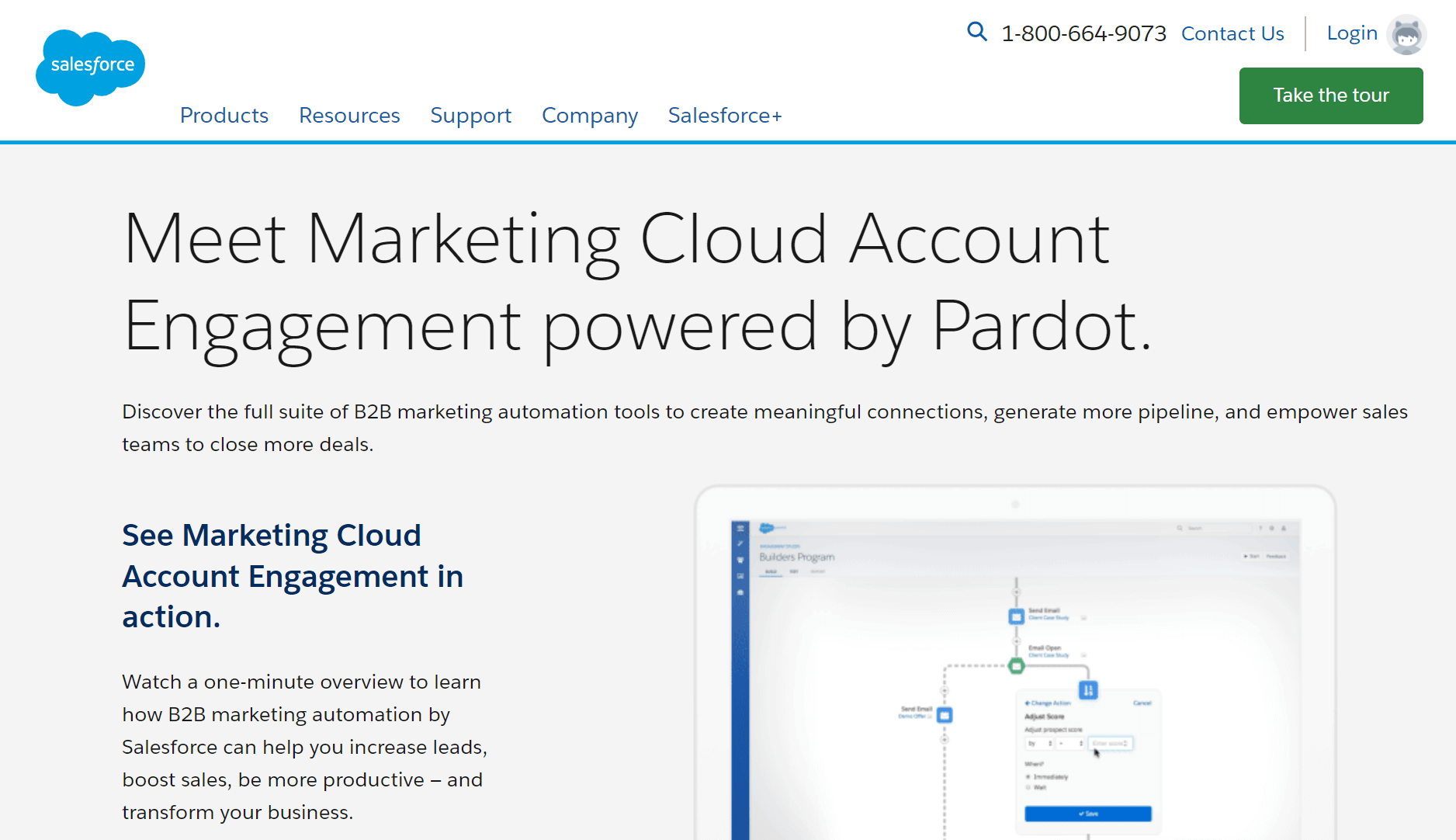
Pricing: Paid plans start at $1,300/month, Demo
Best for: SaaS, Startups, Enterprises
Unique feature: Salesforce CRM integration
Salesforce Account Engagement (formerly Pardot) is a B2B-oriented marketing automation software that lets businesses streamline their sales and marketing processes. This platform allows you to create and send professionally-looking email marketing campaigns and then use the in-depth prospect tracking system to see how they performed.
Moreover, Salesforce Account Engagement sports a lead scoring and grading system to help you identify the value of your prospects. Then, you can use the lead nurturing tool to create a series of automated messages to keep in touch with them. As it is natural, you can easily integrate the tool with Salesforce’s CRM for a more seamless sales process.
If you get the Plus Plan, you will access its advanced email analytics, email rendering preview, and spam testing tools to ensure your campaigns look as they should before reaching your subscriber’s inbox. Furthermore, you can increase your optimization efforts through email and landing page A/B Testing.
For those interested in integrating email and social media, Salesforce Account Engagement allows you to gain insights into your prospect’s social activity through the social profiles feature.
Salesforce Account Engagement Best Features
- Email campaign builder
- Pop-ups and landing pages
- Salesforce CRM integration
- Integrated marketing calendar
- Customer support through chat and phone
Pricing
Salesforce Account Engagement’s pricing plans start at $1,300/month billed annually for 10K contacts. You need to upgrade to the Plus and Advanced Plans for more functionality, starting at about $2,600 and $4,150 per month, respectively.
HubSpot Vs Salesforce Account Engagement
Salesforce offers a more customizable interface (that may be valuable for some users) but at the same time it means it’s more complicated. If your primary needs are sales reports and forecasting, Salesforce has the edge over HubSpot.
Apart from that, the two platforms have a lot in common, but HubSpot is more of an inbound marketing tool and Salesforce is more associated with sales automation.
| HubSpot | Salesforce | |
| Best Feature | Full growth/stack platform | Salesforce CRM integration |
| Best for Industry | Enterprises, SMBs | SaaS, Startups, Enterprises |
| Cons | Steep price tag, limited features on Starter plan | Very steep price tag |
| Price | Starts at $20/month (1,000 contacts – 5,000 emails) | Starts at $1,300/month (for 10K contacts) |
| Free Plan/Trial | Yes (1,000 contacts – 2,000 emails) | Demo only |
| Customer Service | Knowledge Base, Community, Academy, Email & Live chat (Phone only on Professional & Enterprise) | 24/5 phone support, weekend support varies upon severity |
6. Adobe Marketo Engage
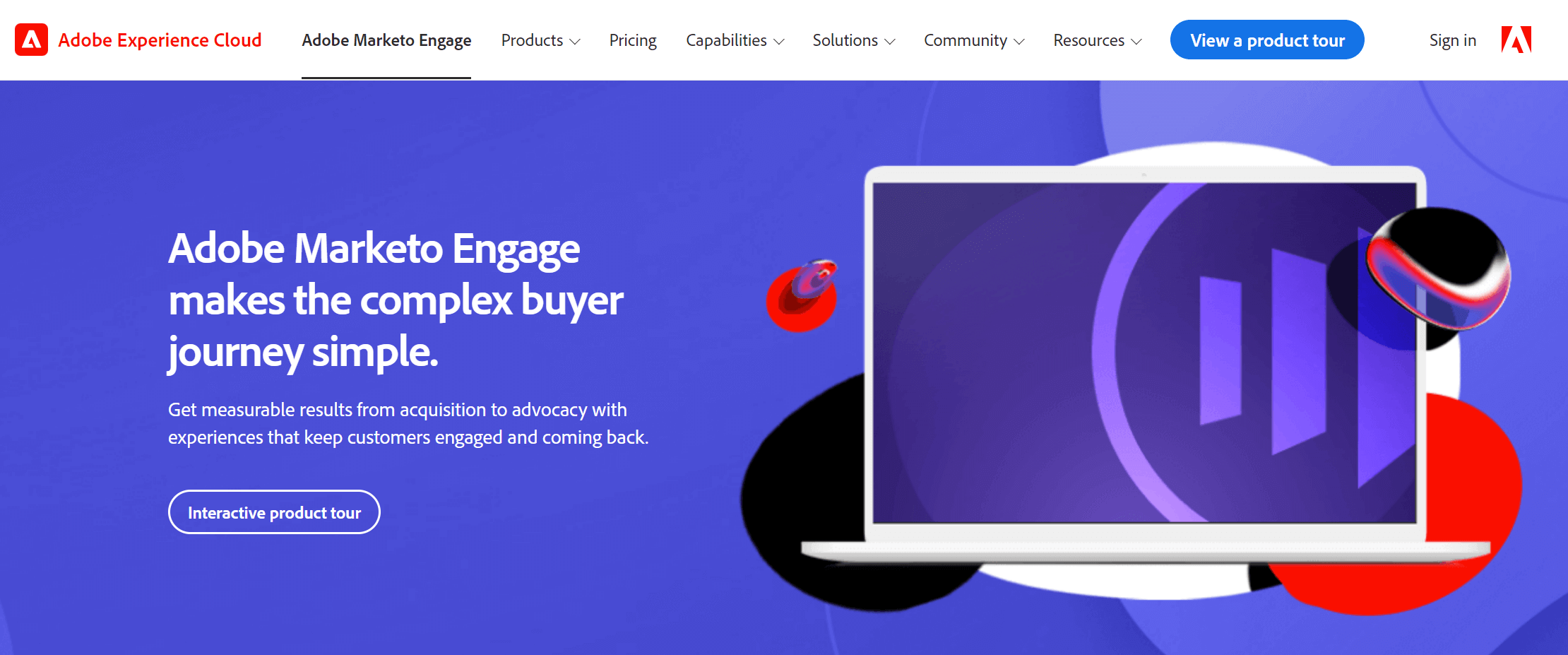
Pricing: Request a quote, Demo
Best for: SaaS, Enterprises
Unique feature: Campaign and journey automation
Adobe Marketo Engage is among the top HubSpot alternatives that’ll provide you with email marketing automation features, lead management, and revenue attribution tools.
When it comes to email marketing, the platform will let you use the visual email builder to craft targeted email campaigns to capture your subscriber’s attention. For better conversions, Marketo also equips you with advanced personalization tools to ensure that each experience is tailored to your target audience.
On top of that, marketing automation features are also available to craft automated campaigns that will increase engagement and target the right person at the right time.
Regarding lead management, Marketo integrates with Salesforce CRM and Microsoft Dynamics to help your sales team identify the best opportunities. Furthermore, the powerful reporting and analytics will enable you to monitor your sales funnel and perform any necessary optimizations to boost your revenue.
And speaking of that, Marketo Engage also allows you to track the B2B customer journey and channel engagement (paid media, email marketing, etc.) to increase your performance and ROI.
Looking for alternatives to Marketo? Check them here!
Marketo Engage Best Email Service Features
- Email marketing options
- Campaign and journey automation
- CRM integration
- Attribution & ROI dashboards
- Event & webinar marketing
Pricing
Marketo offers four different paid plans with features that’ll help you boost the customer experience. If you want to find out about the price tag of each package, you need to contact sales and request a quote.
HubSpot Vs Marketo Engage
| HubSpot | Marketo Engage | |
| Best Feature | Full growth/stack platform | Campaign and journey automation |
| Best for Industry | Enterprises, SMBs | SaaS, Enterprises |
| Cons | Steep price tag, limited features on Starter plan | Reporting & analytics could be improved |
| Price | Starts at $20/month (1,000 contacts – 5,000 emails) | Request quote |
| Free Plan/Trial | Yes (1,000 contacts – 2,000 emails) | No |
| Customer Service | Knowledge Base, Community, Academy, Email & Live chat (Phone only on Professional & Enterprise) | Knowledge Base, Online support |
7. Zoho CRM
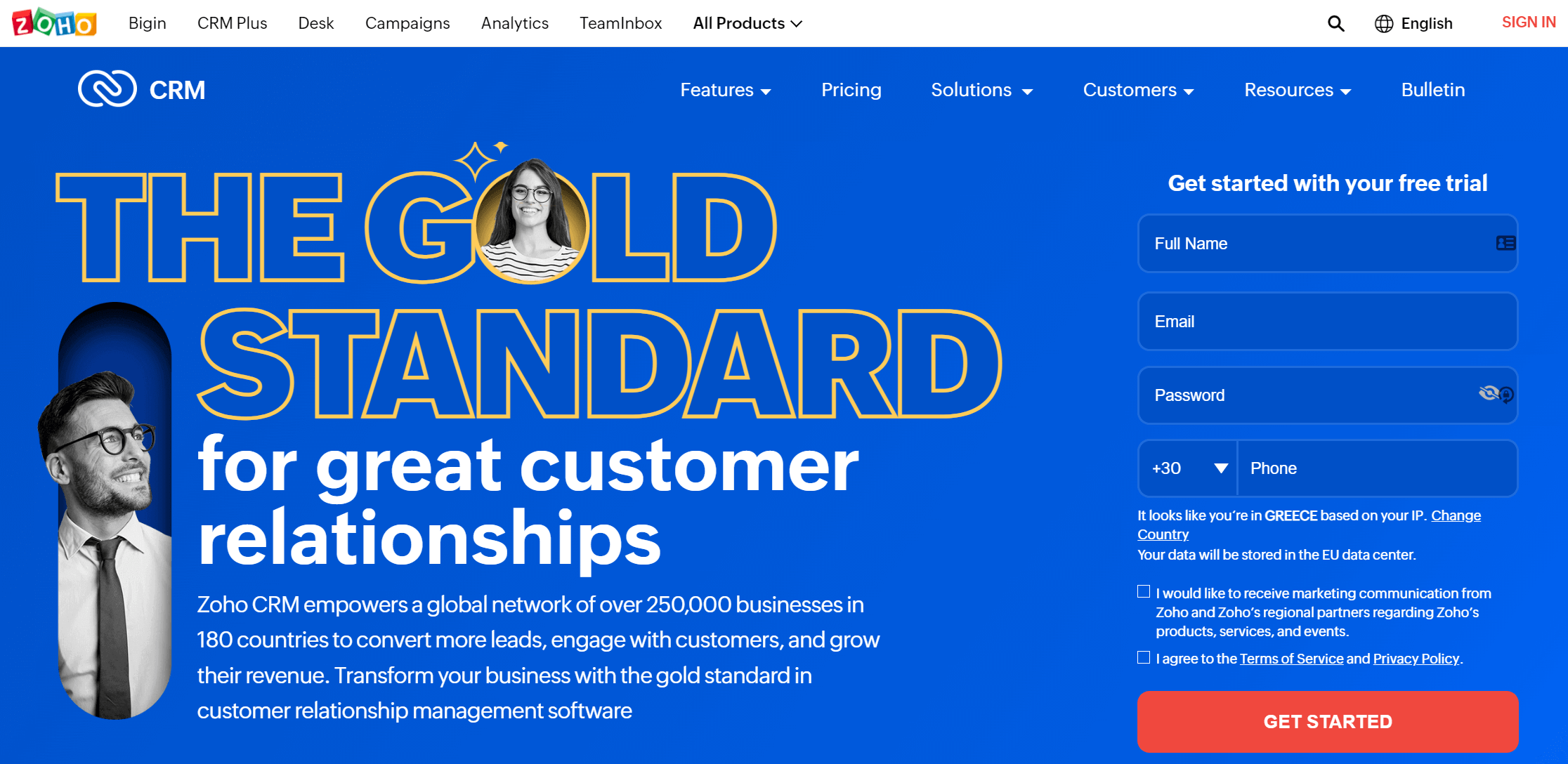
Pricing: Paid plans start at $22/month, Free plan
Best for: eCommerce, SMBs, Enterprises
Unique feature: AI-powered conversational assistant
Zoho CRM is a great customer management alternative to HubSpot’s Sales Hub, giving you three different ways to view your contact details and deals.
One of the best features you can leverage is the powerful filtering options that the tool provides. For instance, you can find leads based on activity, such as meetings and calls.
If you are worried about your sales, Zoho CRM has developed Zia, a conversational assistant who will help you predict the outcome of your new deal and assign a lead score to them.
Moreover, you can use Zia to identify potential sales anomalies to come up with instant solutions. Compared to HubSpot, Zoho CRM offers more detailed reports and insightful predictions to help you improve your ROI.
Overall, Zoho’s unified CRM is ideal for those who want an easy-to-use tool to improve the customer experience and make their marketing and sales team collaboration easier. Plus, Zoho CRM integrates with the rest of Zoho’s products (Campaigns, etc.), giving you a tool that resembles HubSpot but at a significantly lower price.
Zoho Best CRM Features
- Conversational AI assistant
- Advanced customization
- Mass email
- Real-time customer notifications
Pricing
Zoho CRM has various plans, including a free version for up to 3 users. It also offers a pipeline-centric CRM for SMBs starting at $10/user/month. For more, you can select among four different paid options, starting at about $20/month with the Standard Plan.
HubSpot Vs Zoho CRM
Zoho CRM offers 3 different views (kanban, canvas and tubular) for contacts, leads, accounts and deals (unlike HubSpot that only has 2). Moreover, what’s unique about Zoho is the Activities section allowing you to filter by activity type, e.g. open tasks, tomorrow’s meetings, all calls, and more.
HubSpot has a slicker, more intuitive interface than Zoho and it provides users with a great onboarding experience.
| HubSpot | Zoho CRM | |
| Best Feature | Full growth/stack platform | AI-powered assistant |
| Best for Industry | Enterprises, SMBs | Small businesses, eCommerce, SMBs, Enterprises |
| Cons | Steep price tag, limited features on Starter plan | No support on free plan |
| Price | Starts at $20/month | Starts at $20/month |
| Free Plan/Trial | Yes | Yes |
| Customer Service | Knowledge Base, Community, Academy, Email & Live chat (Phone only on Professional & Enterprise) | Email, call, chat, or remote assistance (scheduled only) |
8. Klaviyo
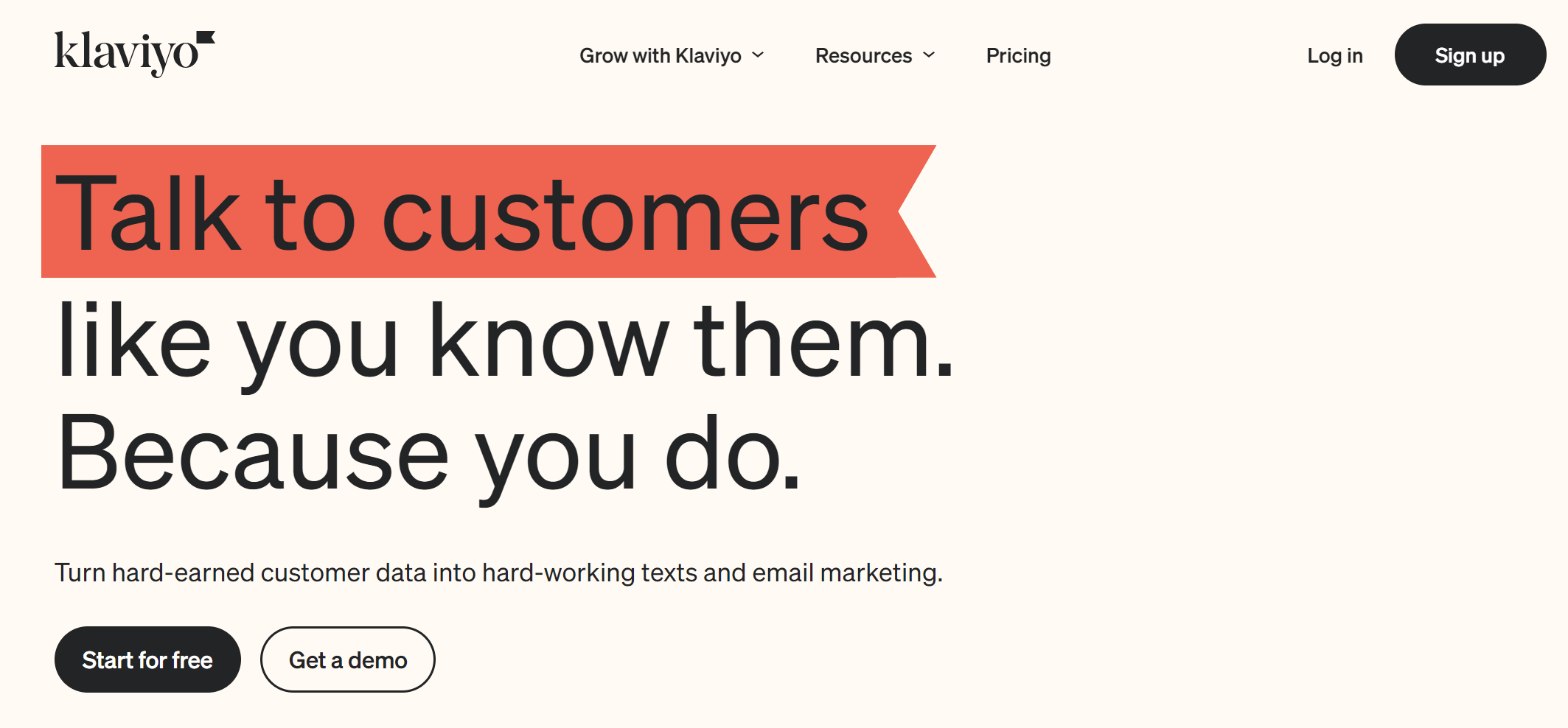
Pricing: Paid plans start at $30/month, Limited free plan
Best for: eCommerce, Startups
Unique feature: SMS marketing options
Klaviyo’s eCommerce-oriented email marketing platform is a great HubSpot alternative for online store owners who don’t want to spend a fortune on email marketing tools. The drag-and-drop editor is easy to use and has numerous pre-made templates to simplify the designing process.
Moreover, you can set up automated workflows like welcome and abandoned cart sequences to deliver personalized content to your audience. Transactional emails are also available through the SMTP server to create and send order notifications, invoices, and status updates to your customers.
Klaviyo’s reporting and built-in benchmarks will let you monitor your campaign performance and even compare your metrics with your competitors’.
This email platform also offers SMS marketing options to keep your customers informed about price drop alerts, abandoned cart reminders, and shipping updates. To collect their phone numbers, you have multi-step and click-to-text web forms, click-to-text email banners, etc.
Klaviyo Best Email Tool Features
- Conversational AI assistant
- Transactional email campaigns
- SMS marketing features
- Built-in benchmarks
Pricing
While Klaviyo offers a free plan, it is only for up to 250 contacts and 500 email sends. If you want more functionality and increased limits, you have to purchase a paid plan, starting at $30/month for 1,000 subscribers, 10K email sends, and email and chat support.
HubSpot Vs Klaviyo
Klaviyo is a solution oriented heavily towards eCommerce businesses and, as such, it will provide immense value to eCommerce store owners.
HubSpot, on the other hand, has a more complete set of inbound marketing tools along with a generous CRM to power up your sales operations.
| HubSpot | Klaviyo | |
| Best Feature | Full growth/stack platform | SMS marketing options |
| Best for Industry | Enterprises, SMBs | eCommerce, Startups |
| Cons | Steep price tag, limited features on Starter plan | Slow customer support, steep price |
| Price | Starts at $20/month (1,000 contacts – 5,000 emails) | Starts at $30/month |
| Free Plan/Trial | Yes (1,000 contacts – 2,000 emails) | Yes (250 contacts – 500 emails) |
| Customer Service | Knowledge Base, Community, Academy, Email & Live chat (Phone only on Professional & Enterprise) | Knowledge Base, Email & Chat support |
The Best HubSpot Competitor For You
HubSpot is undoubtedly a great all-in-one platform to help you grow your business. However, the steep pricing model, the potential difficulty in customizing templates, the lack of features in the less expensive plans, and the additional charges for technical assistance may not be ideal for every business.
If you want to scale your company, you should start looking for a great alternative to offer you the same functionality as HubSpot but at a lower price. Tools like Moosend, ActiveCampaign, and Marketo Engage are some solutions you can choose to power up your marketing and sales without breaking the bank.
If you still haven’t made up your mind, why not take advantage of the free plans and trials to test your new tool? You can easily try Moosend by registering for a free account to test the core features before committing.
The post 8 Affordable HubSpot Alternatives for 2023 [July] appeared first on Email Marketing Automation Platform for Thriving Businesses.
