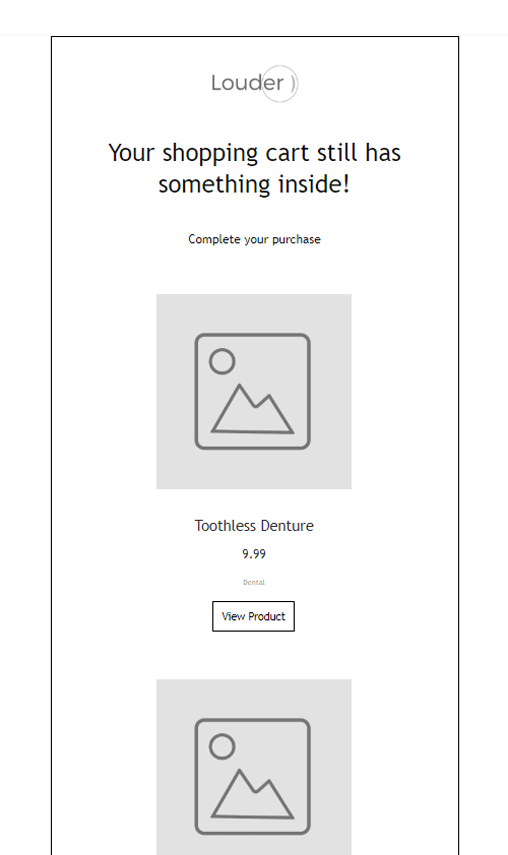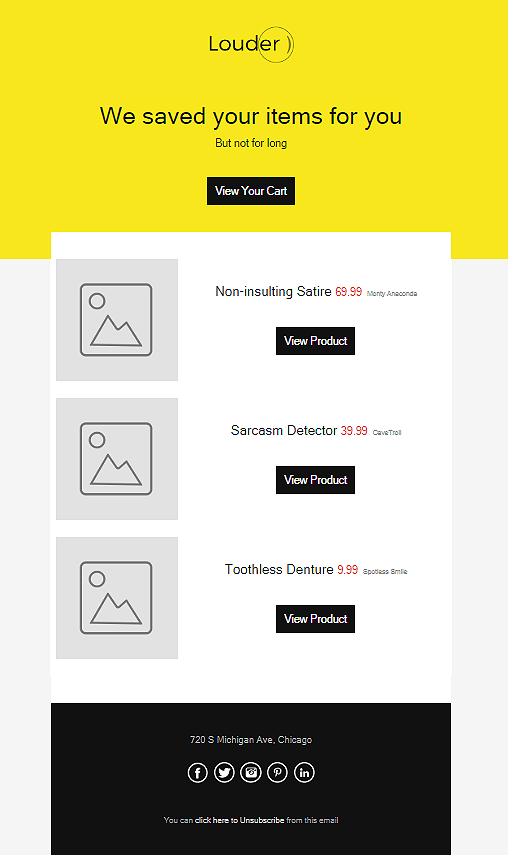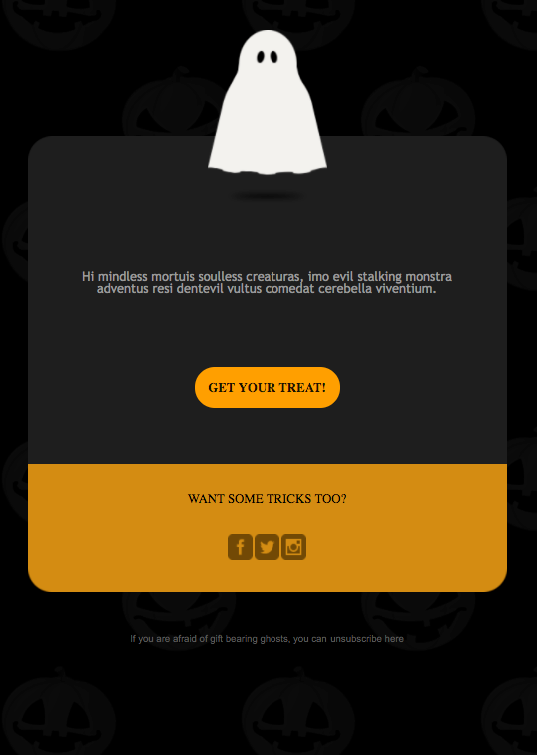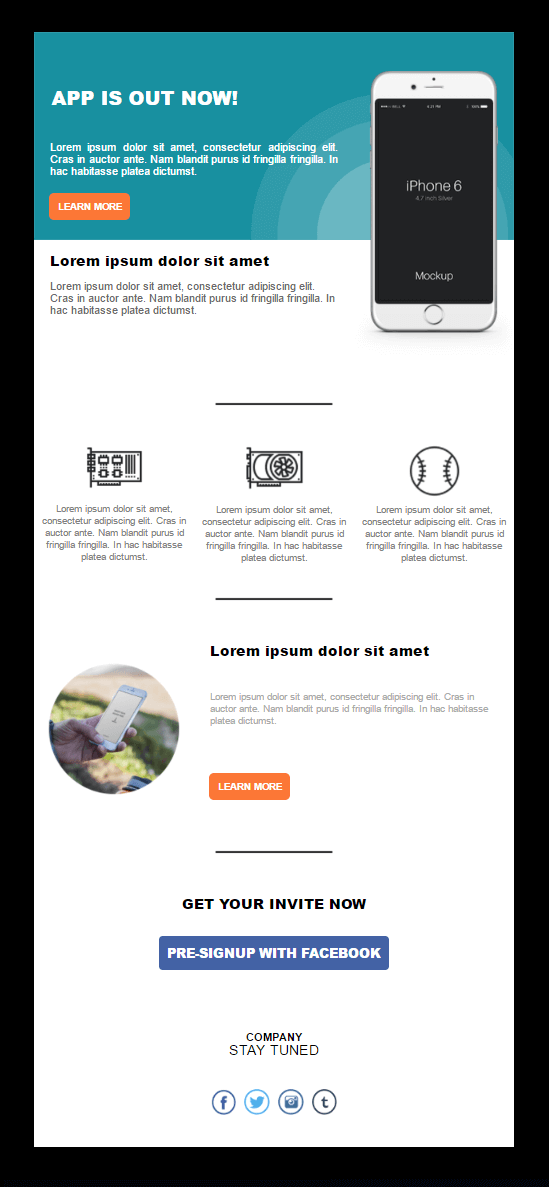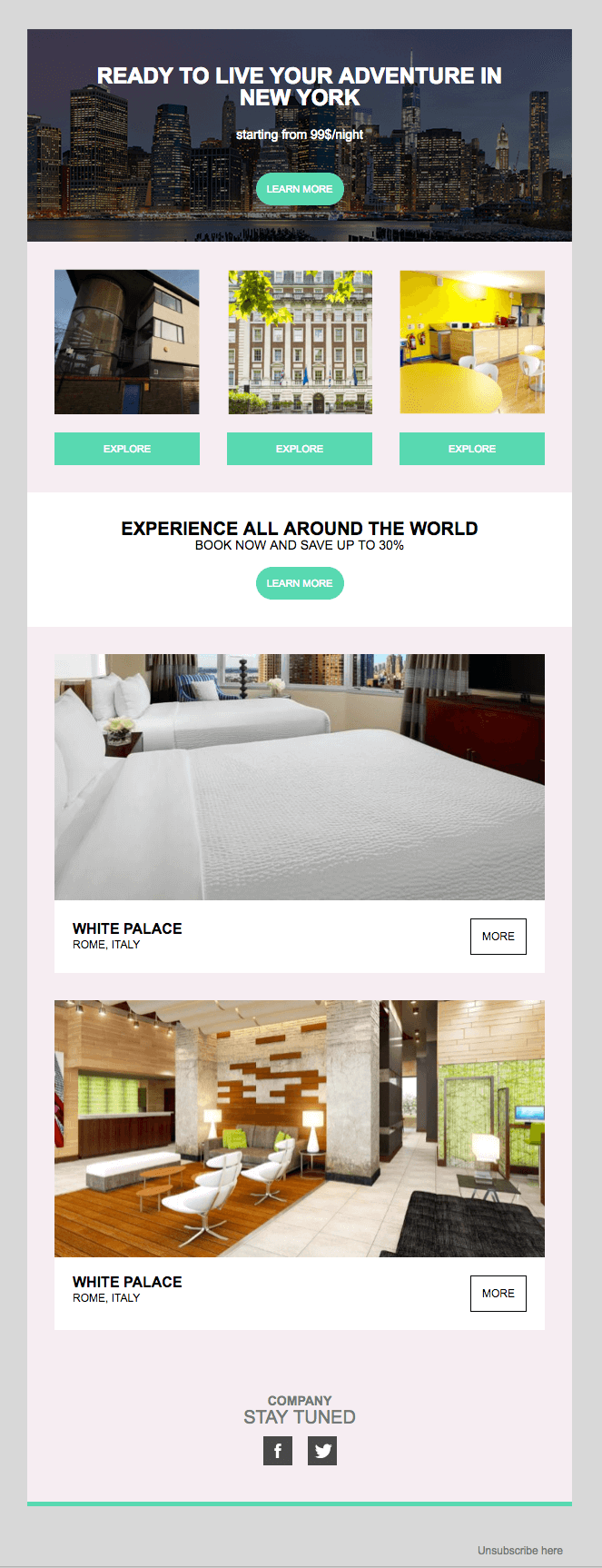Looking for eye-catching and responsive email newsletter templates to kickstart your email marketing strategy? You’ve come to the right place!
But why do you need newsletters? Well, apart from the fact that email marketing is one of the most cost-efficient channels, giving you an ROI of 4900%, email is among the top channels for organic content distribution. Nevertheless, designing everything from scratch can be time-consuming.
If you need to save time and effort, here are 64 wonderful email templates for eCommerce, business, blogging, ebooks, mobile apps, hotels, events, and real estate! Let’s roll!
How to Get Moosend’s Free Email Newsletter Templates
To gain instant access to the templates, follow these simple steps:
- Sign up for a free Moosend account.
- Click on the “Campaigns” tab and select “Create new campaign.”
- Insert a name and hit the “Create Template” tab.
- Choose the “Take me to the Editor” button and open the template library from the top menu.
- Select the template you like and customize it with the drag-and-drop editor.
What’s more, you can also use the email template builder to create your own newsletter templates from scratch, save them in your library, and reuse them when you need them.
Now let’s meet the family, shall we?
1. eCommerce Newsletter Templates
Newsletters are the backbone of eCommerce email marketing. To help you out, we collected a variety of designs to nurture and convert your target audience with beautiful layouts.
Now let’s see some responsive email templates for cart recovery, new product promotions, sales, and more. Get ready!
Minimal Cart Abandonment Email Template
Starting with something simple, this cart abandonment template is perfect for restoring your lost revenue. Due to the lack of extravagant elements, this design will look great on multiple email clients like Outlook, Gmail, and Yahoo.
Design tip: Since this template favors white space, you can easily add your brand colors and product images. Also, make sure to use a bright color for your CTA to catch your recipients’ attention for better results.
Why you need it: Super easy to customize (no coding skills) and friendly for mobile devices. With a compelling subject line, your marketing campaign will simply rock!
Black & White Cart Abandonment Newsletter Template
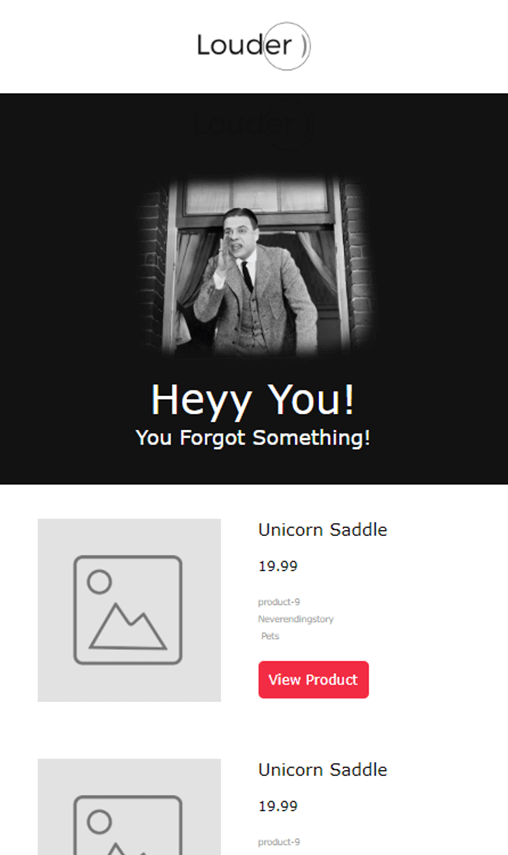
If you want something more design-wise, then this template is just what you need! The above example stays elegant, using black and white colors. The best part, though, is the red CTA that stands out no matter what.
Design tip: Add a beautiful visual on the top to make your campaign more appealing. While you can add different colors, keeping the black-n-white scheme will boost the visibility of your call-to-action. Just make sure to pick the right color!
Why you need it: Due to its simplicity, you can combine it with other templates and add it to your abandoned cart series through Moosend’s marketing automation workflow builder.
Indigo Cart Abandonment Design Example
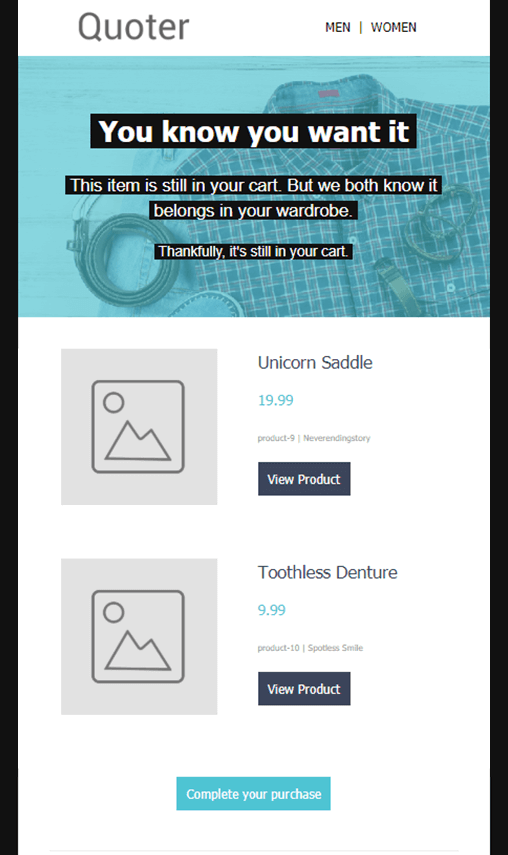
Love color? Us too! Here’s a cart abandonment template with a lovely color scheme. If you pick it, you can instantly add your own visuals, play around with different palettes and insert your product blocks. Apart from that, this newsletter template already has a “Need some help?” section to allow your customers to reach you if they have any questions.
Design tip: This template gives you all the freedom you need to add extra elements. To increase urgency, you can equip it with a countdown timer to boost your chances of converting your abandoners.
Why you need it: The layout is great for large and small businesses that want to set up a quick abandoned cart email for their customers.
Ocean Blue Cart Recovery Email Template

Nail your cart recovery efforts with a splash of color! This template is ideal for placing your abandoned products at the heart of your campaign. No fluff, no distractions!
Design tip: While blue is a beautiful and calming color, you can choose something more vibrant to get your customers to take action. For a more pleasing result, you can also match your header with your CTAs!
Why you need it: Whether you have some good email newsletter design skills or not, you can instantly create an effective cart abandonment campaign for your business with the super-friendly email builder.
Pop Abandoned Cart Newsletter Template
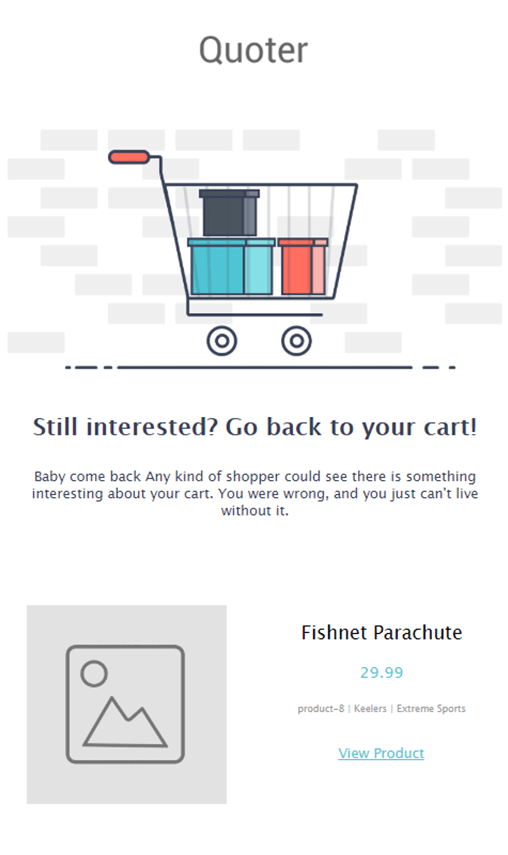
What makes this template pop is the shopping cart GIF on the top. As we shared in our email marketing best practices, adding high-quality visuals is a must to entice your recipients. Here, you can insert a relevant image or an eye-catching GIF to make your campaign more unique. Also, you have the option to add customer reviews to increase the credibility of your eCommerce store.
Design tip: Use visuals and GIFs that match your newsletter design. White space will also help you keep your copy tidy and focused on the action your recipient needs to take.
Why you need it: The customer review section is, undoubtedly, the best part of this template. Also, using social media buttons will help you increase engagement with your audience!
Sunny Cart Recovery Email Newsletter Template
Our last cart abandonment template favors yellow and grey to catch the potential shopper’s attention. Here, the design allows you to place your call-to-action above the fold. And you should! As you’ve probably seen in many marketing tips about CTAs, placing your buttons on the top has greater chances of converting your audience.
Design tips: Yellow is a peculiar color that stands out by itself. If you want to change the color scheme, pick colors that complement it, such as grey, pale pink, or navy blue.
Why you need it: This free email newsletter template is super easy to customize, saving you time and letting you focus on other, more demanding tasks.
eCommerce Weekly Offer Template Example

Simplicity is the ultimate sophistication. Embrace it! As people have a very short attention span, you need to create email campaigns that are easy to digest in a few seconds. The above template is perfect for that. You can use it to promote new products or give your audience updates and weekly offers.
Design tip: Use high-quality product pictures and additional graphic elements to intrigue your subscribers. If you are good with design marketing tools like Adobe Photoshop, create relevant PSDs, export them as PNG or JPEG files, and then upload them through the editor.
Why you need it: This newsletter template gives you all the creative freedom you need. You can use it as a guide to design an eye-catching campaign in a few minutes.
Modern eCommerce Product Placement Template

Modernity and minimalist design can really work wonders! So use the above layout to send your subscribers a beautiful email campaign featuring your products in a simple and structured way.
Design tip: Use sharp images without backgrounds to amplify your campaign and give your subscribers something to remember.
Why you need it: This is a very modern and refreshing email newsletter template to step up your eCommerce marketing strategy.
Single Product Promotion Newsletter Design

We saw the “white” templates; now it’s time for the colorful ones! Everyone loves a splash of color. And with the right combination, you can charm your recipients and lead them to action more easily.
Design tip: Bold colors are great, but make sure to use the right fonts and font colors to make your copy stand out. Using white and black will help you create a balanced and eye-pleasing design. Also, make sure to add advanced elements like countdown timers and social media buttons to make it more effective.
Why you need it: This email template will give your new product the power it needs to convert potential shoppers at first glance.
Product Promotion eCommerce Template

Looking for a great template to promote your brand? Here’s the design you need. While this example is created with footwear in mind, you can easily customize it with the email builder to suit your needs.
Design tip: You can use the drag-and-drop tools to move the different elements around and change the color scheme. If your CTAs are on top of your visuals, pick bright colors to make them stand out more.
Why you need it: This product-oriented template will help you create converting email marketing campaigns for your online business. Just add your products and copy, and you’re ready to roll!
Newspaper Style Email Newsletter Example

Sometimes it’s not only about promoting products but sharing tips and tricks with your audience. When this time comes, make sure to use the above design! This template will allow you to create a unique newsletter to intrigue your subscribers.
Design tip: White space is your friend. Always! Here, you can add colorful visuals to promote your products, and the result will simply be stunning. Also, you can easily personalize your unsubscribe link using CSS (Cascading Style Sheets). Find out more about how to do it here.
Why you need it: The layout is perfect for informing your readers and leading them to action.
Special Offers Email Newsletter Template

Planning a sale and need a quick email design to make it happen? This template has all the elements you need to create a sales campaign for your audience. You can customize it to your liking and add as many product blocks as you like.
Design tip: Sales are wonderful but don’t forget to make your campaign urgent to convert your deal-hunting customers! A countdown timer is perfect for making it happen.
Why you need it: This template has a great layout to show your audience your special offers and products.
Monthly Offers Email Template Example

Targeting your audience with valuable messages is the best way to lead them a step further down your sales funnel. You can customize the above template for your eCommerce store to inspire your subscribers and increase your sales.
Design tip: Make sure not to overwhelm your subscriber with too many elements. Also, add high-quality product images and make your CTAs stand out with the right colors.
Why you need it: Overall, this is an exquisite template to promote multiple products and show the value of your business.
Black & Yellow Product Promotion Template

Now let’s take a look at this beautiful black and yellow product promo newsletter! You can use it to charm your recipients with beautiful images and provide them with relevant information.
Design tip: This newsletter template has all you need to showcase your products. To make it more attractive, you can add a customer review section or an FAQ to give your customers a seamless experience.
Why you need it: The beautiful colors, effective layout, and symmetry of this design will help you create a superb email marketing campaign.
2. Business Email Newsletter Design Examples
When it comes to startups and SaaS companies, B2B email marketing needs thorough planning. But does this mean that you have to create everything from scratch? Well, no!
A great business newsletter template will save you valuable time. In this section, let’s see various designs that you can customize and use on the spot!
Company Introduction Email Template
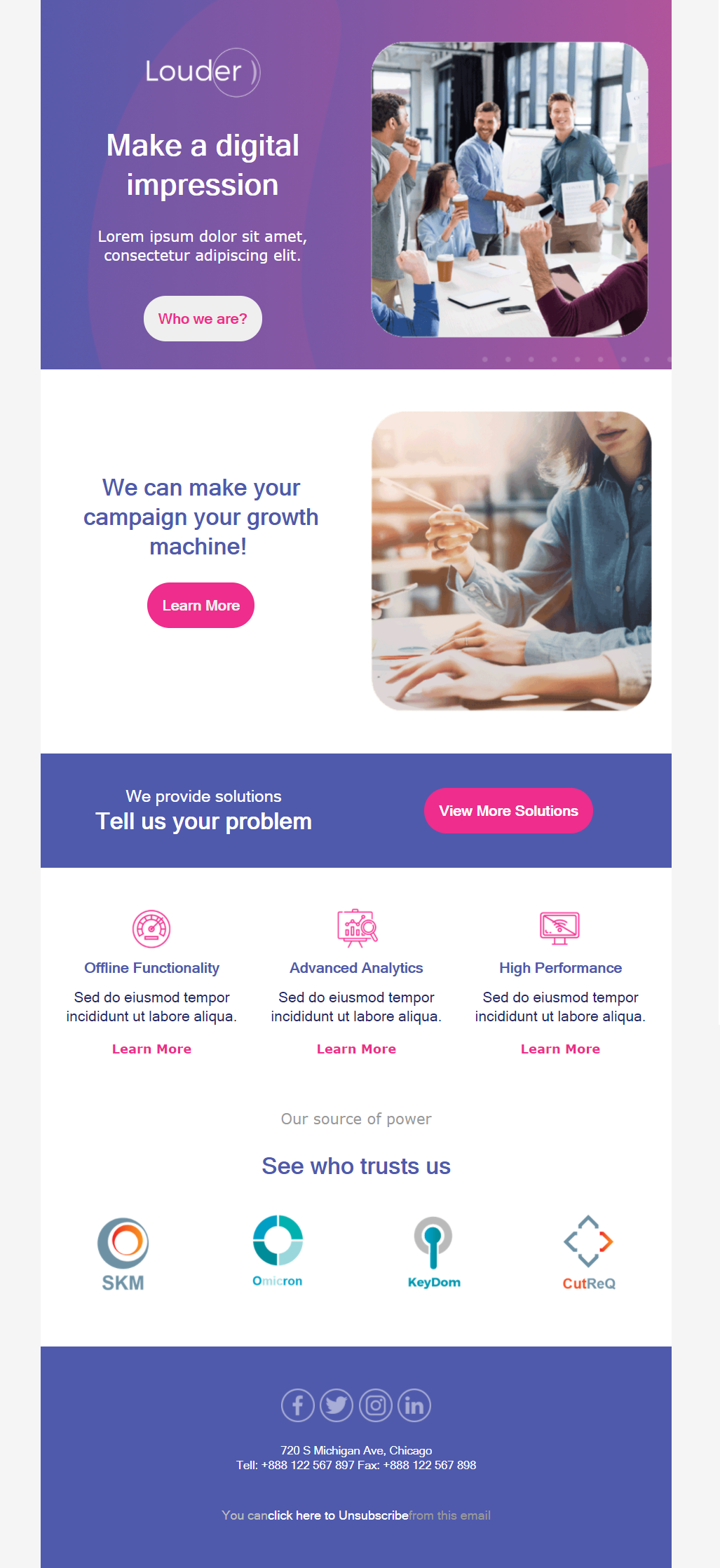
Every company needs a cool email to introduce itself to new clients. And this is exactly what you can do with the above template! From the color scheme and CTAs to the company badges at the end, you have everything you need to create an eye-catching B2B email campaign.
Design tip: Use the layout to add all the necessary information your customers want to see. Don’t forget to insert high-quality images (or unique stock photos) to make your messages friendlier and more relatable.
Why you need it: This template has everything you need to introduce your company and show your recipients that you are a credible business they can trust.
Upcoming Feature Newsletter Template
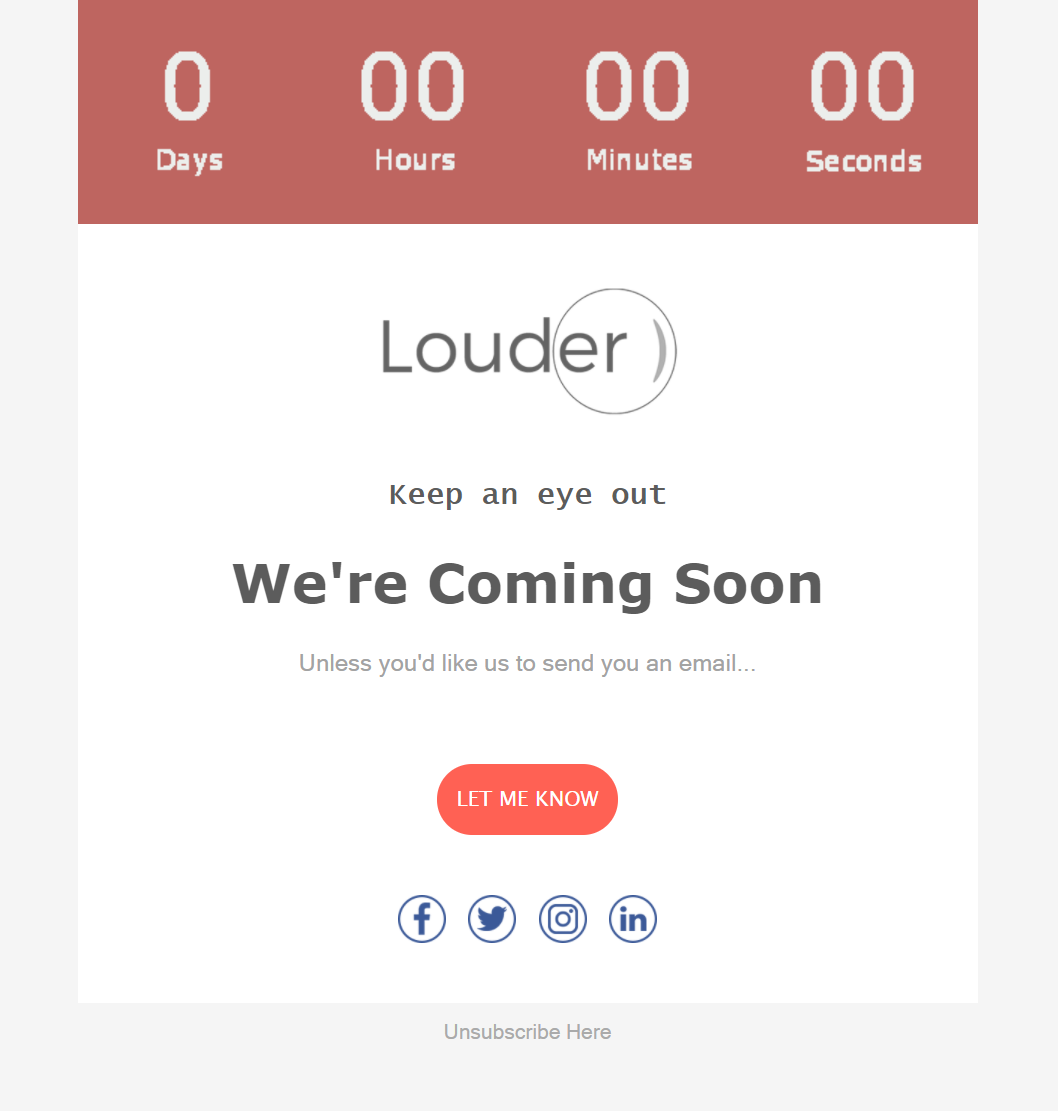
Got new features or something wonderful in the works? Then let your subscribers know! With the above email newsletter template, you can create a teaser message to excite them on the spot.
Design tip: This is a simple template you can customize at the flick of a switch. Equip it with some amazing visuals to intrigue your audience, add compelling email copy, and make your CTA stand out using bright colors.
Why you need it: A short and versatile template that you can use for numerous occasions.
Informational Email Newsletter Example
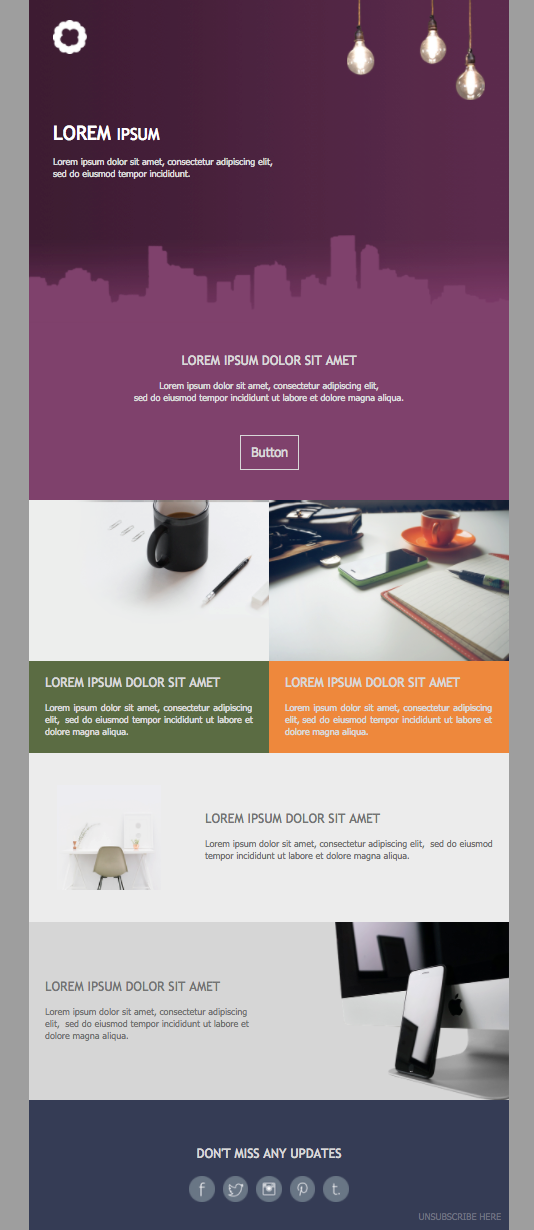
Keeping your audience informed is crucial to increasing your engagement rates and building solid relationships. So using the above newsletter template will allow you to share valuable details in a simple and structured way.
Design tip: To complement your email copy, make sure to add some beautiful images, your company logo, and social media buttons.
Why you need it: This is an easy-to-customize template that allows you to place the most important information above the fold.
Corporate Email Newsletter Example
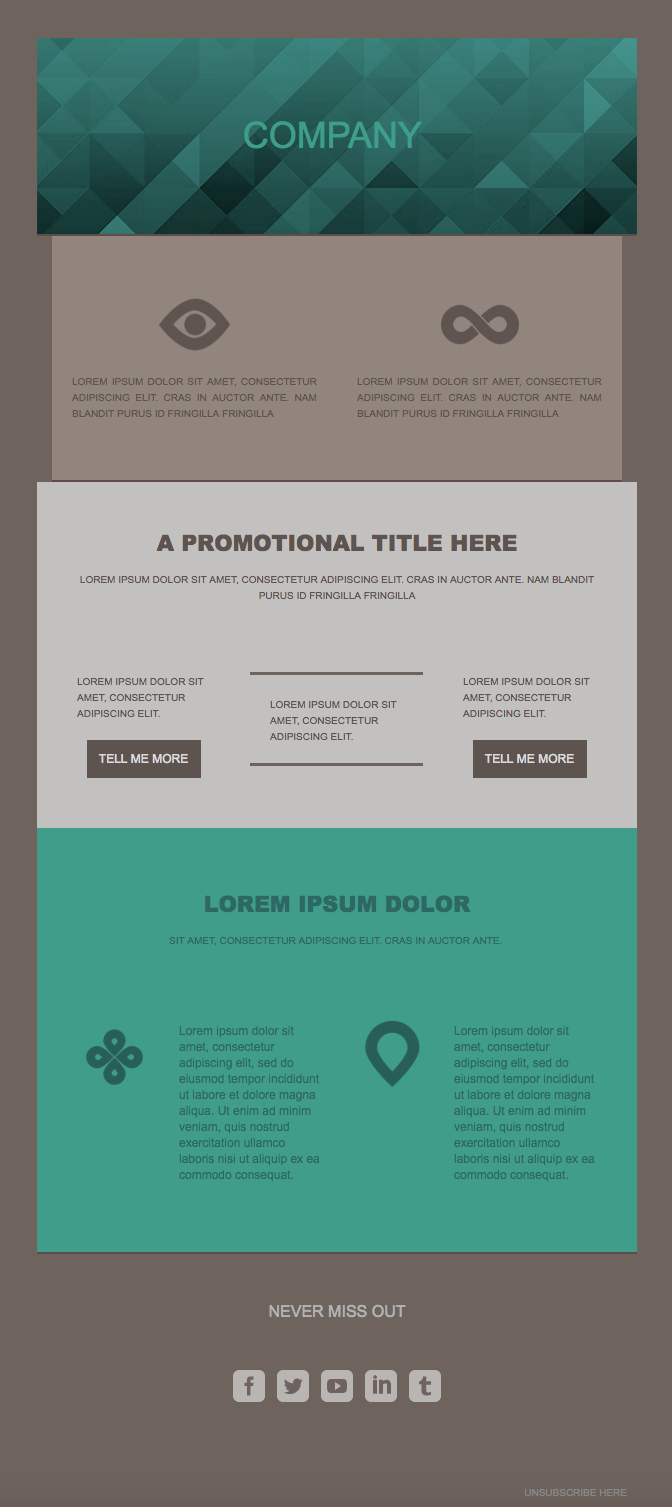
If you need something more austere, you can always grab the above template and customize it with Moosend’s drag-and-drop builder. The color scheme is ideal for an older audience that favors more traditional elements.
Design tip: You can make small and big changes to the layout based on what you want to promote. Adding some graphic design elements will also work in your favor but don’t overdo it.
Why you need it: The lack of visuals in this template lets you focus on your copy, allowing you to present it in a focused and efficient way.
Blue Corporate Newsletter Template

Keeping the more austere and traditional vibe, here’s another great design you can use to target your audience. As you can see, this template also favors copy, using simple graphic design elements to stay elegant and informative.
Design tips: Not a fan of blue? You can change the color scheme to whatever you like. Using your brand palette is a great way to connect your message with your company and provide a seamless experience to your subscribers.
Why you need it: Utilize this template to achieve the perfect balance between copy, visual elements, and structure. Your subscribers will love the combination.
Image Showcase Newsletter Design

Is your audience more of the visual type? Then, use this email newsletter design to grab their attention. The layout favors the Z-pattern to help the reader digest the message and enjoy the visuals. Also, this example is great for promoting your social media posts or company events.
Design tip: This is a very visual-heavy template, so make sure to add your best images. Also, try not to overstuff it with long lines of copy to keep it easy to read.
Why you need it: The image showcase template is ideal for giving your audience a visual experience and boosting your engagement rate.
Colorful Business Newsletter Example
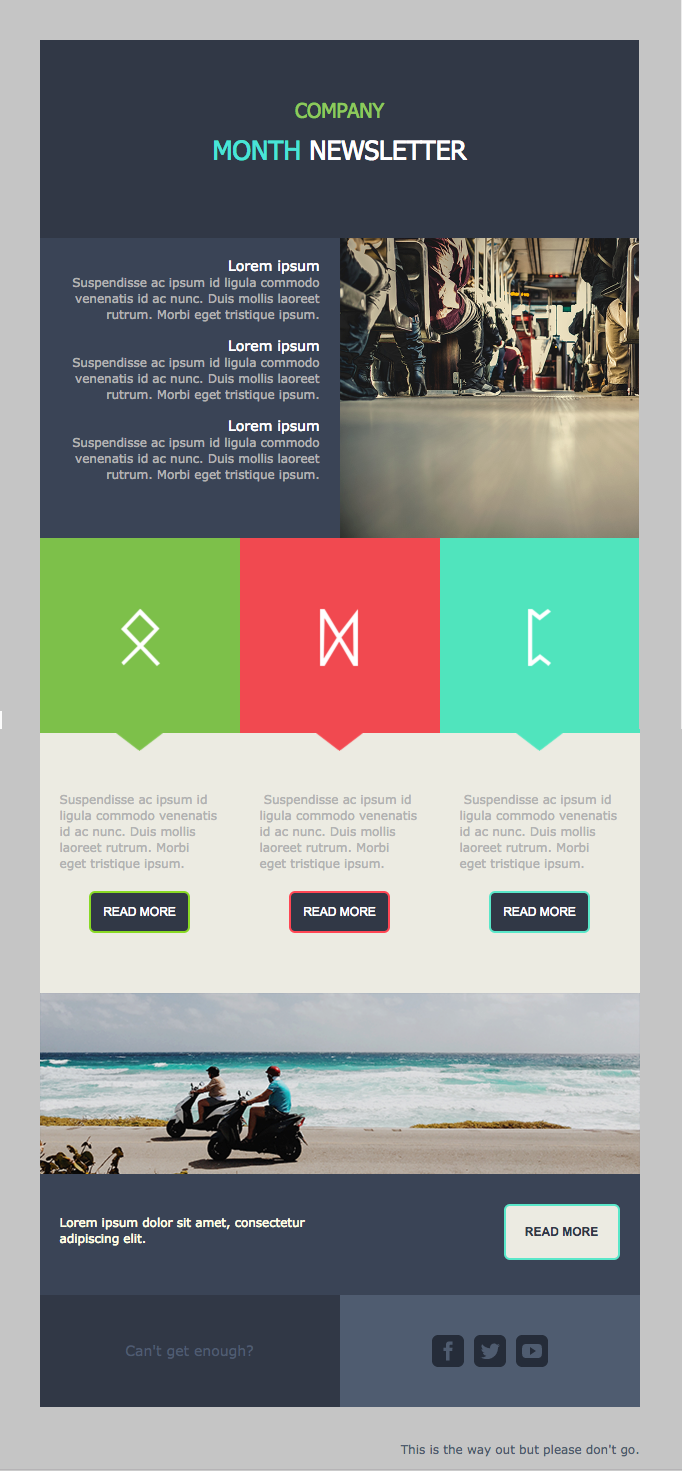
If you want something professional yet less traditional, the above template is what you need. The use of colored blocks adds a modern vibe to the entire template, making it ideal for younger and older audiences. You can use this example to share updates and lead your audience to dedicated landing pages.
Design tip: Keep the colored blocks or add images to make this newsletter even more stunning. Also, try to keep your copy short to avoid getting your recipient tired.
Favor point: The use of color is a nice touch to create a memorable email campaign for your subscribers.
Lights-Out Company Newsletter
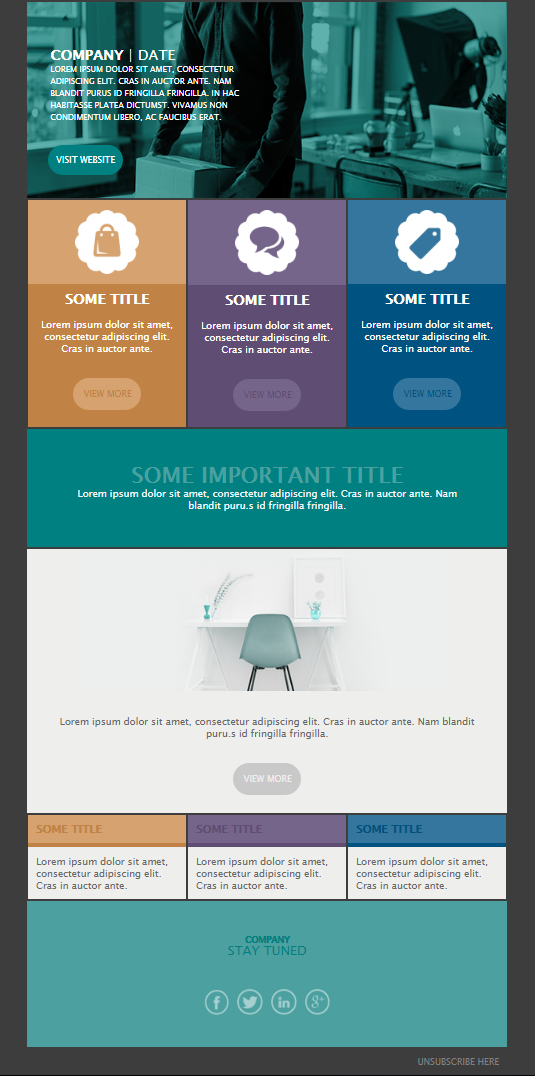
Are you a fan of colors but want something less vibrant? Well, let me introduce you to the lights-out template! Pick and customize it to share updates and showcase new features. The possibilities are endless!
Design tip: You can play around with different color combinations to suit your goals better. Using darker versions of your brand colors will also be interesting for your audience.
Why you need it: The structure of this design is great for informing your audience without frustrating them.
Website Launch Newsletter Template
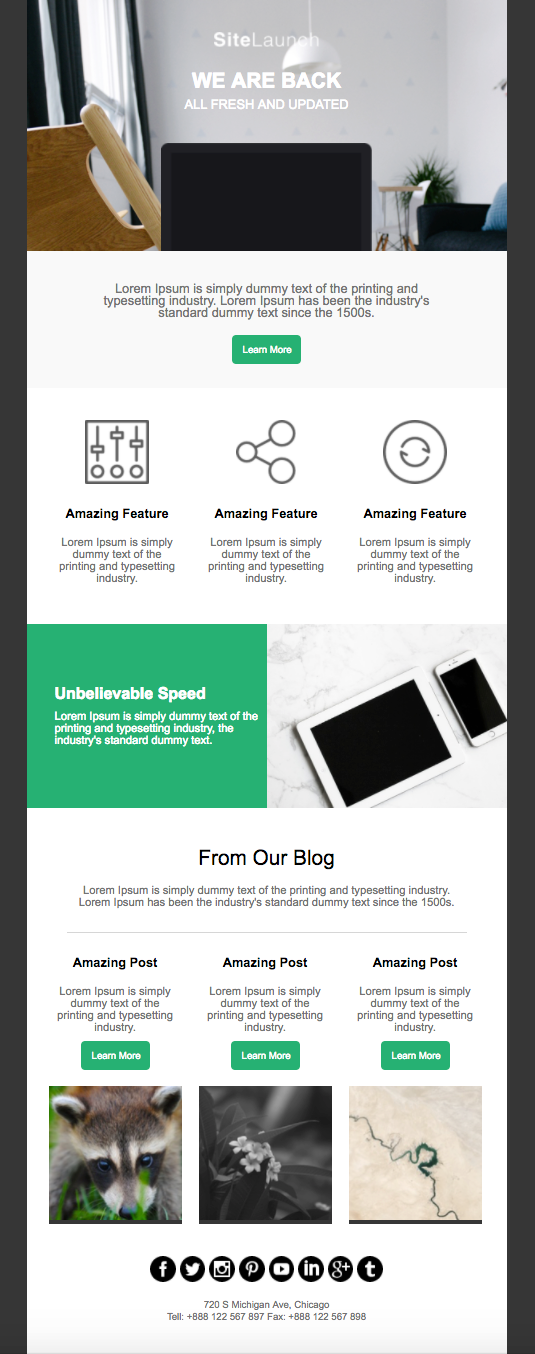
A website launch or relaunch is a big deal for a business. The above example is what you need to present your new website design in a beautiful and informative way!
Design tip: The layout of this newsletter template is perfect for showing your subscribers what’s new. Add beautiful images to excite them and insert relevant CTAs to increase engagement.
Why you need it: While this template focuses on a website launch, you can easily customize it to fit other purposes such as a new feature release and more.
New Service Promotion Template
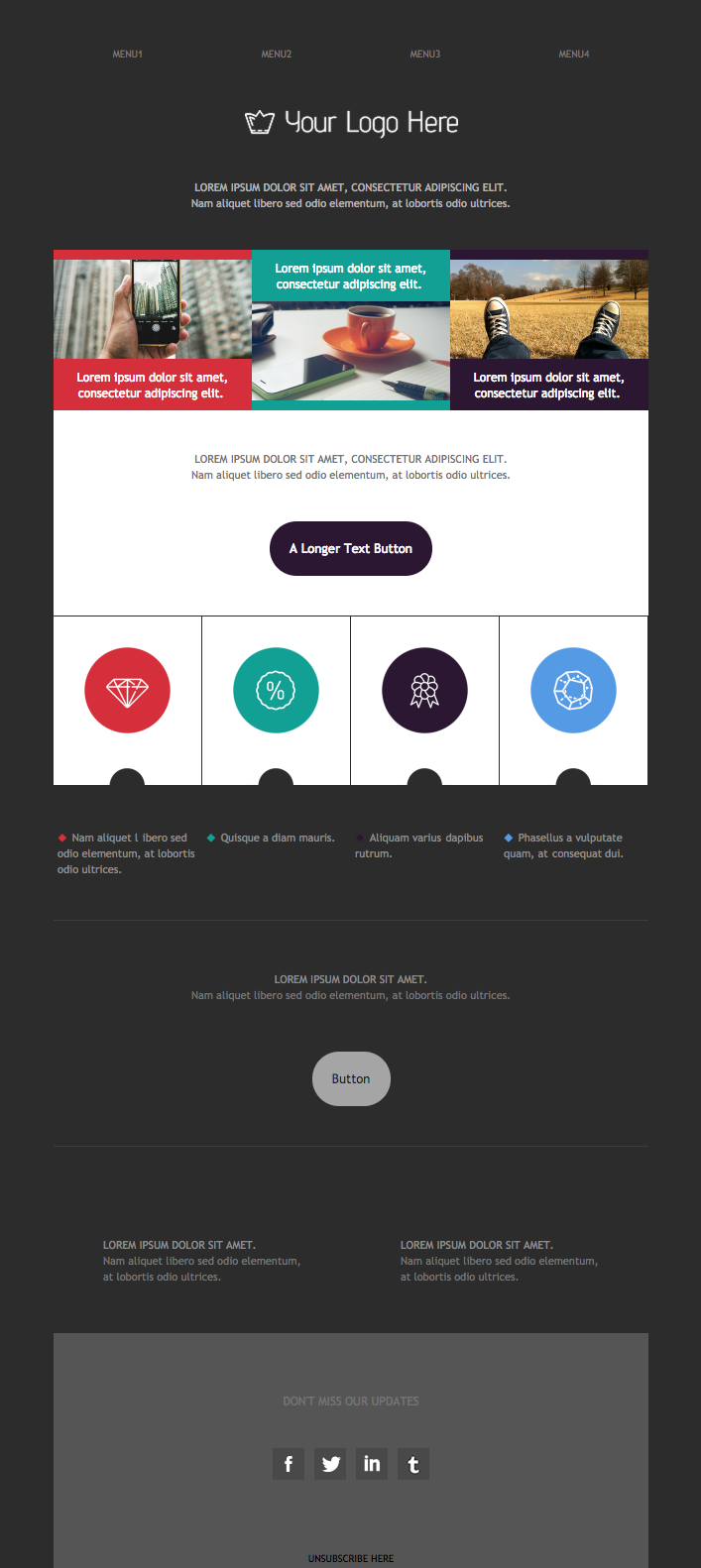
The above design will allow you to promote your new service or features in a jiffy. Structure-wise, the template sports a simple layout with enough white space to make your message easy to read.
Design tip: Try not to clutter your campaign with too much copy and visuals. Add only the necessary elements to give your audience exactly what they need to know about your new service, feature, etc.
Why you need it: You can customize this template as much as you like by dragging and dropping elements from the “Elements” tab.
New Feature/Product Promo Email Template
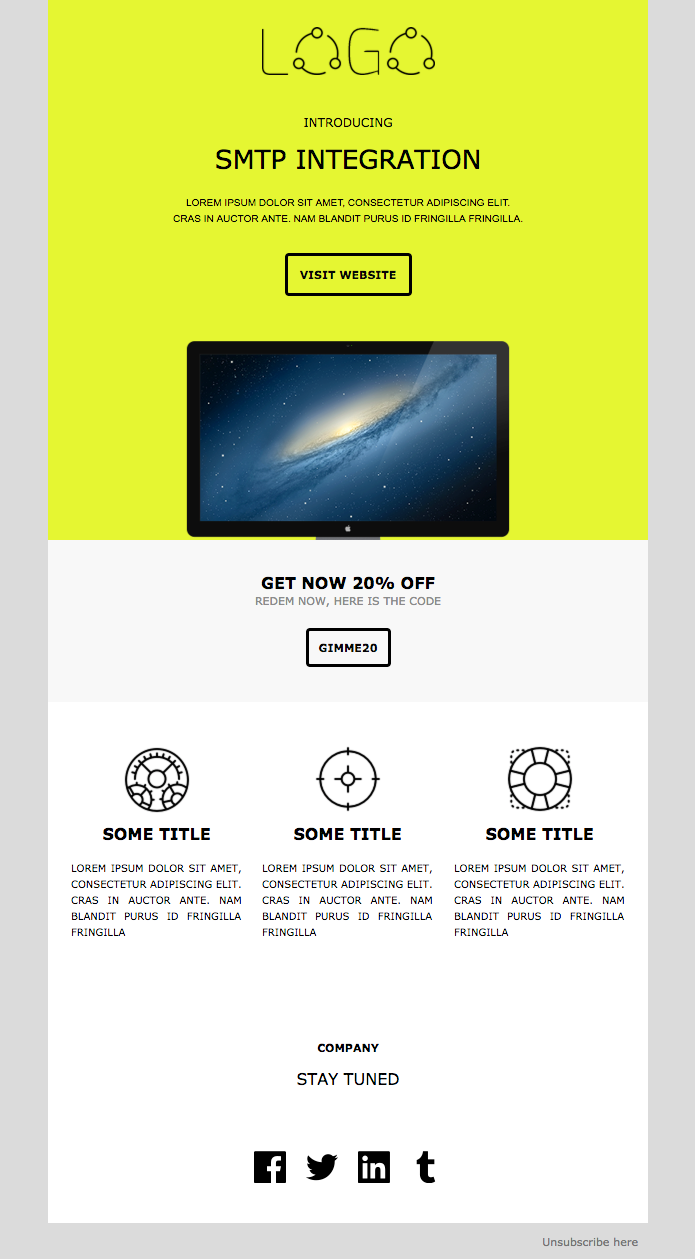
Now, this template has a simple design logic to give your audience all the information they need. You can add your email copy on the top to instantly get your message across, while the CTA is perfect for getting your email list to take immediate action.
Design tip: Use your brand colors to make your email more memorable. And don’t forget to use some high-quality graphic design elements to make it stand out!
Why you need it: This template works well whether you want to promote new features or products.
3. Holiday Email Newsletter Templates
The holidays are a super busy time of the year for everyone. For email marketers, targeting their audience with eye-catching holiday campaigns is a must to increase engagement and sales.
Below, you’ll find a fine selection of Christmas, Valentine’s Day, Halloween, and Black Friday templates to power up your holiday email marketing like a pro. Let’s go!
Promotional Christmas Card Newsletter Template

This template will remind your subscribers of a digital Christmas card. Since the structure is simple, you can use it as a blueprint to create unique campaigns for your Christmas email marketing strategy. The single CTA is also great to incentivize your audience to take action and increase your holiday sales.
Design tips: Add your brand colors, upload a cheerful Xmas image, and give your audience a holiday offer to leave them speechless. When it comes to visuals, you can leverage Moosend’s Image Picker to draw images and GIFs from Instagram, Facebook, Unsplash, or GIPHY.
Why you need it: You can customize this template in many different ways to fit your branding. Everything’s possible!
Christmas Sales Promotion Design Example

Another beautiful Christmas email newsletter example to excite your customers during the holiday season. This design has a few more visuals to promote the holiday spirit and let you wow your subscribers with a fabulous Christmas email campaign.
Design tips: Again, you can insert beautiful images to power up your campaign. Using the above CTA color is also perfect since red is associated with Xmas. What’s more, you can usea countdown timer to add urgency to your message and increase your click-through rates (CTR) and conversions.
Why you need it: This template will give you an eye-catching Christmas campaign to target your audience. Also, you can easily customize it and use it as a New Year campaign!
Valentine’s Daydreaming Email Template
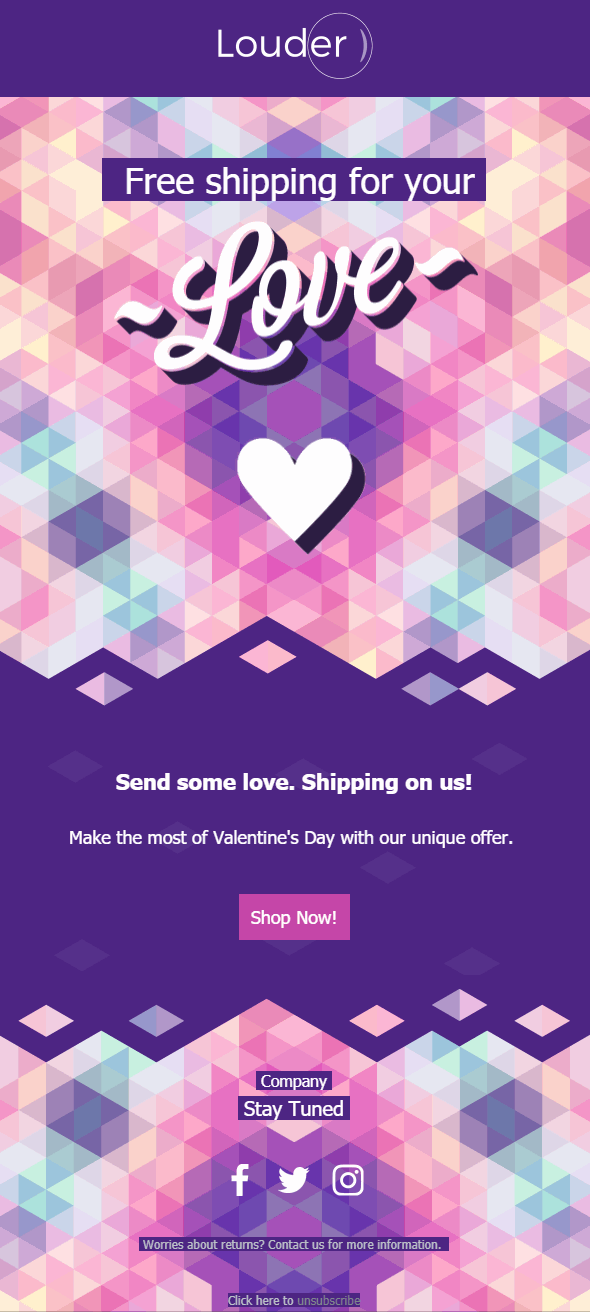
Of course, you can’t forget about Valentine’s day! The above template will be a beautiful addition to your seasonal email marketing campaigns. From the colors to the animated elements, you can deliver a beautiful experience to entice your target audience and power up your sales.
Design tips: This email newsletter template has everything you need to charm your little lovebirds. I recommend keeping the animated heart to make your campaign more lively and interesting. Apart from that, don’t hesitate to insert a good old countdown timer to add urgency!
Why you need it: The Daydreaming template is equally stylish and unique to help you grab your subscribers’ attention and bewitch them with your offers.
Eternal Flame Email Newsletter Design Example
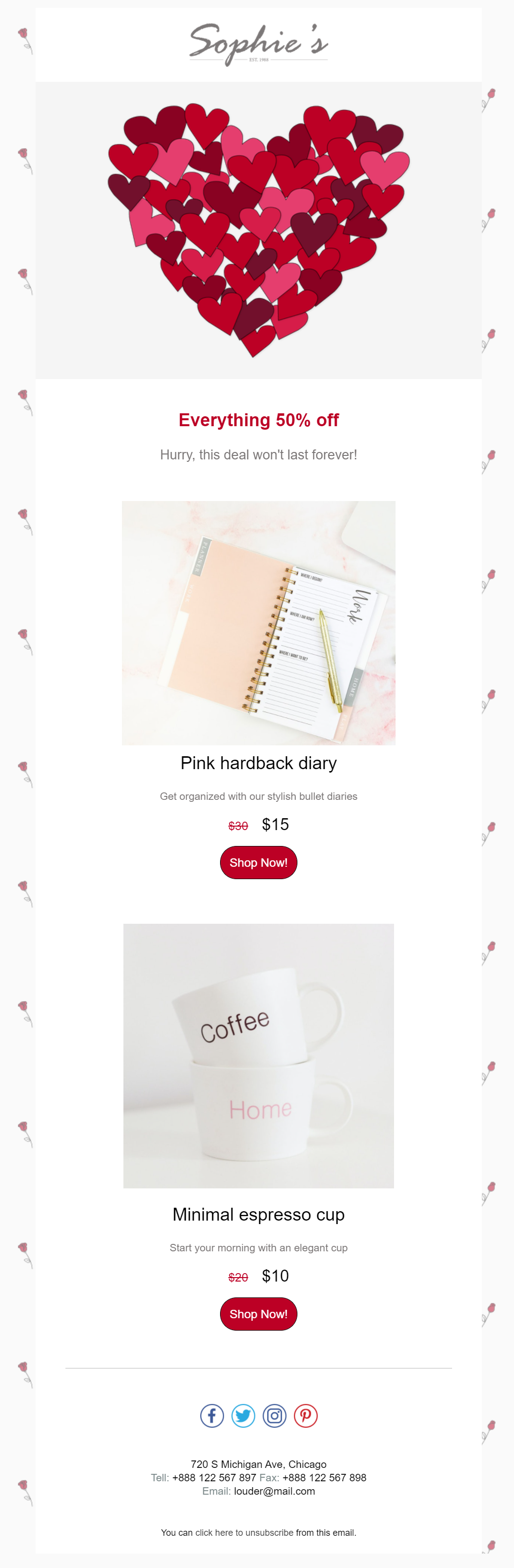
If you want something more traditional and Valentine-y, Eternal Flame is just what you need. This example is both elegant and beautiful, giving you the chance to create an eye-pleasing V-day email campaign without spending too much time on the editor.
Design tip: Add your brand logo and choose a heart or any other visual element to get your subscriber in the mood for love the moment they open your email. Don’t forget to create attractive CTAs to match your visuals! Red should be high on your list!
Why you need it: The existing white space is perfect for making your brightly colored CTAs pop out!
Halloween Jack-O-Lantern HTML Email Template

Trick or Treat? Halloween is the best time to give your audience a spooky experience and promote your seasonal products. The above template is perfect for giving them a holiday discount or a coupon to celebrate.
Design tip: This design relies heavily on the pumpkin image, sporting a single CTA button right in the middle. You can keep the layout as it is and use your copy to intrigue your audience.
Why you need it: Using the Jack-o-Lantern template will allow you to minimize distractions and lead your audience directly to your call-to-action button.
Ghost Themed Email Newsletter Template
Another way to charm your audience is with this spooktacular newsletter template. While simple, you can add any element you like to fit your branding and target your audience better.
Design tips: Add boo-tiful images to share the Halloween spirit with your recipients. Also, since the template is mainly black, use brightly-colored CTAs to increase your CTR and conversions.
Why you need it: Easy-to-customize and straightforward. Also, don’t forget to come up with a scary subject line to increase your open rate!
Wicked Witch Themed Template Example
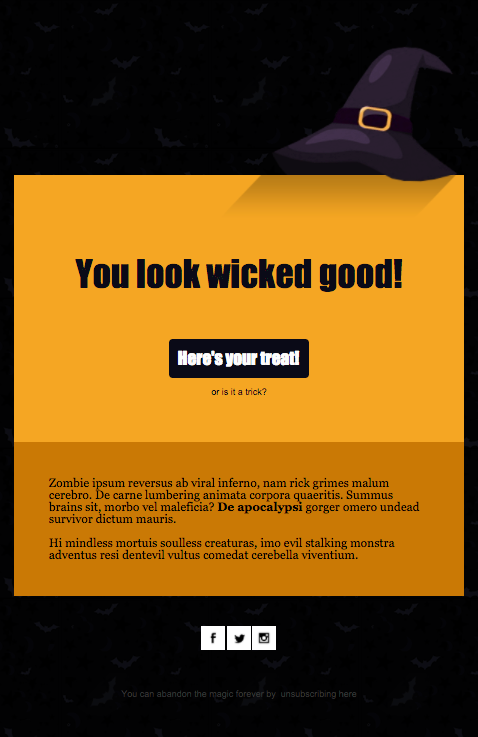
Of course, we couldn’t forget about witches! If you want to provide your audience with extra info, you can pick and customize the above newsletter template for better engagement.
Design tip: Since Halloween is associated with orange, yellow, and black hues, you can keep the color scheme and insert your own wicked visuals. Again, the template gives you space to add extra elements like GIFs, countdown timers, or product blocks. Also, make sure to link back to your social media profiles to cross-promote between channels.
Why you need it: You can use this template to create a beautiful campaign to stun your audience, from promotions and special offers to Halloween makeup tutorials!
Black Friday Free Email Newsletter Template
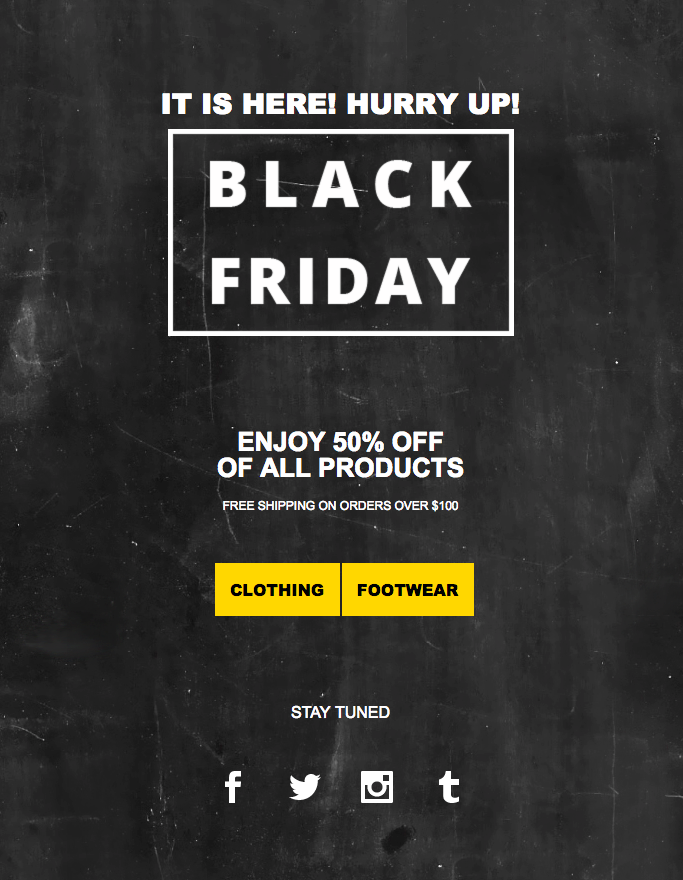
To benefit from customers’ tendency to shop more, you need a brilliant Black Friday email to show them your special offers. With the above template, you can create a simple yet effective email campaign for your retail business or eCommerce store to amp those conversions like a pro.
Design tips: Take advantage of the color scheme to power up the visibility of your CTAs. Also, add urgency through countdown timers and write compelling copy!
Why you need it: A simple design you can instantly customize to suit your needs. With the perfect Black Friday subject line, you’ll increase your open rates effortlessly.
4. Blog & Media Email Newsletters
Are you a blogger or publisher who wants to deliver your content to your readers’ inbox the moment you hit the publish button? Our email service has got you covered!
Below, you’ll find some eye-catching blog and RSS templates to power up your content marketing strategy. Let’s see them!
Typical Blog Newsletter Template
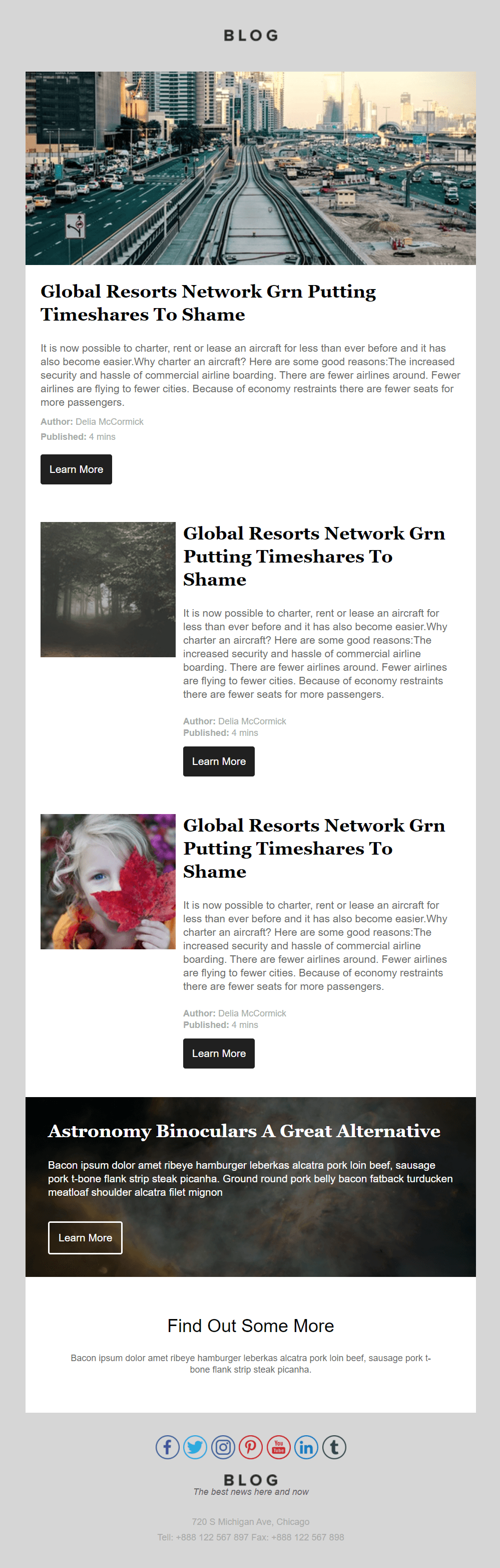
As the name suggests, this is your typical newsletter template for promoting your personal or company blog. You can easily add your own content, pick your favorite colors, and optimize the CTAs to improve your click-through rate.
Design tip: Take advantage of white space to make each section stand out. Also, since white is pretty dominant here, don’t hesitate to add bright calls-to-action to make them pop!
Why you need it: A beautiful template to increase engagement with your content and cross-promote between channels.
Food Blog Newsletter Template
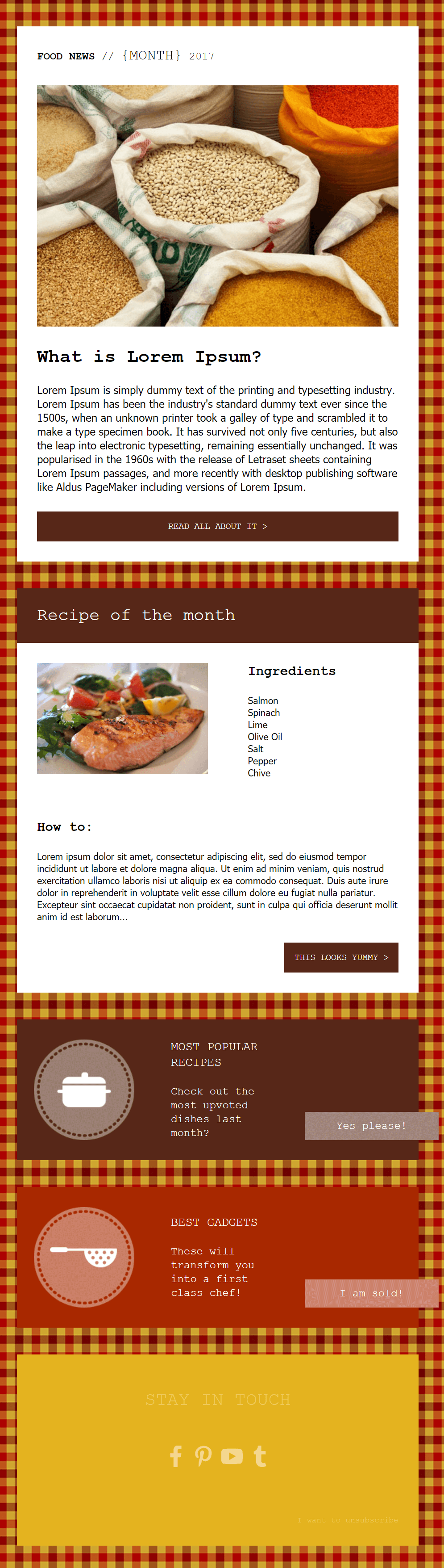
The above email newsletter template is great for food bloggers who want to give their audience a memorable experience. The color scheme and background are somewhat “appetizing,” reminding recipients of a tablecloth.
Design tip: You can make this template more awesome by adding some high-quality (and delicious) pictures from your blog post. Also, play around with various elements and add new content blocks to give your food lovers the best tips.
Why you need it: While this template is made with food blogging in mind, you can customize it as you like to suit your niche.
Personal Blog Newsletter Template Example
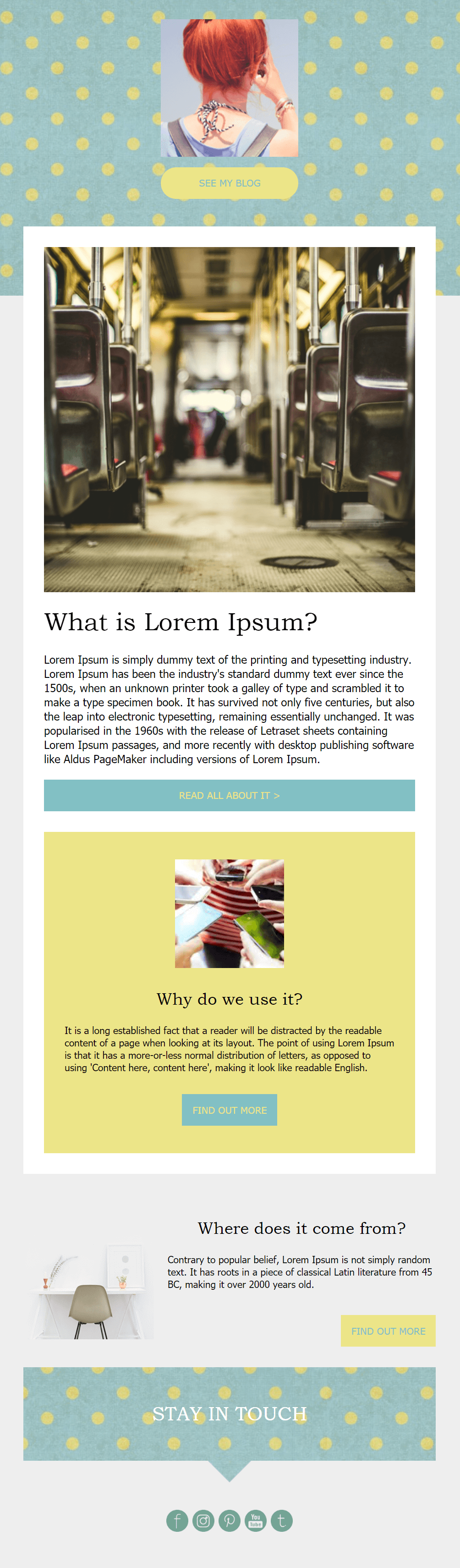
If you have a personal blog, then I’d recommend using a more friendly design that reflects the tone of your site. To do that, you can use the Personal Blog template to create a stunning email for your readers.
Design tip: To match your style, use the drag-n-drop editor to change the color scheme and add images from your Drive or social media to show your recipients what’s new.
Why you need it: You can take advantage of the versatility of this template to mold it into whatever you want.
RSS Blush Free Email Newsletter Template
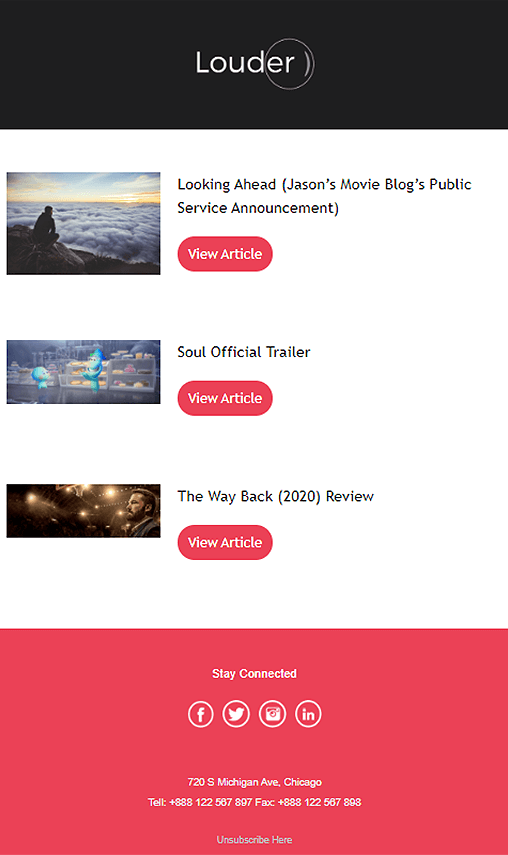
Of course, let’s not forget about RSS emails! By setting up RSS campaigns, you can connect your email marketing and content marketing strategies. To help you out, we have a straightforward email template to make it possible.
Design tip: Since they draw content directly from your blog, RSS emails need to be simple and easy to read to fulfill their purpose. Avoid adding any distractions and focus on your CTA buttons.
Why you need it: A simple template to set up your RSS campaign in a couple of minutes.
RSS Cotton Newsletter Design Template
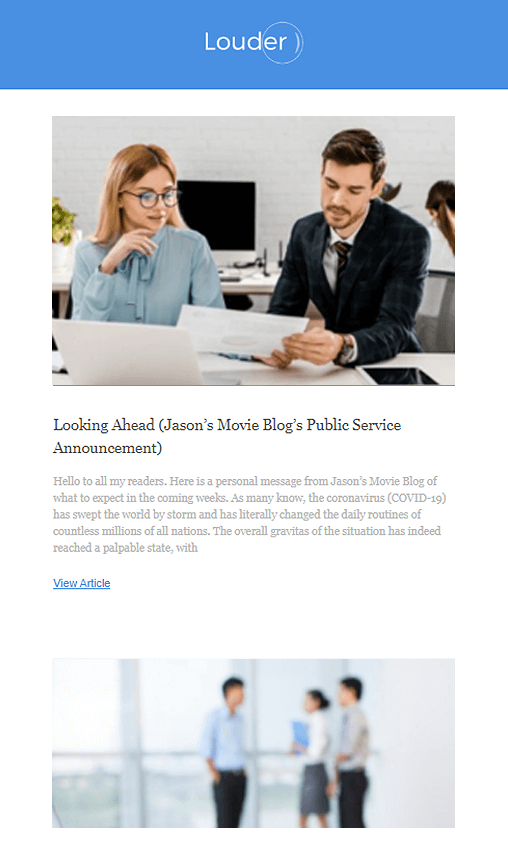
If you aren’t a fan of the RSS Blush, you can use the RSS Cotton to create an equally attractive email. This newsletter template is great for email designers who use beautiful visuals in their content and want to excite their audiences by taking advantage of the “one picture is worth a thousand words” tactic.
Design tip: Make sure to add high-quality images, and don’t forget to make your CTAs stand out to promote your CTR.
Why you need it: It’s simple and straightforward to inform your readers about your new posts.
RSS Powder Newsletter Example
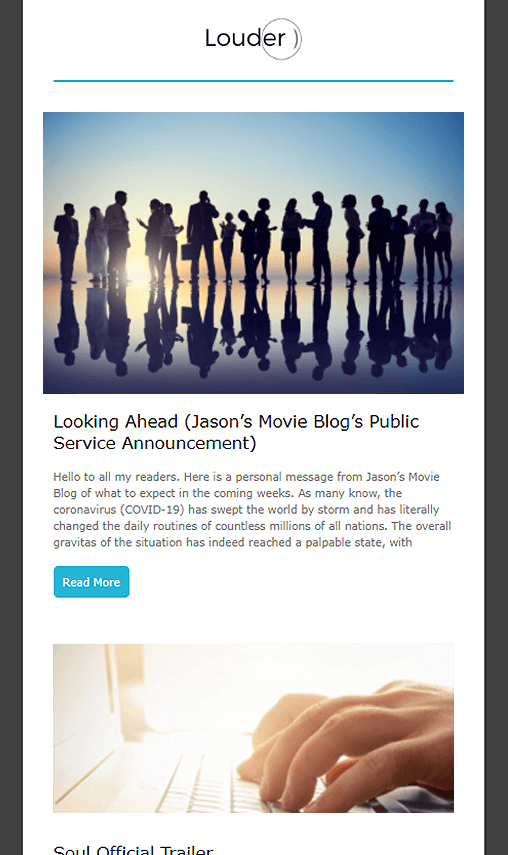
If your audience likes to see a lot of content on your newsletter, you can use RSS Powder to make it happen.
Design tip: Again, add some visuals to enrich your newsletter design and pick the right colors to make it more pleasing to your audience’s eyes.
Why you need it: A great template to showcase your content and intrigue your readers to click on your CTAs for more.
RSS Navy Email Newsletter Template Example
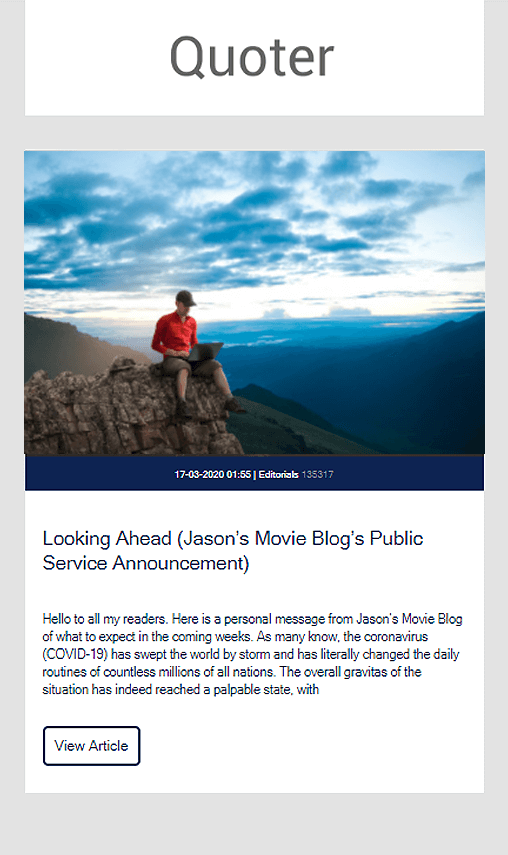
RSS Navy is great for single RSS updates. Like the previous designs, you can instantly pick it and customize it to provide your email subscribers with all the necessary information.
Design tip: Don’t forget to add your company logo and an eye-catching image to capture the reader’s attention.
Why you need it: While similar to the rest, you can keep RSS Navy in your quiver for important updates and announcements.
RSS Essential Newsletter Email Template
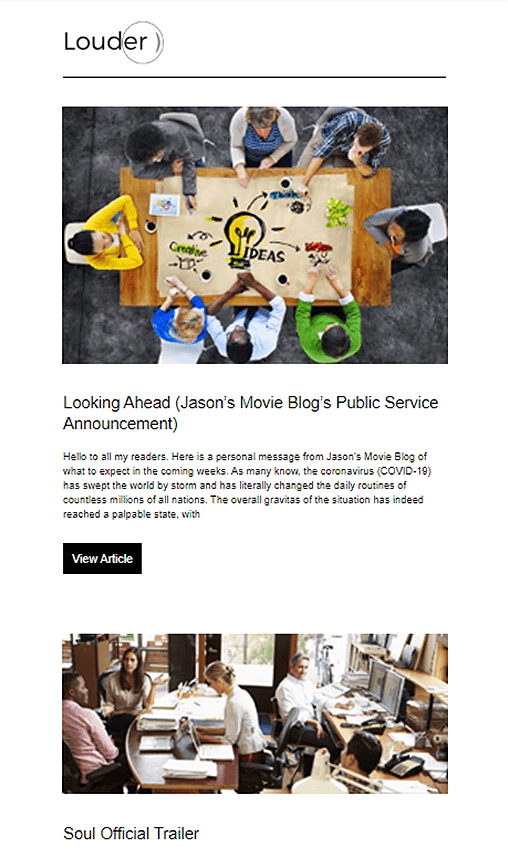
If you are more of a traditional type, you can always pick the simple RSS Essential newsletter design to deliver multiple updates at once.
Design tip: This example is perfect if you want to combine images with brightly colored CTAs. Due to spacing, your visuals won’t clash with your color scheme and will give you a balanced result.
Why you need it: The Essential RSS template is your everyday hero, ready to use in a couple of minutes.
5. Ebook & Mobile Application Newsletter Templates
Ebooks are an important tool to nurture your leads and move them a step down your marketing funnel. So if you have created some amazing ones, promote them through email!
Apart from ebooks, we’ll also see a few handy templates to promote your mobile apps for better engagement with your brand. Let’s go!
Billie Jean Ebook Promotion HTML Template
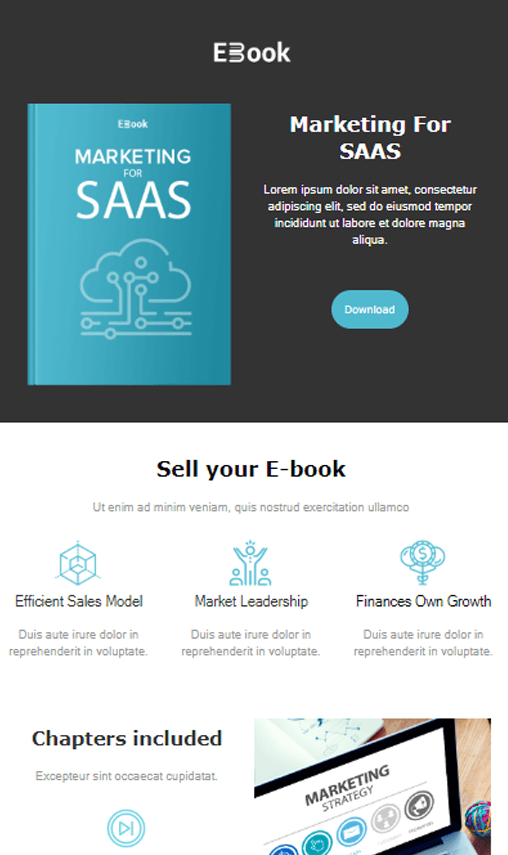
The Billie Jean template isn’t here to cause a scene (rest assured, MJ) but to help you promote your ebook to your subscribers. The structure is great for guiding you through the email creation process to design a brilliant lead nurturing campaign.
Design tips: Take advantage of the sections to give your audience as much information as possible. Don’t hesitate to introduce yourself and show them customer testimonials to increase your credibility.
Why you need it: This template is perfect for creating an ebook promo that’ll charm your subscribers.
Just Like Heaven Ebook Newsletter Design
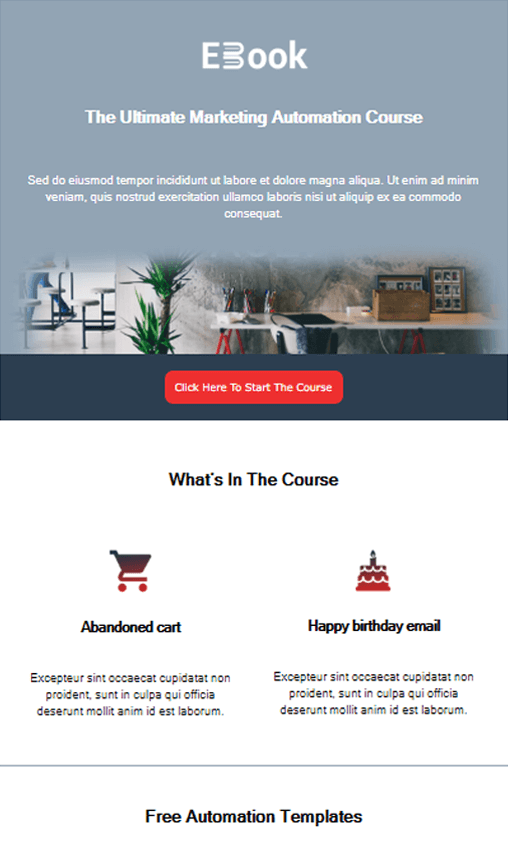
Versatility is key when it comes to picking a template. With the above design, you can either create an ebook campaign for your audience or even promote your online courses and tutorials to nurture them more effectively.
Design tips: The template will allow you to add your email copy on the top. Take advantage of this opportunity to show them why they need your resources and then offer a compelling CTA button to convert them.
Why you need it: The layout gives you the chance to promote additional resources/pages and even add a little something about yourself.
Heart of Glass Promotional Campaign Design
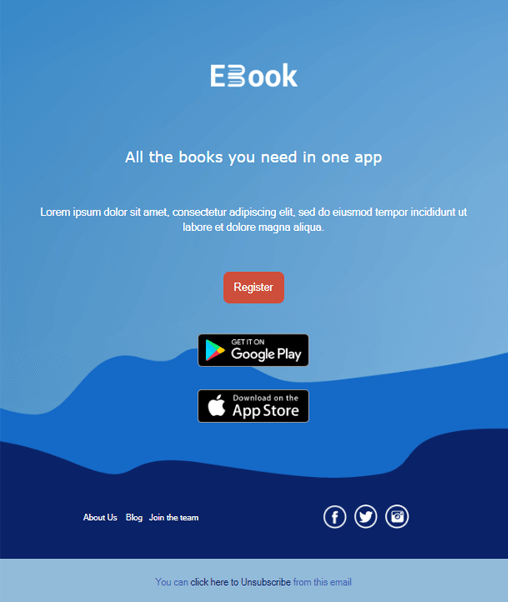
The Heart of Glass template favors a straightforward layout to help you create focused messages. You can use this design if you want to lead your subscribers to a single action.
Design tips: Take advantage of the blue color scheme to amplify your CTA buttons. Also, don’t forget that brighter font colors work better on darker backgrounds.
Why you need it: This template keeps things beautiful and straightforward, giving your CTAs the attention they deserve.
Mobile Application Launch Email Newsletter
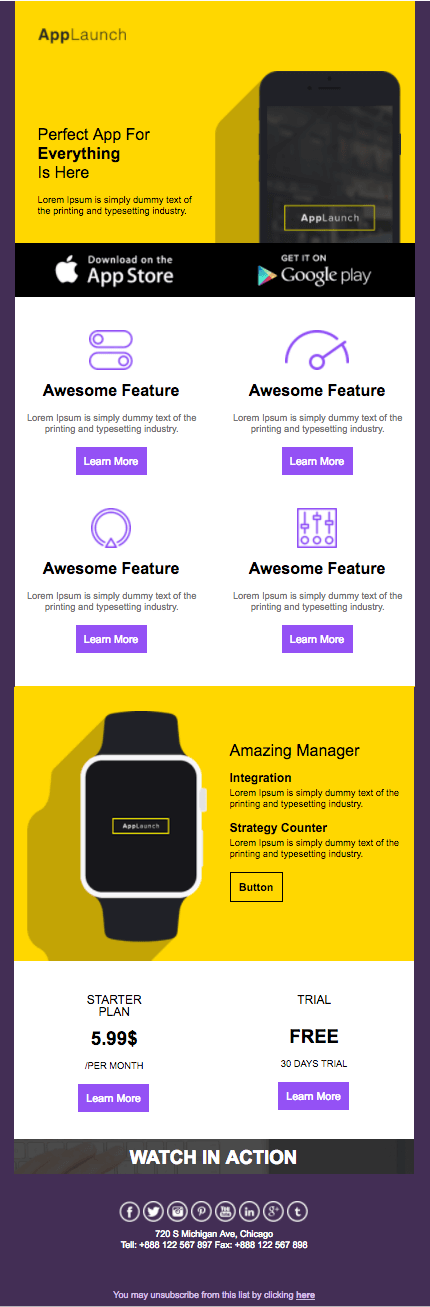
A new product launch is a big deal for your business. To make it memorable, you can use our dedicated mobile app launch template to create a lasting expression.
Design tips: If you like the complementary color scheme, you can easily adapt it to your brand for a memorable result. Remember to add your new app features in a structured way to inform your audience and increase your new mobile users.
Why you need it: Using complementary colors is a great way to boost your campaign.
Mobile App Promo Newsletter Template
This simple mobile app newsletter will help you create an effective promotional campaign for your email subscribers. The design is simpler compared to the previous template. Nevertheless, what it loses in fanciness, it earns in straightforwardness and sophistication.
Design tip: The spacing in this template will let you showcase your mobile app features. Also, add bright colors to your CTAs to increase clicks.
Why you need it: The header and the above-the-fold CTA are ideal to power up your click-throughs.
Mobile App Features Template Example
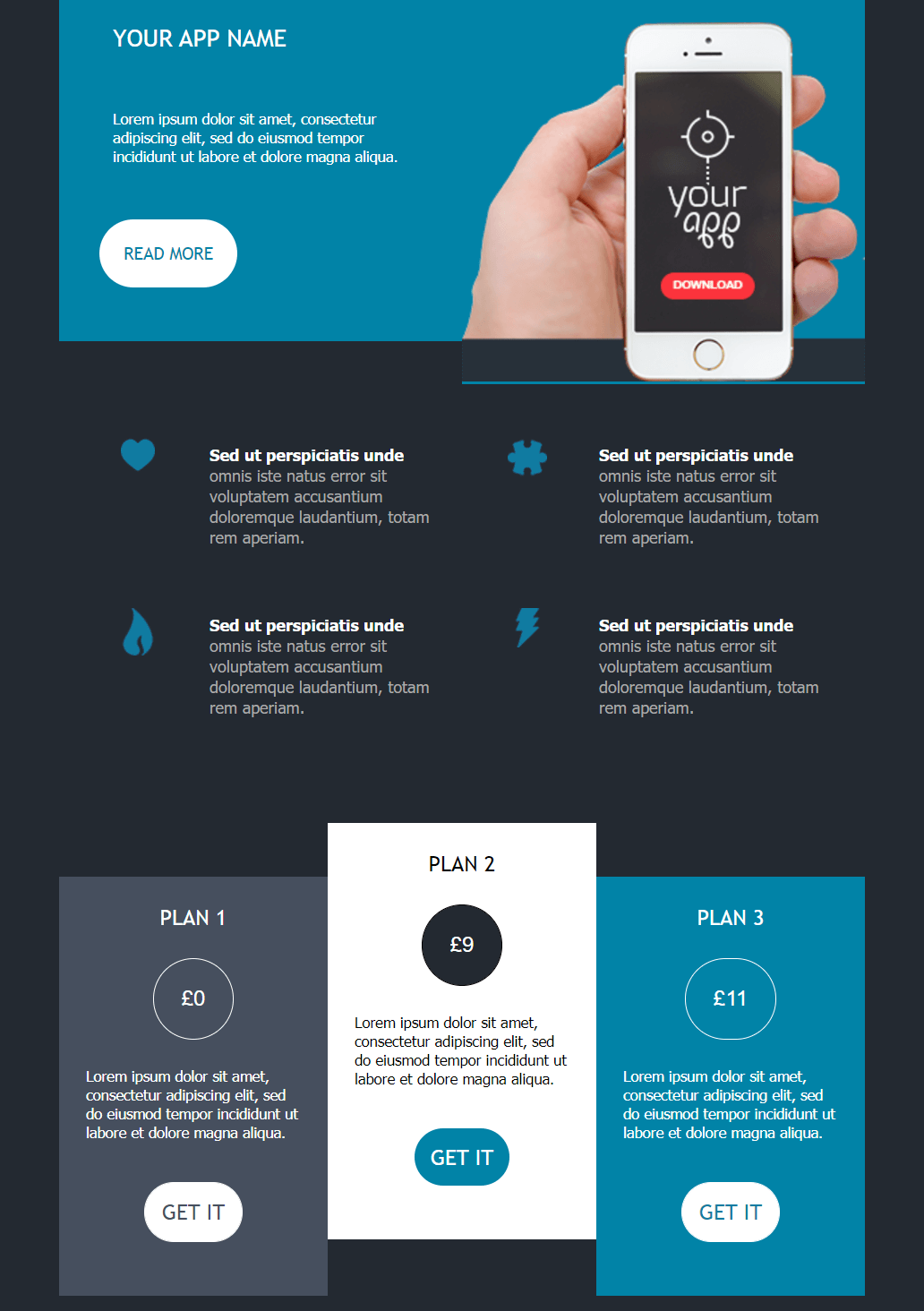
If you are a fan of dark themes with a splash of color, you can choose this template to give your audience a nice presentation of your new mobile app features.
Design tip: Use bright fonts to increase the readability of your copy. Also, use vibrant colors and images to make your email campaign stand out.
Why you need it: The layout and color scheme is great for promoting your app and giving your audience a memorable experience.
Ring of Fire Mobile Newsletter Design
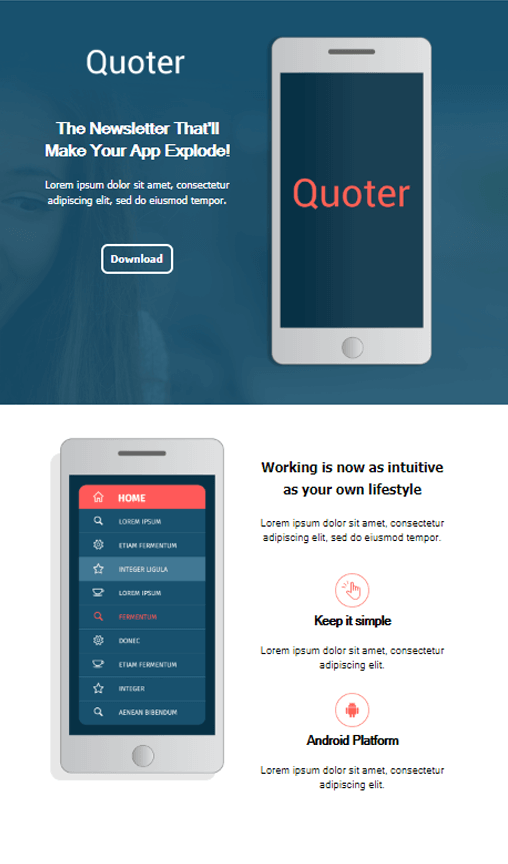
Last but not least, we got the Ring of Fire template. The design changes between blue and white, giving you the impression that you’re browsing a webpage.
Design tip: This template is beautifully made to help you present your new features. Add high-quality images of your app and incorporate various graphic design elements to give your audience exactly what they need to download it.
Why you need it: Ring of Fire is an impressive template that combines a straightforward layout, graphic elements, and strategic CTAs to increase your conversions.
6. Hospitality & Travel Newsletter Template Examples
Newsletters aren’t only effective for eCommerce, SaaS, and bloggers but also for hotel owners, travel agencies, and so on.
Below, let’s see some amazing hospitality and travel email newsletter templates to capture your guests’ and travelers’ attention. Let’s see!
Hotel/Resort Promotion Email Template
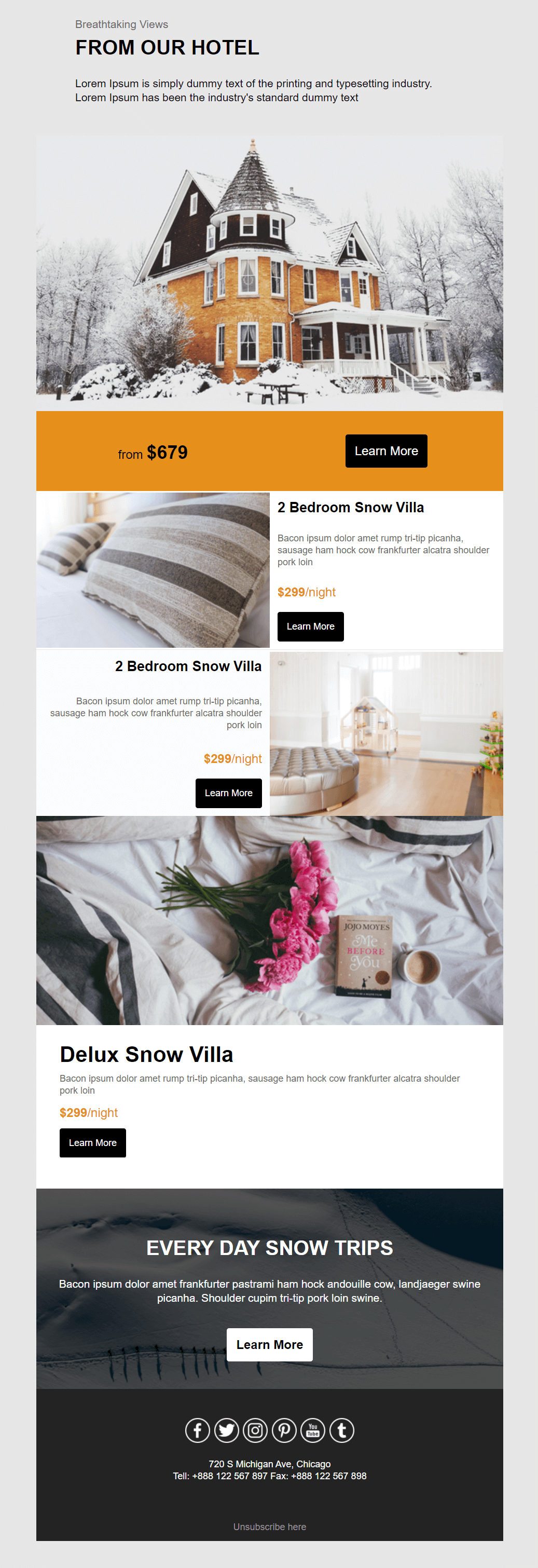
Hotel owners, this is your time to shine! Grab this template and use it to promote your hotel/resort with visuals and compelling copy.
Design tip: Add beautiful images of your business to intrigue your potential guests and see your bookings rise. Also, you can customize the color scheme of this template to match the colors of your brand for an additional effect.
Why you need it: This template has been designed with hotel owners in mind, giving you all the sections you need to promote your business, excite your guests, and lead them to your landing pages.
Hotel Reservation Newsletter Design Example
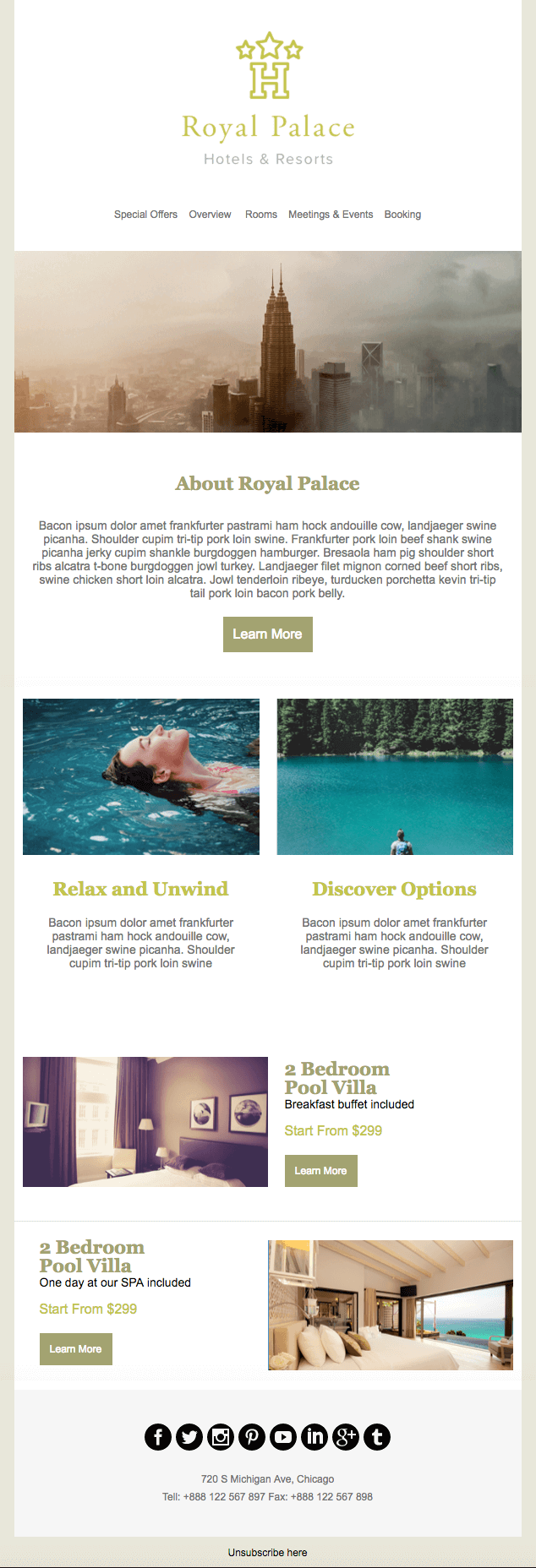
If your motto is “Elegance and Luxury,” you can instantly grab the above newsletter design to give your guests an unforgettable experience.
Design tip: Leverage white space to make your copy more readable. Also, you can play around with colored fonts to give your email a sense of glamor!
Why you need it: A very chic template to engage your potential guests and increase your booking rate without much effort.
Booking Newsletter Template Example
Give your audience more reasons to make a booking at your hotel with an eye-catching marketing campaign. Just pick the Booking newsletter template, add the magic ingredients, and let your guests know you are open for business.
Design tip: Don’t forget to insert your brand colors and logo to create a memorable email for your audience. What’s more, make sure to include compelling CTAs in beautiful colors to increase your booking rate.
Why you need it: The Booking template is simple and easy to use for any accommodation type.
Live Your Myth Email Template Example
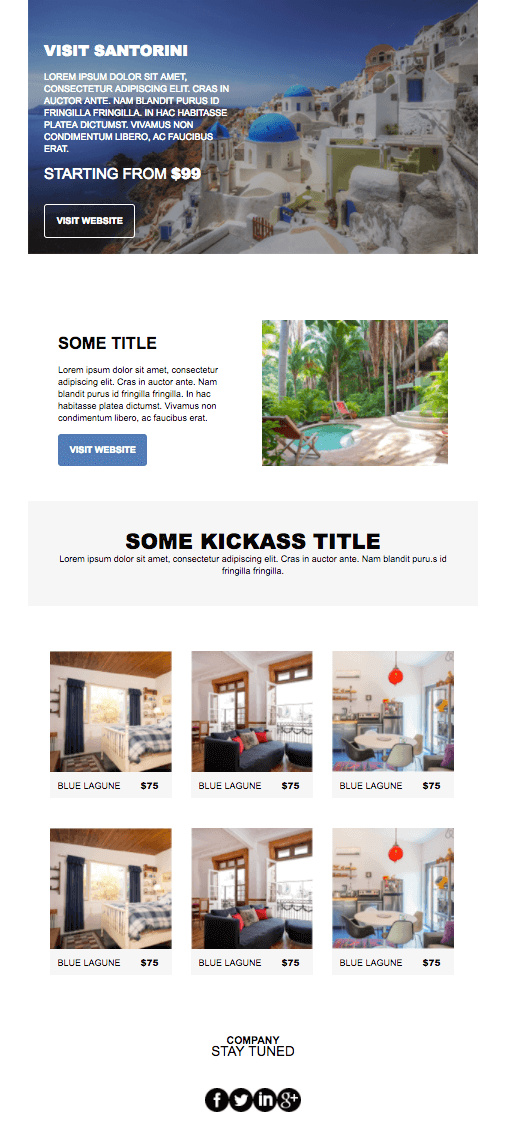
Let your audience live the myth of an exciting destination with the above template. Use this design to promote your business, inspire your subscribers, and offer them amazing solutions to satisfy their wanderlust.
Design tip: Give your audience a sneak peek of what they’ll experience and don’t forget to insert additional product blocks to promote multiple rooms/services.
Why you need it: Excite your indecisive travelers with stunning visuals that will make their hearts flutter.
Food Delivery Newsletter Email Template
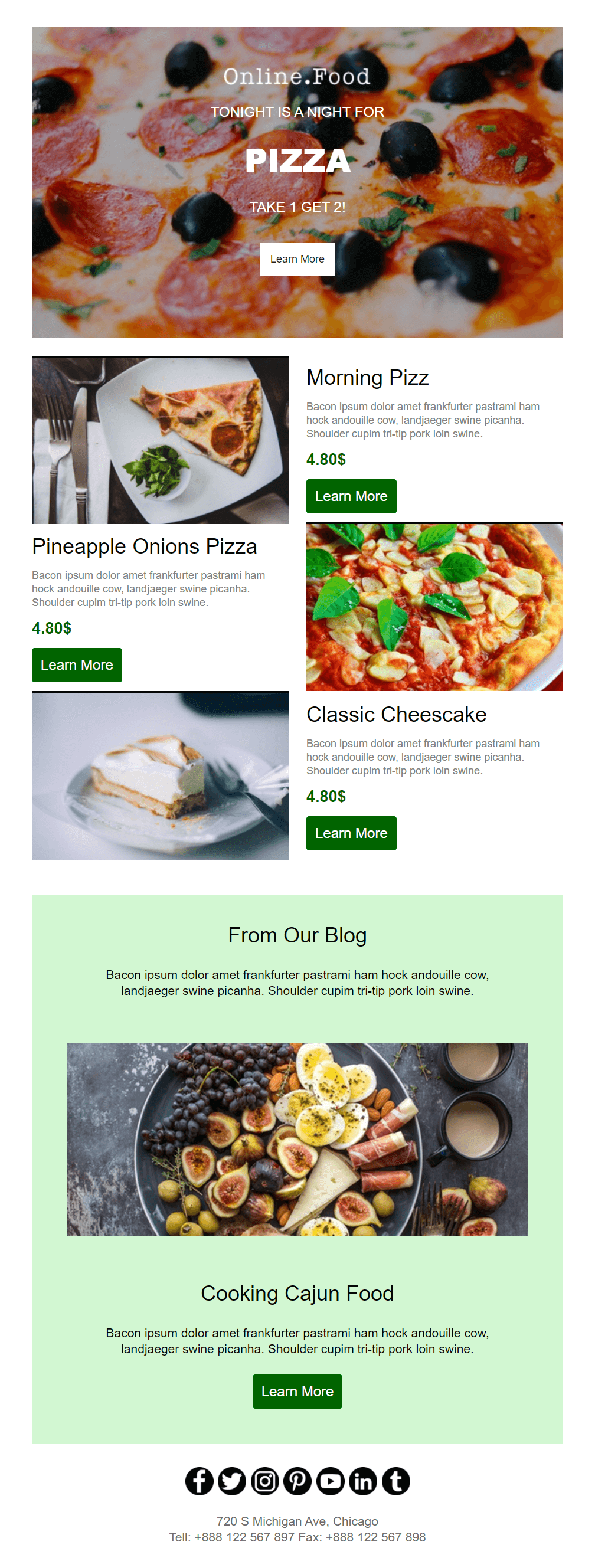
Attract your subscribers with an appetizing email newsletter that will satisfy their needs. Give them amazing deals and even share posts from your blog to inspire their next order.
Design tip: Start with an image of your business or specialty to set the mood. Also, take advantage of the Z-pattern to present your content in a converting way.
Why you need it: Show your potential customers your special offers and help them become better home chefs!
Food Wars Newsletter Template
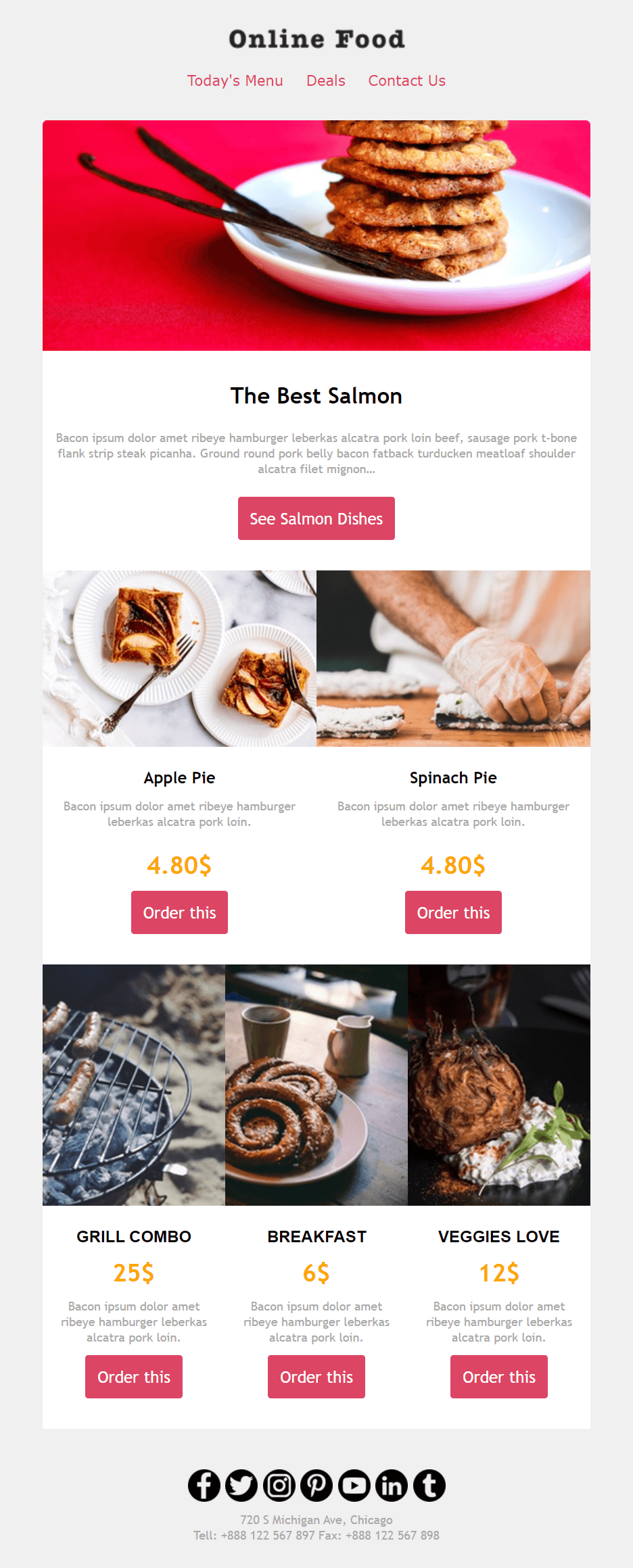
Need something classier? We got you! Customize the above template to promote your food service or other hospitality business like no other.
Design tip: The white space here is just “chef’s kiss!” Take advantage of the layout to present your products beautifully and add brightly colored CTA buttons to convert your customers.
Why you need it: Show your audience the value of your business and cross-promote through social media for better reach.
7. Event Newsletter Templates
Planning an event? Let your audience know with an eye-pleasing event invitation newsletter.
In this section, we’ll see some webinar templates that every business needs to nurture and educate their customers. Also, we’ll take a look at some more personal templates for those precious moments in life. Let’s go!
Webinar Registration Email Newsletter Template
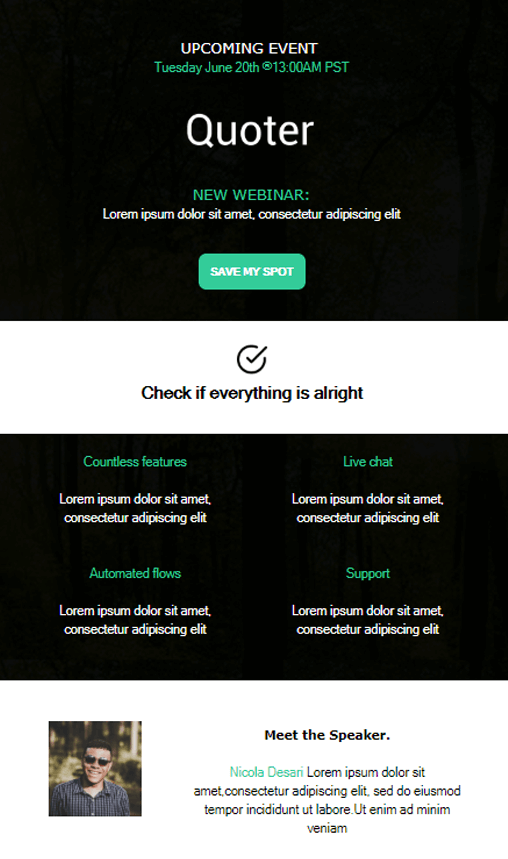
Kickstart your webinar marketing with the right newsletter template. The above design is great for informing your audience about your upcoming event and providing them with all the necessary attendance information.
Design tip: Add your event details on the top of the email to make sure that your subscribers won’t miss it. Also, take advantage of the bottom section to insert some information about the speakers and add another compelling CTA to increase your registrations.
Why you need it: Make sure that your subscribers are aware of your event and let them save a spot.
Online Training Design Example
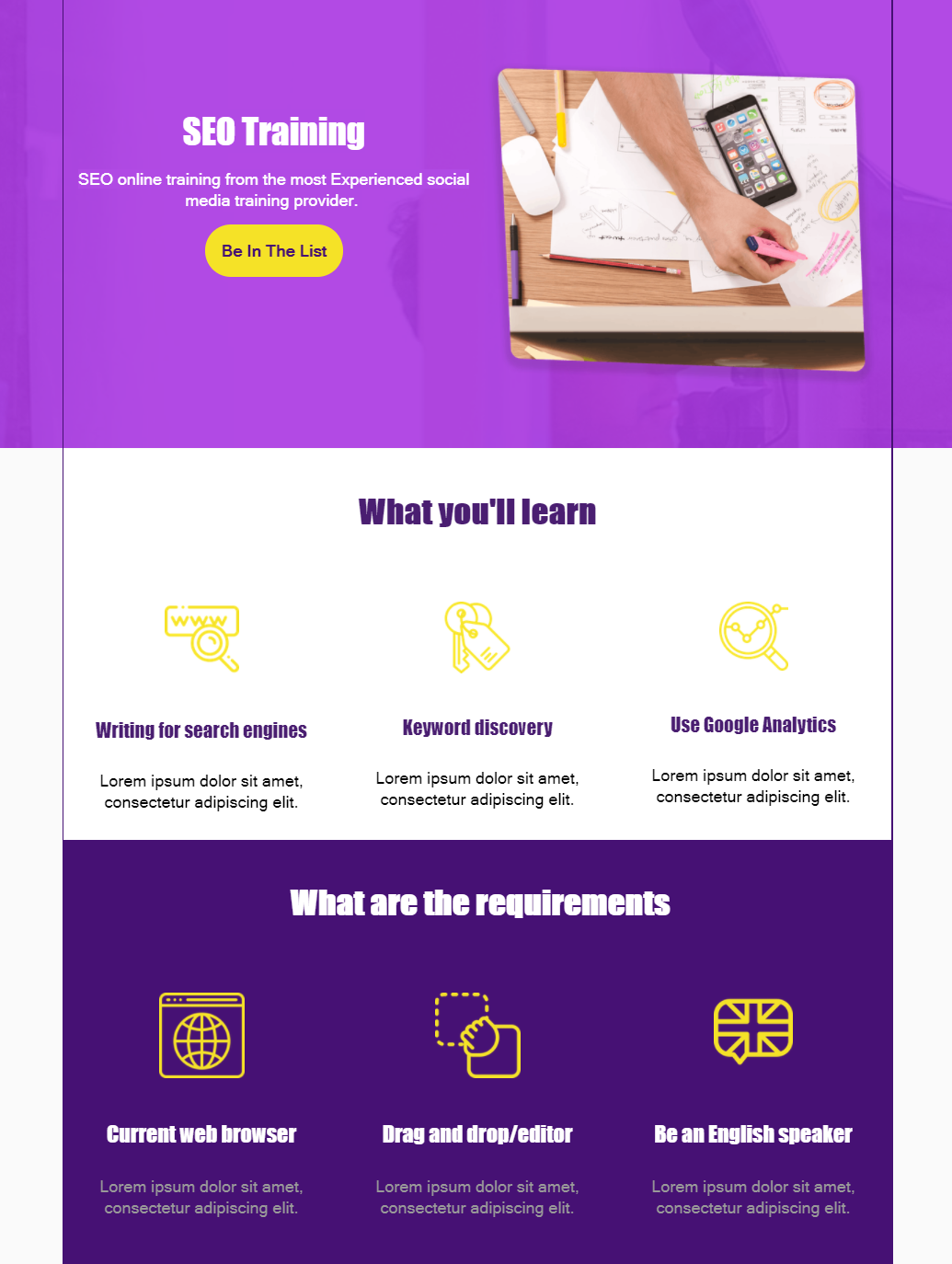
Get your participants interested in your online event with a short and to-the-point email campaign. Use the above template to provide them with all the relevant event details and convert them with a CTA that’s above the fold.
Design tip: Keep your email copy short and informative. Stress the importance of attending your event with compelling copy and use the “Requirements” section to guide them through the attendance process.
Why you need it: Excite your audience with color and use the layout to show the value they’ll gain.
Event Invitation Newsletter Design Example
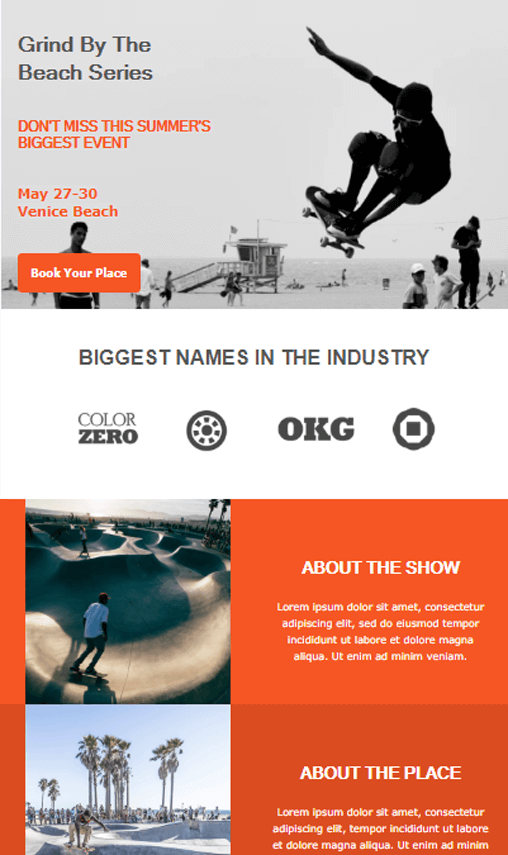
The above template will allow you to promote your event (online or not) in a cool fashion. Take advantage of the layout to make your email invitation look like the real thing and power up your registrations.
Design tip: Customize your template using colors that represent your event. Don’t forget to add the important details and even insert extra blocks to inform your participants about the location, activities, and more.
Why you need it: To spread the word about your event with a cool invitation, of course!
Wedding Invitation Newsletter Templates
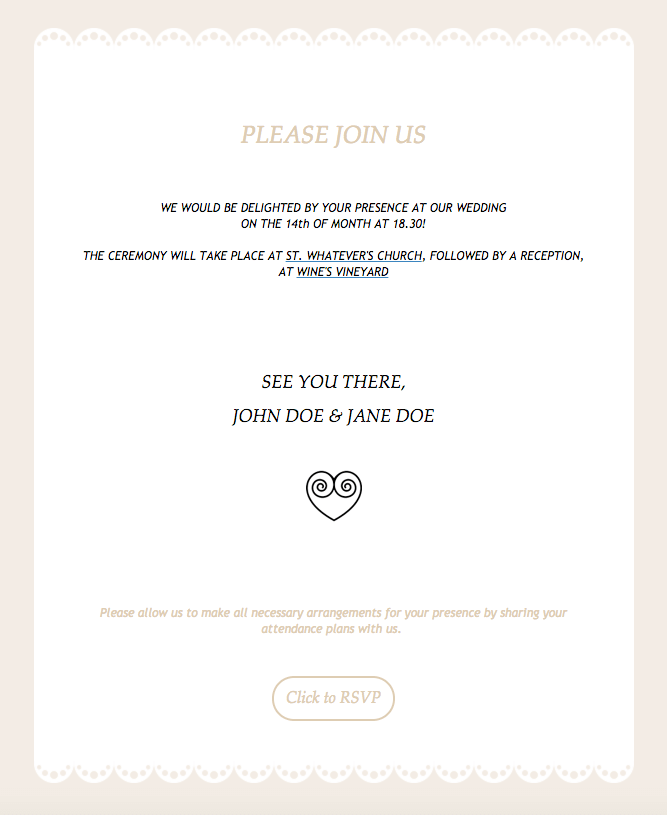
Traditional wedding invitations are great, but what about “e-nvitations?” Grab this template, customize it to your liking, and show your wedding guests your creativity.
Design tip: Wedding invitations can be elegant or extravagant. Add your personal touch, insert images of you and your significant other, or play around with different graphic elements.
Why you need it: No need to worry about mailing those invitations one by one. Also, turning your CTA into an RSVP will save you tons of time!
Informative Wedding Newsletter Email Design
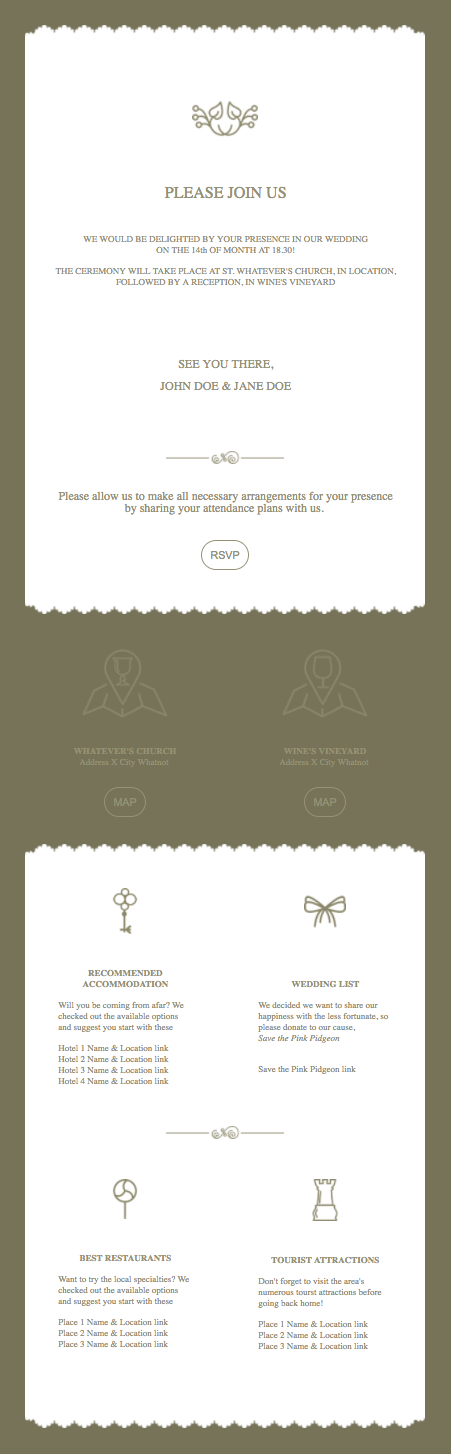
Another simple wedding invitation template to make sure your guests know about your special day. Responsive and customizable, use it to create a beautiful invitation that people will love.
Design tip: The design looks like an actual invitation. Make it more special by adding bright colors and, of course, add your RSVP to learn who will attend.
Why you need it: Again, saving time, money, and effort on mailing hundreds of invitations. No more waiting at the post office is a god-sent gift! Take it!
Boy Christening Email Newsletter Templates
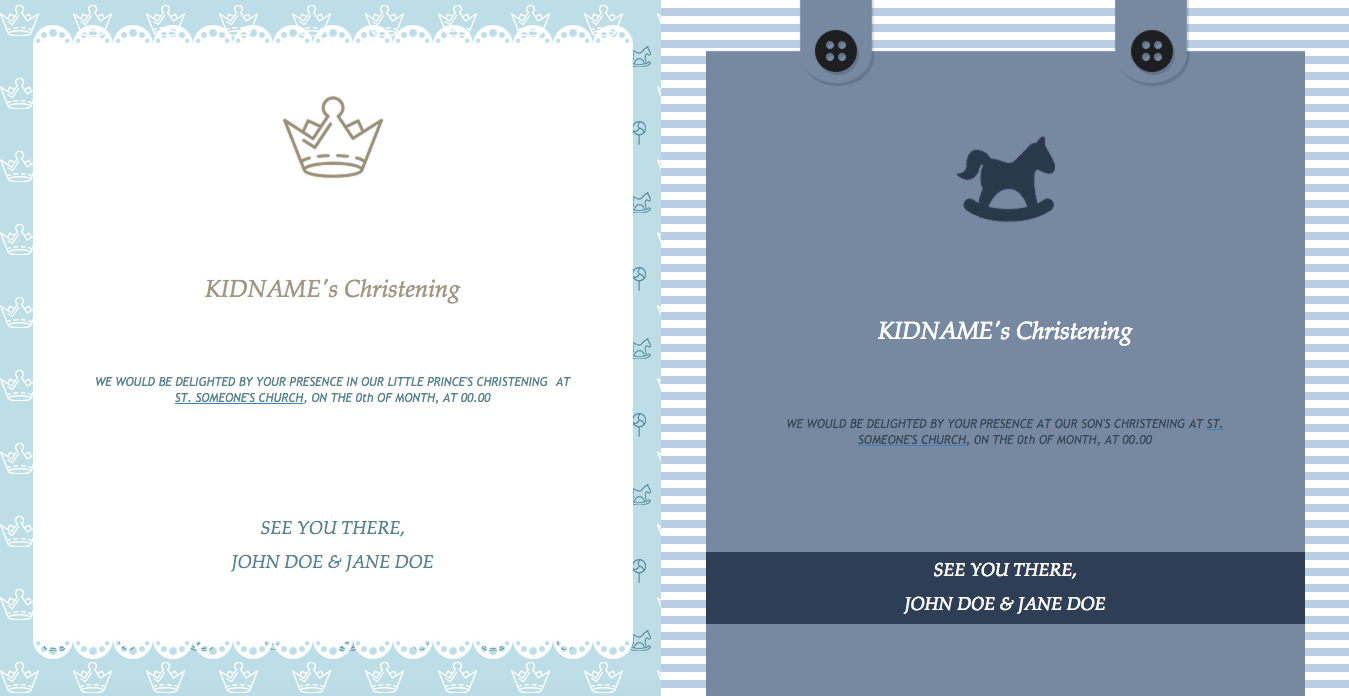
Like with your wedding invitations, you can create stunning e-nvitations for your little bean’s christening!
Design tip: Keep them simple, play around with color, and don’t forget to add your child’s name!
Why you need it: Organizing such events can be a lot of hard work. So why not simplify the process to spend more time with your precious little one?
Girl Christening Newsletter Templates
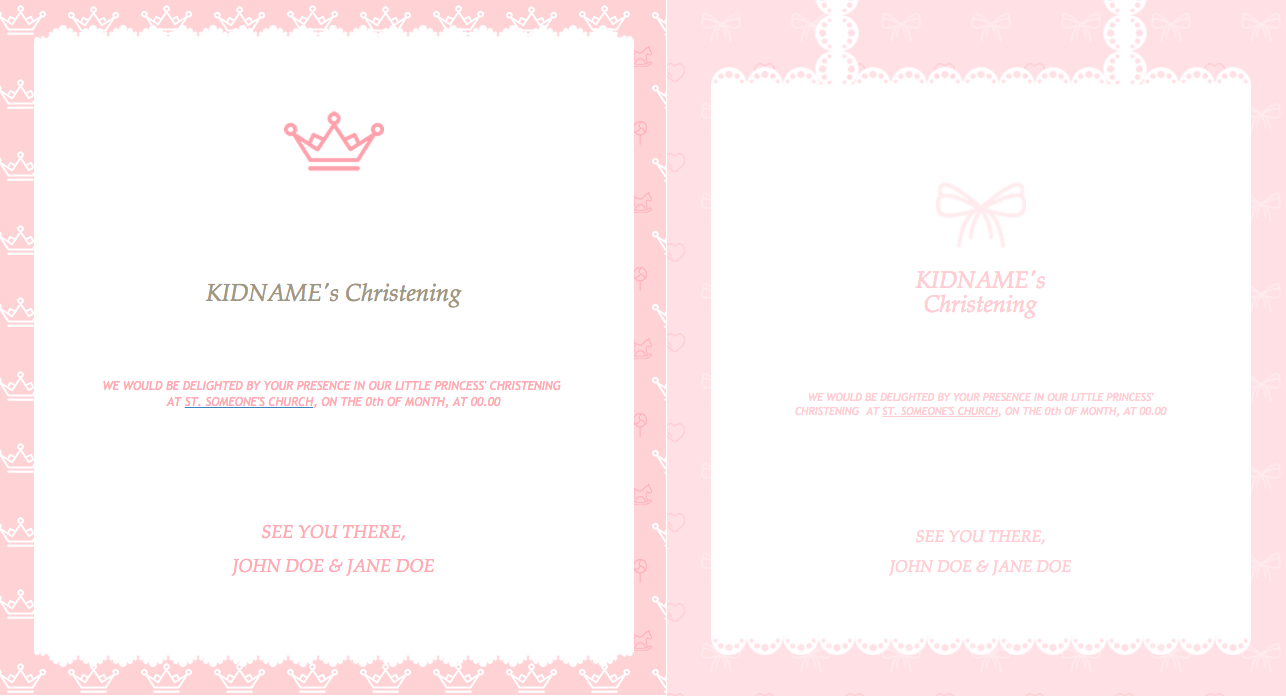
Last but not least, we also have these sweet christening templates for girls.
Design tip: Pink is a great choice. However, don’t hesitate to experiment with various color schemes to create something unique for your little girl’s special day.
Why you need it: Simplify the tedious invitation sending task once and for all!
8. Real Estate Email Newsletter Example
For realtors, creating effective real estate campaigns will increase your listing visibility. To help you out, here’s a great template you can grab and customize in a jiffy. Let’s go!
Real Estate Listing Promotion Template
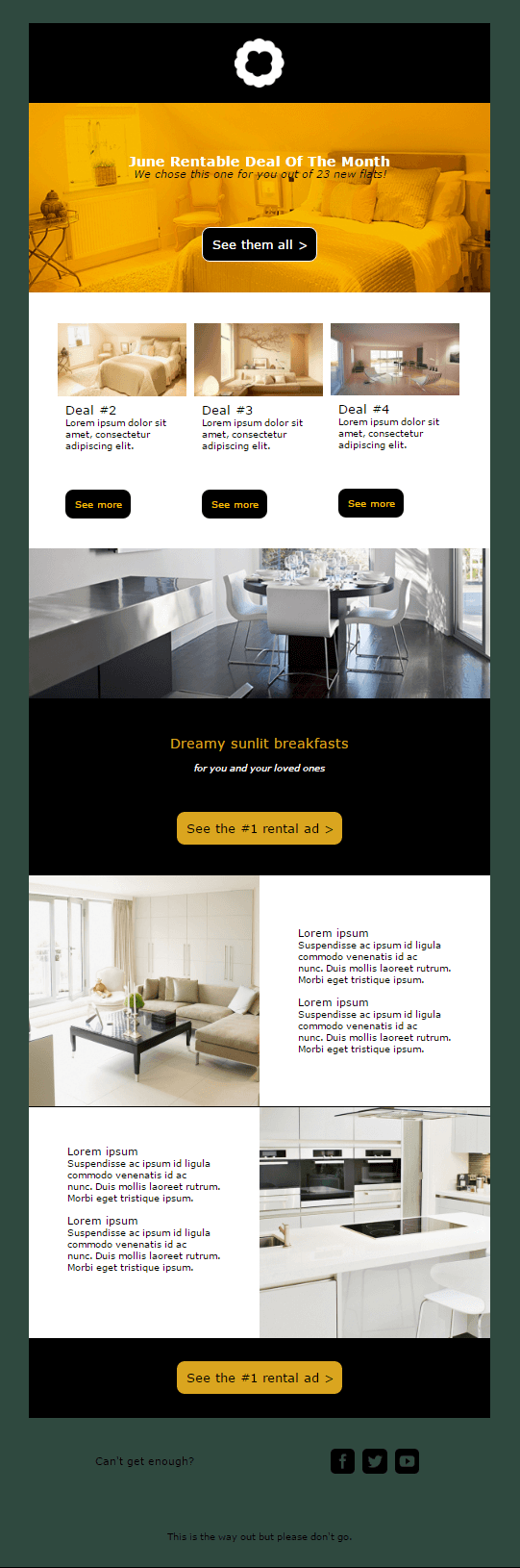
Promote your listings using a clean email design that will intrigue future homeowners and make them click on your CTA buttons.
Design tip: Take advantage of the layout to display your best properties. Make sure to add relevant information and beautiful images to get your audience interested and lead them to your real estate landing pages.
Why you need it: Reach future homeowners with the right recommendations and see your properties selling out like hotcakes!
Set Your Email Newsletters In Motion
One great email newsletter template at a time!
Now that you’ve seen them all, it’s time to hop into the editor and start customizing them! Our advice is to choose templates that you like and add your own touch to make them more familiar with your target audience.
Oh! And before you leave, don’t forget to sign up for a free Moosend account. That’s all you need to become the email designer or your dreams!
Good luck and happy email newsletter designing!
The post 64 Free Email Newsletter Templates For Your Business [+Design Tips] appeared first on Email Marketing Automation Platform for Thriving Businesses.